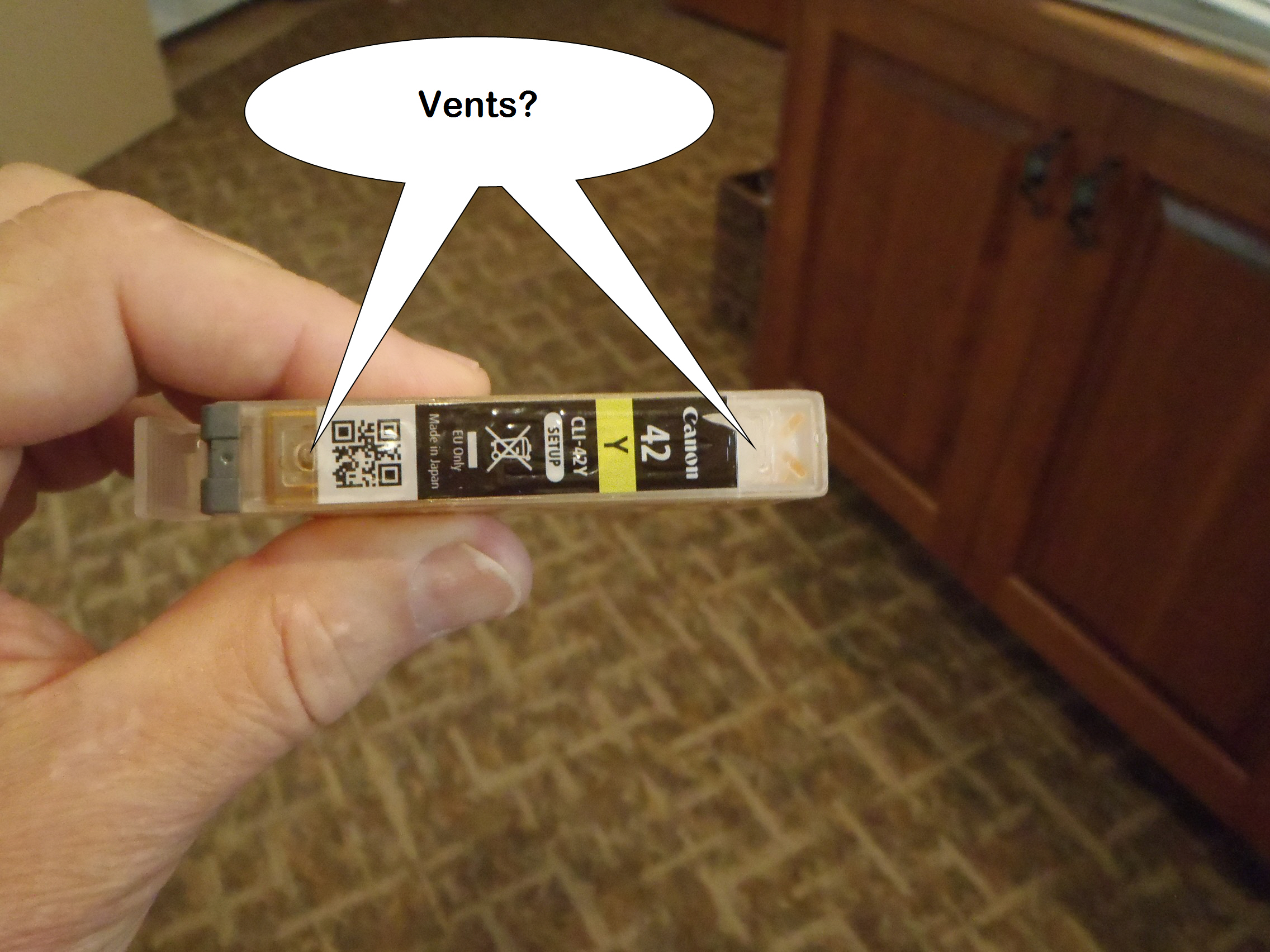- Canon Community
- Discussions & Help
- Printer
- Professional Photo Printers
- Re: Low yellow
- Subscribe to RSS Feed
- Mark Topic as New
- Mark Topic as Read
- Float this Topic for Current User
- Bookmark
- Subscribe
- Mute
- Printer Friendly Page
Low yellow
- Mark as New
- Bookmark
- Subscribe
- Mute
- Subscribe to RSS Feed
- Permalink
- Report Inappropriate Content
08-07-2016 09:21 PM
A few months ago I purchased a Pro 100 printer and have printed a variety of 4x6 photos and a couple letter size documents with color. The ink levels on all but one of the tanks show about half full (which I hope is not the normal usage rate). The yellow is very low and the exlamation point alert shows. I don't think anything I printed was heavily yellow. Is it normal for yellow to be used so quickly? Could there be another problem?
BTW: I was away for two months so the printer was not used. The alert came up the first time I used it when I got home.
- Mark as New
- Bookmark
- Subscribe
- Mute
- Subscribe to RSS Feed
- Permalink
- Report Inappropriate Content
08-08-2016 06:53 AM
Inks are used at different rates. I don't think there is anything wrong.
Conway, NH
R6 Mark III, M200, Many lenses, Pixma PRO-100, Pixma TR8620a, Lr Classic
- Mark as New
- Bookmark
- Subscribe
- Mute
- Subscribe to RSS Feed
- Permalink
- Report Inappropriate Content
08-24-2016 08:27 PM
The ink level indicator now show the yellow ink is empty. Attached is a photo of the ink cartridge.
Is this what constitutes empty? The ink levels for the other colors show a little more than half full and the ink levels in the ink side (not sponge side) are about 3/4 full.
- Mark as New
- Bookmark
- Subscribe
- Mute
- Subscribe to RSS Feed
- Permalink
- Report Inappropriate Content
08-24-2016 08:44 PM
Conway, NH
R6 Mark III, M200, Many lenses, Pixma PRO-100, Pixma TR8620a, Lr Classic
- Mark as New
- Bookmark
- Subscribe
- Mute
- Subscribe to RSS Feed
- Permalink
- Report Inappropriate Content
08-25-2016 11:01 AM
The part that tears off when you open the cartridge is completely gone. These places look like the vents and appear to be uncovered.
- Mark as New
- Bookmark
- Subscribe
- Mute
- Subscribe to RSS Feed
- Permalink
- Report Inappropriate Content
08-25-2016 12:29 PM
that's it. Give Canon a call at 1-800-OK-CANON and see if they have an explanation. Could be a defective chip. I've never had it happen with my Pro-100.
Conway, NH
R6 Mark III, M200, Many lenses, Pixma PRO-100, Pixma TR8620a, Lr Classic
12/18/2025: New firmware updates are available.
12/15/2025: New firmware update available for EOS C50 - Version 1.0.1.1
11/20/2025: New firmware updates are available.
EOS R5 Mark II - Version 1.2.0
PowerShot G7 X Mark III - Version 1.4.0
PowerShot SX740 HS - Version 1.0.2
10/21/2025: Service Notice: To Users of the Compact Digital Camera PowerShot V1
10/15/2025: New firmware updates are available.
Speedlite EL-5 - Version 1.2.0
Speedlite EL-1 - Version 1.1.0
Speedlite Transmitter ST-E10 - Version 1.2.0
07/28/2025: Notice of Free Repair Service for the Mirrorless Camera EOS R50 (Black)
7/17/2025: New firmware updates are available.
05/21/2025: New firmware update available for EOS C500 Mark II - Version 1.1.5.1
02/20/2025: New firmware updates are available.
RF70-200mm F2.8 L IS USM Z - Version 1.0.6
RF24-105mm F2.8 L IS USM Z - Version 1.0.9
RF100-300mm F2.8 L IS USM - Version 1.0.8
- MAXIFY GX5050 not printing cyan and yellow in Office Printers
- PIXMA MG3620 Trouble connecting to new wireless router in Printer Software & Networking
- PIXMA TS3722 Printer SOLID Yellow Light beside triangle symbol in Desktop Inkjet Printers
- G3270 despite deep cleaning still printing single color in Desktop Inkjet Printers
- PIXMA G6020 not printing, colors are nearly invisible in Desktop Inkjet Printers
Canon U.S.A Inc. All Rights Reserved. Reproduction in whole or part without permission is prohibited.