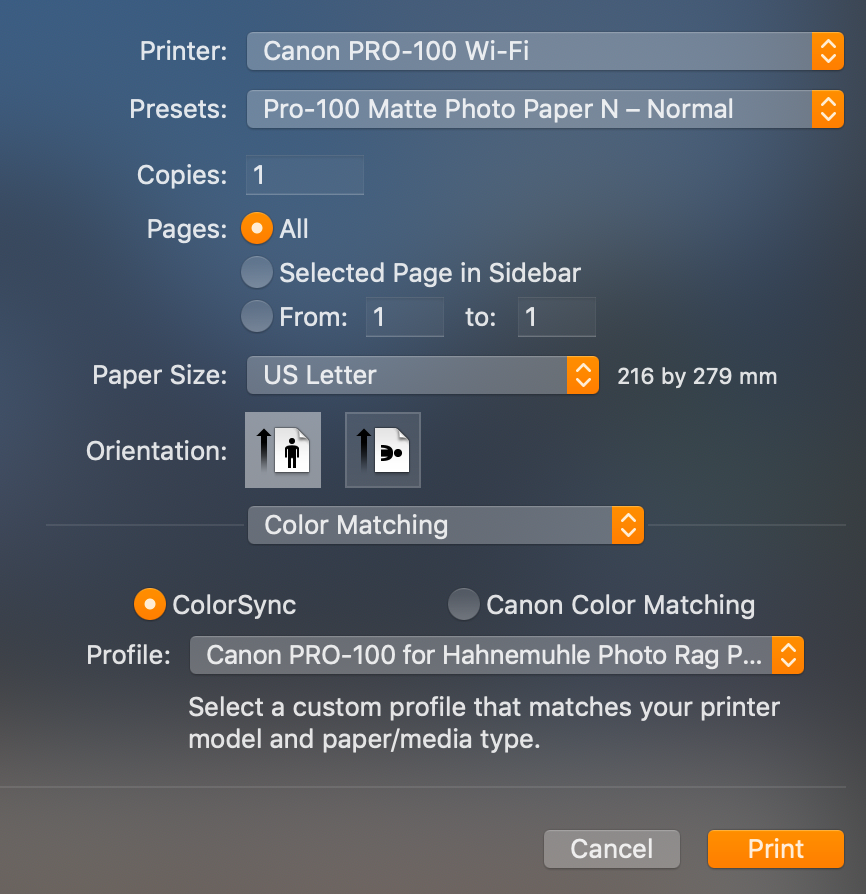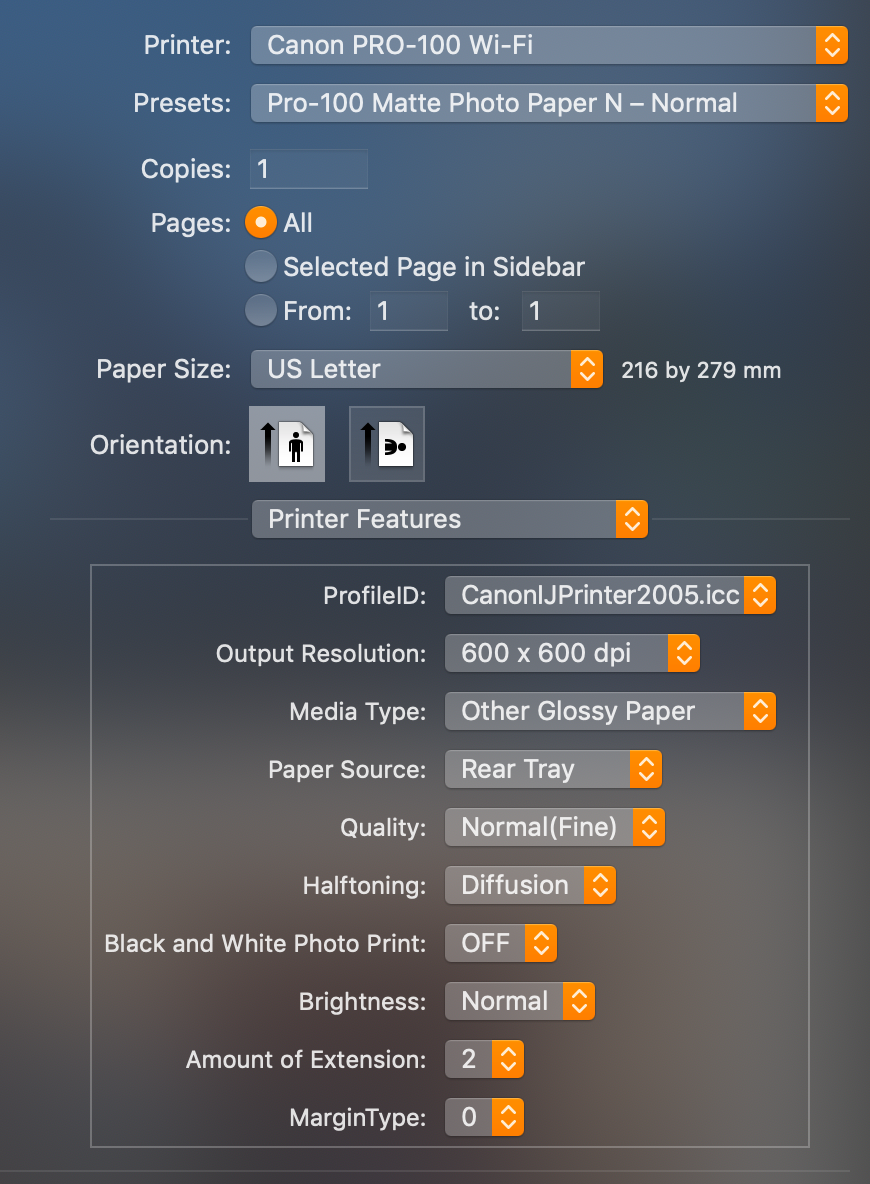- Canon Community
- Discussions & Help
- Printer
- Professional Photo Printers
- Re: How to configure the printer driver to use ICC...
- Subscribe to RSS Feed
- Mark Topic as New
- Mark Topic as Read
- Float this Topic for Current User
- Bookmark
- Subscribe
- Mute
- Printer Friendly Page
How to configure the printer driver to use ICC profile with a Pixma Pro-100 on Mac 10.14 and more?
- Mark as New
- Bookmark
- Subscribe
- Mute
- Subscribe to RSS Feed
- Permalink
- Report Inappropriate Content
03-11-2020 10:42 PM
Hi,
I use a MacBook Pro with macOS 10.14 and a Canon Pixma Pro-100.
I bought a sample pack from Hahnemühle and I installed the ICC profiles to test the paper, but I don't know how to configure the driver to use the profile because the Canon documentation is too old.
Here my questions :
- I use Apple Photos to print my pictures. Do I need to select the profile in Color Matching > ColorSync?
- There some ICC profile for Hahnemühle papers on the Canon web site and others on the Hahnemühle web site : which one I must use (the Canon ones or the Hahnemühle ones) ?
- How I must configure the Printer Features section? I don't see the Hahnemühle ICC profiles in ProfileID and I'm not sure how configure other elements.
Thanks!
- Mark as New
- Bookmark
- Subscribe
- Mute
- Subscribe to RSS Feed
- Permalink
- Report Inappropriate Content
03-14-2020 11:40 PM
Conway, NH
R6 Mark III, M200, Many lenses, Pixma PRO-100, Pixma TR8620a, Lr Classic
- Mark as New
- Bookmark
- Subscribe
- Mute
- Subscribe to RSS Feed
- Permalink
- Report Inappropriate Content
03-14-2020 11:52 PM
OK, thanks!
I did a test with the demo of QImage and the result is good (no magenta cast).
- Mark as New
- Bookmark
- Subscribe
- Mute
- Subscribe to RSS Feed
- Permalink
- Report Inappropriate Content
03-15-2020 06:03 AM - edited 03-15-2020 07:39 AM
I use Lightroom and Qimage with great results.
Since its seems to be working for you that is the way to go.
Perhaps Photos doesn't allow third party paper profiles.
Conway, NH
R6 Mark III, M200, Many lenses, Pixma PRO-100, Pixma TR8620a, Lr Classic
- Mark as New
- Bookmark
- Subscribe
- Mute
- Subscribe to RSS Feed
- Permalink
- Report Inappropriate Content
03-15-2020 07:51 AM
See this link.
http://www.colourphil.co.uk/printing-canon-mac.shtml
Read the paragraph above green Canon Printer Driver text.
Conway, NH
R6 Mark III, M200, Many lenses, Pixma PRO-100, Pixma TR8620a, Lr Classic
- Mark as New
- Bookmark
- Subscribe
- Mute
- Subscribe to RSS Feed
- Permalink
- Report Inappropriate Content
03-15-2020 08:39 AM
Thank you very much!
I will buy QImage. The user interface is not really good, but the product work!
- « Previous
-
- 1
- 2
- Next »
- « Previous
-
- 1
- 2
- Next »
11/20/2025: New firmware updates are available.
EOS R6 Mark III - Version 1.0.1
EOS R5 Mark II - Version 1.2.0
PowerShot G7 X Mark III - Version 1.4.0
PowerShot SX740 HS - Version 1.0.2
10/21/2025: Service Notice: To Users of the Compact Digital Camera PowerShot V1
10/15/2025: New firmware updates are available.
Speedlite EL-5 - Version 1.2.0
Speedlite EL-1 - Version 1.1.0
Speedlite Transmitter ST-E10 - Version 1.2.0
07/28/2025: Notice of Free Repair Service for the Mirrorless Camera EOS R50 (Black)
07/24/2025: New firmware updates are available.
07/23/2025: New firmware updates are available.
7/17/2025: New firmware updates are available.
05/21/2025: New firmware update available for EOS C500 Mark II - Version 1.1.5.1
02/20/2025: New firmware updates are available.
RF70-200mm F2.8 L IS USM Z - Version 1.0.6
RF24-105mm F2.8 L IS USM Z - Version 1.0.9
RF100-300mm F2.8 L IS USM - Version 1.0.8
RF50mm F1.4 L VCM - Version 1.0.2
RF24mm F1.4 L VCM - Version 1.0.3
01/22/2024: Canon Supports Disaster Relief Efforts in California
01/14/2025: Steps to resolve still image problem when using certain SanDisk SD cards with the Canon EOS R5 Mark II
- Matching Calibrated Screen to Pro 1100 in Professional Photo Printers
- PIXMA iP8720 - Printing blacks with a blue hue in Desktop Inkjet Printers
- LBP646Cdw: Unable to select "heavy 2" paper option for multipurpose tray in Office Printers
- imagePROGRAF PRO-1000 Colour issues on glossy paper, OK on matte in Professional Photo Printers
- I'm having trouble re-configuring my G7020 printer from WiFi connected to USB instead on MacOS. in Desktop Inkjet Printers
Canon U.S.A Inc. All Rights Reserved. Reproduction in whole or part without permission is prohibited.