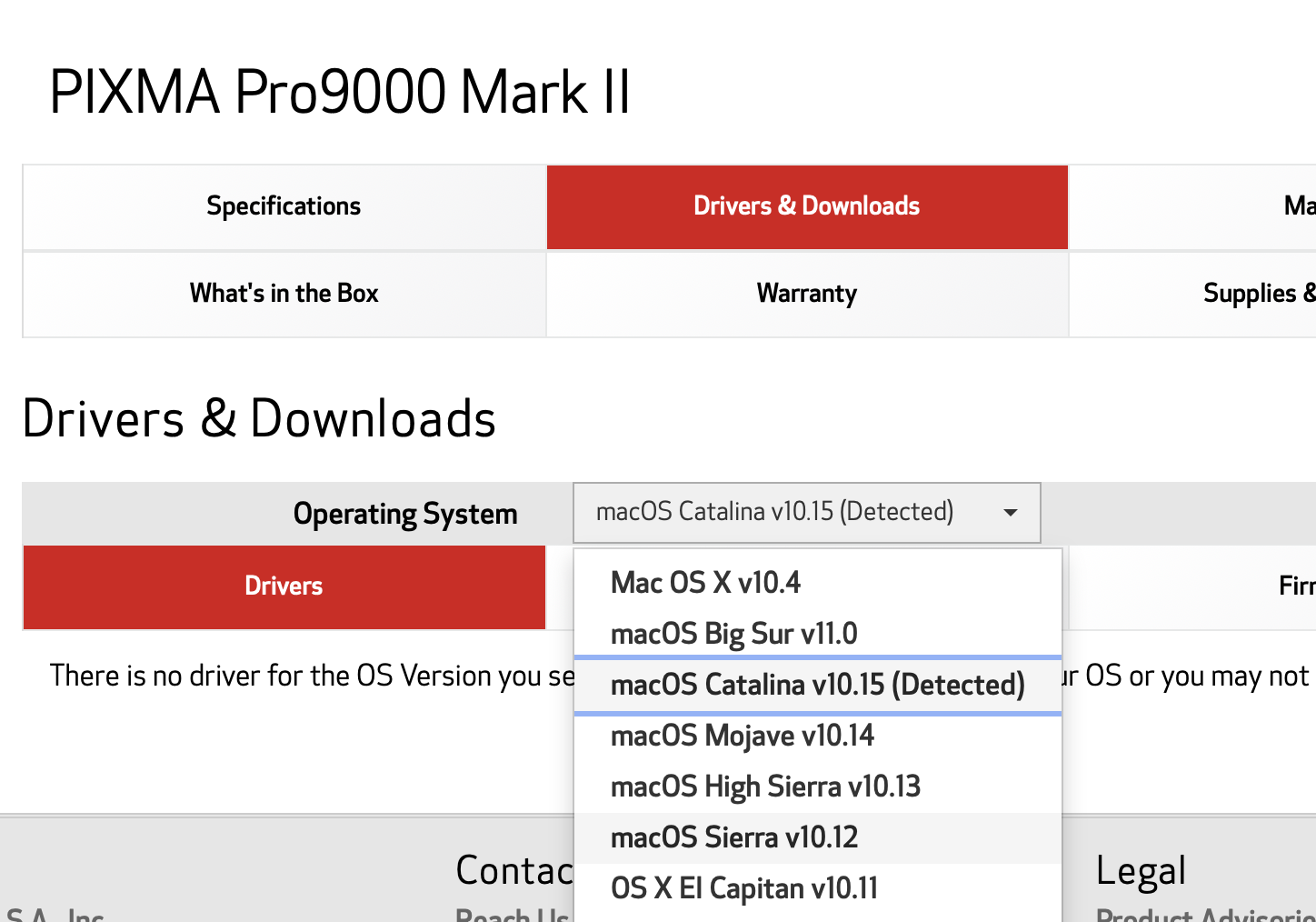- Canon Community
- Discussions & Help
- Printer
- Professional Photo Printers
- Re: Driver for Pro9000 Mark ii doesn't exist for M...
- Subscribe to RSS Feed
- Mark Topic as New
- Mark Topic as Read
- Float this Topic for Current User
- Bookmark
- Subscribe
- Mute
- Printer Friendly Page
Driver for Pro9000 Mark ii doesn't exist for MacBook Air OS 11.2
- Mark as New
- Bookmark
- Subscribe
- Mute
- Subscribe to RSS Feed
- Permalink
- Report Inappropriate Content
02-15-2021 11:14 PM
The OS Big Sur 11.2 is not recognizing a driver. Is there a workaround for this? The computer recognized the printer, but there is no driver. This is what I have to choose from:
- Mark as New
- Bookmark
- Subscribe
- Mute
- Subscribe to RSS Feed
- Permalink
- Report Inappropriate Content
02-16-2021 11:59 AM
Welcome to the forum.
The Canon support site doesn't seem to correctly detect the Big Sur OS. As you found, it incorrectly reports Catalina.
There has been no updated driver for that printer since High Sierra in 2017. You could try downloading that driver and see if it will work.
Conway, NH
R6 Mark III, M200, Many lenses, Pixma PRO-100, Pixma TR8620a, Lr Classic
- Mark as New
- Bookmark
- Subscribe
- Mute
- Subscribe to RSS Feed
- Permalink
- Report Inappropriate Content
02-16-2021
12:30 PM
- last edited on
02-20-2021
10:34 AM
by
Danny
Hi LoriAngstadt,
The PIXMA Pro9000 Mark II is not supported with macO v11 (Big Sur). You are eligible for Canon's Upgrade Program. This is for out of warranty units which have been diagnosed to require service, or for some reason are incompatible with a new or upgraded system. This option allows you a one-time opportunity to purchase a replacement product, discounted from the list price.
To help you get up and running quickly, we also offer free standard shipping (if the order is completed by 12:30 PM ET). If you would like to take part in this option, please call our Sales Department at (866) 443-8002 weekdays and Saturdays after 11 AM ET (8 AM PT). Let them know you have been working with technical support and the Canon Upgrade Program was offered.
- Mark as New
- Bookmark
- Subscribe
- Mute
- Subscribe to RSS Feed
- Permalink
- Report Inappropriate Content
03-30-2021 03:30 PM
I managed to purchase an unopened Pro9000 mark ii a few months ago but haven't been able to set it up until now. But now you are no longer supporting it? I got it when I was still on Catalina, but the computer has automatically updated to Big Sur, and now I can't install the printer. Am I just out several hundred dollars for a brand new printer? Doesn't seem right. And no, I can't ask for my money back. Also, going back to Catalina doesn't seem like an option at this point. No way around the situation?
- Mark as New
- Bookmark
- Subscribe
- Mute
- Subscribe to RSS Feed
- Permalink
- Report Inappropriate Content
03-30-2021 03:51 PM - edited 03-30-2021 03:52 PM
You purchased a printer that was relaesed in 2009 and didn't check to see if it was support by the computer you currently have?
Pretty sure the seller was dumping it because he/she knew it wasn't compatible with current OS systems.
Conway, NH
R6 Mark III, M200, Many lenses, Pixma PRO-100, Pixma TR8620a, Lr Classic
- Mark as New
- Bookmark
- Subscribe
- Mute
- Subscribe to RSS Feed
- Permalink
- Report Inappropriate Content
03-30-2021 06:43 PM - edited 03-30-2021 06:43 PM
It was fine until the Mac upgraded to Big Sur. I was on Catalina when I bought it
- Mark as New
- Bookmark
- Subscribe
- Mute
- Subscribe to RSS Feed
- Permalink
- Report Inappropriate Content
03-30-2021 07:28 PM
Conway, NH
R6 Mark III, M200, Many lenses, Pixma PRO-100, Pixma TR8620a, Lr Classic
- Mark as New
- Bookmark
- Subscribe
- Mute
- Subscribe to RSS Feed
- Permalink
- Report Inappropriate Content
12-09-2021 12:27 PM
Thanks, finally managed to get everything hooked up with my print server and Pro9000 from my Big Sur MacBook.
- Mark as New
- Bookmark
- Subscribe
- Mute
- Subscribe to RSS Feed
- Permalink
- Report Inappropriate Content
12-09-2021 12:35 PM
How did you solve it?
Please share your findings.
- Mark as New
- Bookmark
- Subscribe
- Mute
- Subscribe to RSS Feed
- Permalink
- Report Inappropriate Content
12-09-2021 04:28 PM
I got the CUPS driver for Big Sur. Then I got a StarTech.com 1-Port Wireless N USB 2.0 Network Print Server. It isn’t perfect and I’m still experimenting with it, but so far, so good.
01/20/2026: New firmware updates are available.
12/22/2025: New firmware update is available for EOS R6 Mark III- Version 1.0.2
11/20/2025: New firmware updates are available.
EOS R5 Mark II - Version 1.2.0
PowerShot G7 X Mark III - Version 1.4.0
PowerShot SX740 HS - Version 1.0.2
10/21/2025: Service Notice: To Users of the Compact Digital Camera PowerShot V1
10/15/2025: New firmware updates are available.
Speedlite EL-5 - Version 1.2.0
Speedlite EL-1 - Version 1.1.0
Speedlite Transmitter ST-E10 - Version 1.2.0
07/28/2025: Notice of Free Repair Service for the Mirrorless Camera EOS R50 (Black)
7/17/2025: New firmware updates are available.
05/21/2025: New firmware update available for EOS C500 Mark II - Version 1.1.5.1
02/20/2025: New firmware updates are available.
RF70-200mm F2.8 L IS USM Z - Version 1.0.6
RF24-105mm F2.8 L IS USM Z - Version 1.0.9
RF100-300mm F2.8 L IS USM - Version 1.0.8
- Canon Pro 9000 printer drivers for MacOS 12 Monterey in Professional Photo Printers
- Canon PIXMA Pro9000 - alternating orange/green flashing lights error 9200 in Professional Photo Printers
- Driver for Pro9000 Mark ii doesn't exist for MacBook Air OS 11.2 in Professional Photo Printers
- Pixma Pro 100 11x14 Glossy print issue in Professional Photo Printers
- Canon pro printers using USB-C in Professional Photo Printers
Canon U.S.A Inc. All Rights Reserved. Reproduction in whole or part without permission is prohibited.