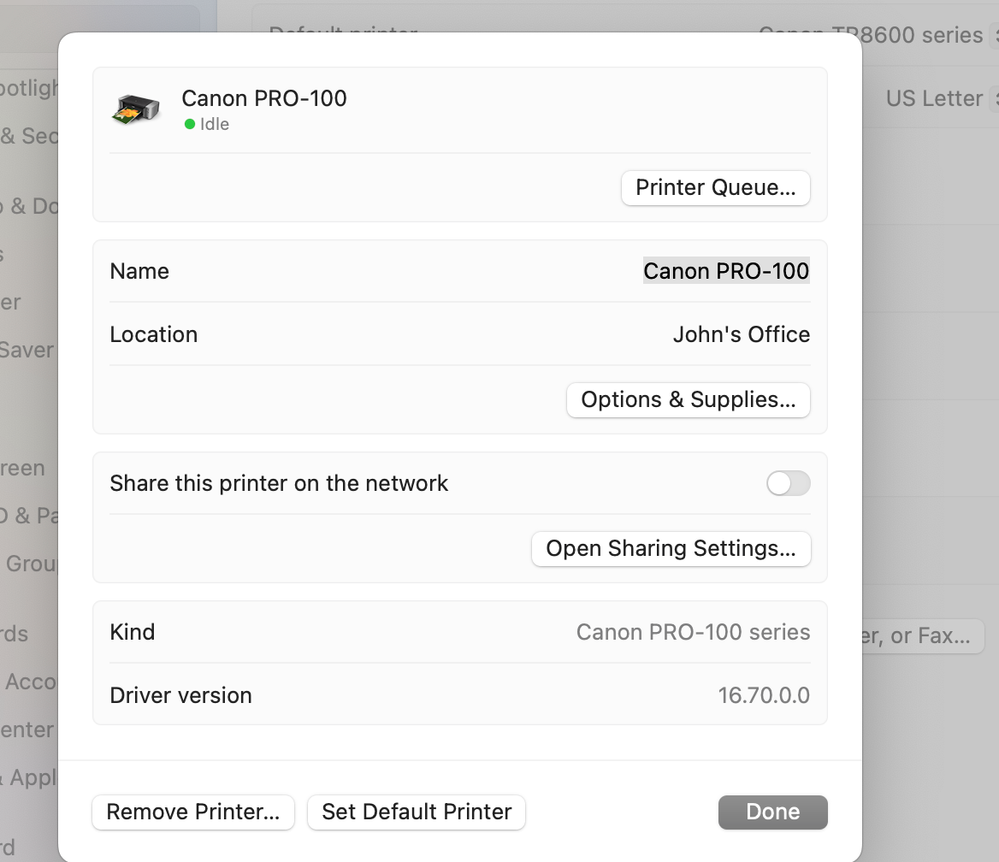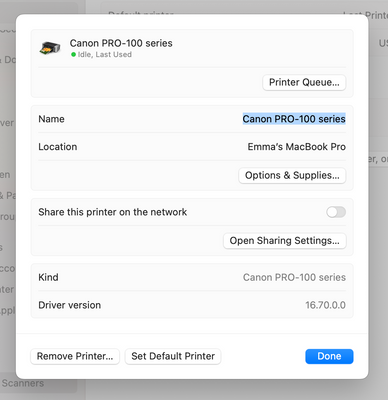Canon Pro-100 casting a red hue on all photos
- Mark as New
- Bookmark
- Subscribe
- Mute
- Subscribe to RSS Feed
- Permalink
- Report Inappropriate Content
03-22-2023 02:08 AM
Hi, my canon printer is casting a slight red hue onto all my photos.
I have a MacBook Pro and am printing from photoshop with the correct color profile that matches my Canon paper.
I have performed cleaning and deep cleaning the nozzles multiple times. The first time I did it my test page showed Cyan not working, so I replaced the ink tank and my second attempt showed that all colors were printing normal.
I have uninstalled and reinstalled the printer driver and unplugged the printer.
I make sure ColorSync is checked when Photoshop manages colors, but unchecked it when I tried Printer Manages colors. Both settings had a red hue.
My printer used to work just fine, I’ve had it for 4 years and never had this specific problem. It just started doing this in the last month.
I don’t know what else to do, please help!
- Mark as New
- Bookmark
- Subscribe
- Mute
- Subscribe to RSS Feed
- Permalink
- Report Inappropriate Content
03-22-2023 09:21 AM
Have you downloaded the latest driver and ensured that you are using the IJ Series version of the printer and not the AirPrint version?
Conway, NH
1D X Mark III, M200, Many lenses, Pixma PRO-100, Pixma TR8620a, Lr Classic
- Mark as New
- Bookmark
- Subscribe
- Mute
- Subscribe to RSS Feed
- Permalink
- Report Inappropriate Content
03-22-2023 09:24 AM
Conway, NH
1D X Mark III, M200, Many lenses, Pixma PRO-100, Pixma TR8620a, Lr Classic
- Mark as New
- Bookmark
- Subscribe
- Mute
- Subscribe to RSS Feed
- Permalink
- Report Inappropriate Content
03-22-2023 11:14 AM
Hi John,
thank you for your response. I updated my Mac to the latest version (Ventura) and downloaded the most recent driver (16.70.0.0) and it is still printing everything with the red/pink hue. It’s mostly skin tones that are coming out too red.
- Mark as New
- Bookmark
- Subscribe
- Mute
- Subscribe to RSS Feed
- Permalink
- Report Inappropriate Content
03-22-2023 11:17 AM
This is how the photo looks on my computer:
And this is how it prints:
- Mark as New
- Bookmark
- Subscribe
- Mute
- Subscribe to RSS Feed
- Permalink
- Report Inappropriate Content
03-22-2023 11:28 AM
What software are you printing from?
Conway, NH
1D X Mark III, M200, Many lenses, Pixma PRO-100, Pixma TR8620a, Lr Classic
- Mark as New
- Bookmark
- Subscribe
- Mute
- Subscribe to RSS Feed
- Permalink
- Report Inappropriate Content
03-22-2023 11:55 AM
PrinterEvaluationImage_V002_ProPhoto.tif
This is a link to a calibrated test image. Download and open the image in your photo software. Don't make any adjustments, regardless of how it looks on your display. Print the image and see how it looks.
Conway, NH
1D X Mark III, M200, Many lenses, Pixma PRO-100, Pixma TR8620a, Lr Classic