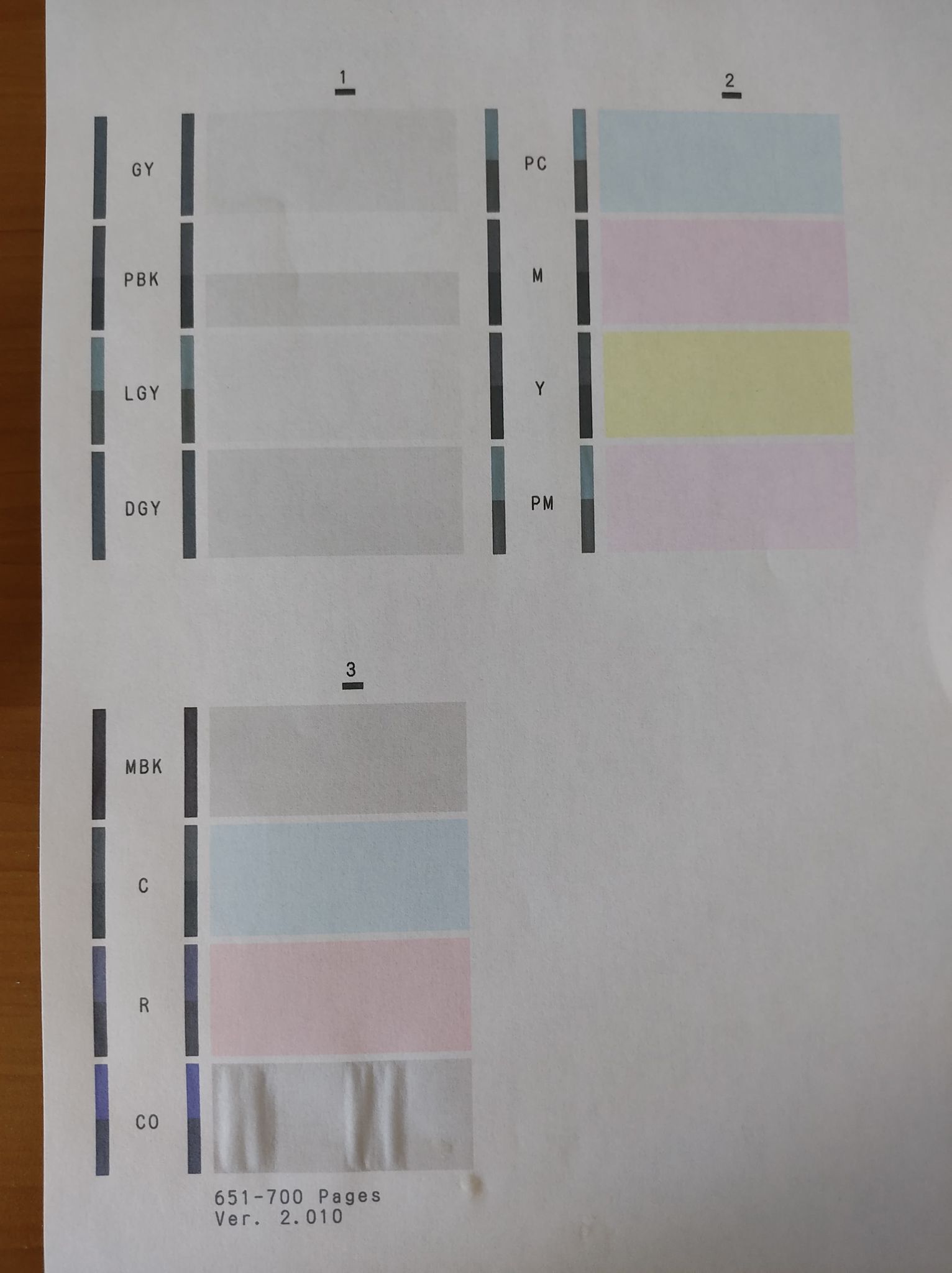- Canon Community
- Discussions & Help
- Printer
- Professional Photo Printers
- Canon Pro-1 Color Issues - Pattern Check
- Subscribe to RSS Feed
- Mark Topic as New
- Mark Topic as Read
- Float this Topic for Current User
- Bookmark
- Subscribe
- Mute
- Printer Friendly Page
Canon Pro-1 Color Issues - Pattern Check
- Mark as New
- Bookmark
- Subscribe
- Mute
- Subscribe to RSS Feed
- Permalink
- Report Inappropriate Content
04-26-2021 01:31 AM
I haven't used my printer for a few months and recently the colors seemed very off. I've ran a pattern check a few times and thought everything was looking fine. but now i've noticed that the bars on the left are completely wrong. Does the printer require further cleaning or is there another issue at play?
Thank you for any advice you may be able to provide.
- Mark as New
- Bookmark
- Subscribe
- Mute
- Subscribe to RSS Feed
- Permalink
- Report Inappropriate Content
04-26-2021 08:52 AM
Welcome to the forum.
If the nozzle check print doesn't look like what Canon says it should I would recommend you run a head cleaning. Multiple nozzle checks won't really do anything for resolving a potential clog.
Conway, NH
R6 Mark III, M200, Many lenses, Pixma PRO-100, Pixma TR8620a, Lr Classic
- Mark as New
- Bookmark
- Subscribe
- Mute
- Subscribe to RSS Feed
- Permalink
- Report Inappropriate Content
04-27-2021 10:12 AM - edited 04-27-2021 10:28 AM
Once you have run a head clean, a colour calibration will also be needed.
These seems to have a half life. Regular calibration is vital
You can see form the above Nozzle Check, the PBK nozzles are half clogged, which explains why black is missing half.
12/18/2025: New firmware updates are available.
12/15/2025: New firmware update available for EOS C50 - Version 1.0.1.1
11/20/2025: New firmware updates are available.
EOS R5 Mark II - Version 1.2.0
PowerShot G7 X Mark III - Version 1.4.0
PowerShot SX740 HS - Version 1.0.2
10/21/2025: Service Notice: To Users of the Compact Digital Camera PowerShot V1
10/15/2025: New firmware updates are available.
Speedlite EL-5 - Version 1.2.0
Speedlite EL-1 - Version 1.1.0
Speedlite Transmitter ST-E10 - Version 1.2.0
07/28/2025: Notice of Free Repair Service for the Mirrorless Camera EOS R50 (Black)
7/17/2025: New firmware updates are available.
05/21/2025: New firmware update available for EOS C500 Mark II - Version 1.1.5.1
02/20/2025: New firmware updates are available.
RF70-200mm F2.8 L IS USM Z - Version 1.0.6
RF24-105mm F2.8 L IS USM Z - Version 1.0.9
RF100-300mm F2.8 L IS USM - Version 1.0.8
- MF750C it will not cancel a print job windows 11 in Office Printers
- MAXIFY MB2720 Scan to folder errors out each time in Office Printers
- PIXMA TS9521c Printer Won't Print Color in Desktop Inkjet Printers
- MAXIFY GX6040 partial black printing (almost none) in Office Printers
- MAXIFY GX3020 blue is not printing at all in Office Printers
Canon U.S.A Inc. All Rights Reserved. Reproduction in whole or part without permission is prohibited.