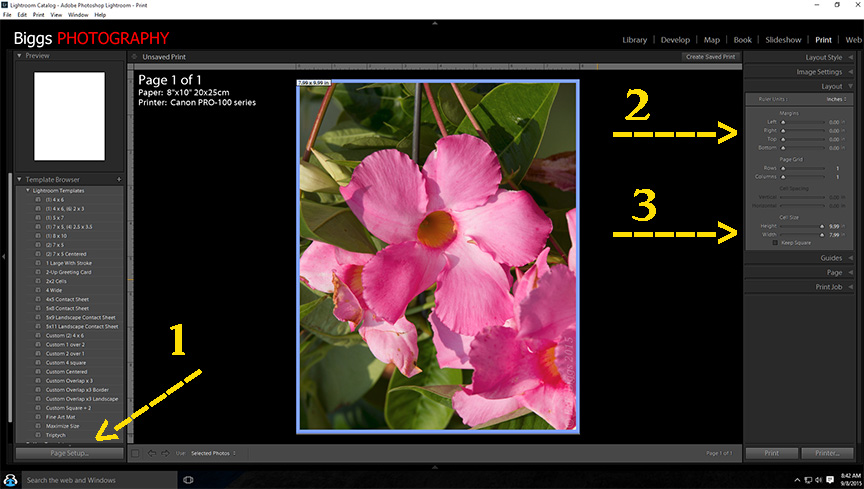- Canon Community
- Discussions & Help
- Printer
- Professional Photo Printers
- Re: Canon Pixma Pro 100 13x19 borderless & Canon P...
- Subscribe to RSS Feed
- Mark Topic as New
- Mark Topic as Read
- Float this Topic for Current User
- Bookmark
- Subscribe
- Mute
- Printer Friendly Page
- Mark as New
- Bookmark
- Subscribe
- Mute
- Subscribe to RSS Feed
- Permalink
- Report Inappropriate Content
09-07-2015 03:08 AM
Hi,
Using Macbook pro,OS X 10.10.5, lightroom CC (2015.1.1), Photoshop CC 2015, Canon Print Studio Pro (1.4.1)
So i just recently purchased a canon pixma pro-100. The first issue i have is that i cannot open Canon Studio Pro from Lightroom becuase i keep getting the following message on attempt:
"A printer supported by this software is not found. Connect a printer supported by this software, and then install its driver.
Exiting Print Studio Pro"
Also, there is no option in photoshop to even open it up at all. When i try to print 13x19 prints borderless, i cannot. I keep getting a 1/4" border around the image.
Can anyone help me with these issues? Much apprectiated.
Solved! Go to Solution.
- Mark as New
- Bookmark
- Subscribe
- Mute
- Subscribe to RSS Feed
- Permalink
- Report Inappropriate Content
09-08-2015 07:09 AM
Printing with a Canon printer on Mac is a challenge; nothing like Windows.
1. I am able to get PSP to work with LR, but not PS. Download the 8/21/15 file update from the canon support site.
2. Make sure in addition to installing the CUPS driver that you fron the IJ Network Tool in the Canon Utilities folder.
3. When you go to add the printer in System Preferences wait a while, some times a minute or two, for the system to find the IJ Printer. You want that, not the Bonjour version.
Once you do 2 and 3 you should now have a Borderless Printing option in the dropdown where Paper Handling shows in your screen capture.
I also select a paper profile in Color Management rather than Managed by Printer.
This is why you want PSP on a Mac
If that isn't working get back to us.
Conway, NH
1D X Mark III, M200, Many lenses, Pixma PRO-100, Pixma TR8620a, Lr Classic
- Mark as New
- Bookmark
- Subscribe
- Mute
- Subscribe to RSS Feed
- Permalink
- Report Inappropriate Content
12-28-2018 02:18 AM - edited 12-28-2018 02:20 AM
jrhoffman75 -- You are EXCEEDINGLY helpful here, but in this sentence:
"2. Make sure in addition to installing the CUPS driver that you fron the IJ Network Tool in the Canon Utilities folder."
What word is "fron" supposed to be please. Sorry if I'm extra-dense tonight.
fbx333
- Mark as New
- Bookmark
- Subscribe
- Mute
- Subscribe to RSS Feed
- Permalink
- Report Inappropriate Content
12-28-2018 06:57 AM
@fbx333 wrote:jrhoffman75 -- You are EXCEEDINGLY helpful here, but in this sentence:
"2. Make sure in addition to installing the CUPS driver that you fron the IJ Network Tool in the Canon Utilities folder."
What word is "fron" supposed to be please. Sorry if I'm extra-dense tonight.
fbx333
Sorry- should be "run". If you are connecting wirelessly run the network tool.
Conway, NH
1D X Mark III, M200, Many lenses, Pixma PRO-100, Pixma TR8620a, Lr Classic
- Mark as New
- Bookmark
- Subscribe
- Mute
- Subscribe to RSS Feed
- Permalink
- Report Inappropriate Content
09-08-2015 09:54 AM - edited 11-02-2015 09:59 AM
"Where am i going wrong?
Thanks in advance for your help...."
I can't help with the Mac end but in LR there are a few things that need to be set correctly. You might want to check these also I choose Single Image in the Layout Style tab. Now the three settings are shown below .....
This sample shows a 8x10 but you could choose any size.
EOS 1DX and 1D Mk IV and less lenses then before!
- Mark as New
- Bookmark
- Subscribe
- Mute
- Subscribe to RSS Feed
- Permalink
- Report Inappropriate Content
05-11-2016 11:15 AM
- Mark as New
- Bookmark
- Subscribe
- Mute
- Subscribe to RSS Feed
- Permalink
- Report Inappropriate Content
05-11-2016 11:27 AM
Conway, NH
1D X Mark III, M200, Many lenses, Pixma PRO-100, Pixma TR8620a, Lr Classic
- « Previous
-
- 1
- 2
- Next »
12/18/2024: New firmware updates are available.
EOS C300 Mark III - Version 1..0.9.1
EOS C500 Mark II - Version 1.1.3.1
12/13/2024: EOS Webcam Utility Pro V2.3b is now available to support Windows on ARM PC users.
12/05/2024: New firmware updates are available.
EOS R5 Mark II - Version 1.0.2
11/14/2024: Windows V 2.3a installer for EOS Webcam Utility Pro is available for download
11/12/2024: EOS Webcam Utility Pro - Version 2.3 is available
09/26/2024: New firmware updates are available.
EOS R6 Mark II - Version 1.5.0
08/09/2024: Firmware update available for RC-IP1000 - Version 1.1.1
08/08/2024: Firmware update available for MS-500 - Version 2.0.0
- Magenta cast on Pro-10s (Print studio pro, LrC). in Professional Photo Printers
- Canon IP8750 Borderless Printing Black Ink Issue in Desktop Inkjet Printers
- PIXMA TS9521C Can I do both borderless and double-sided printing at the same time? in Desktop Inkjet Printers
- Pro-1000: Prints start several inches down the paper from where expected in Professional Photo Printers
- MX922 issue printing on size B5 paper. And issues printing on borderless cardstock in Desktop Inkjet Printers
Canon U.S.A Inc. All Rights Reserved. Reproduction in whole or part without permission is prohibited.