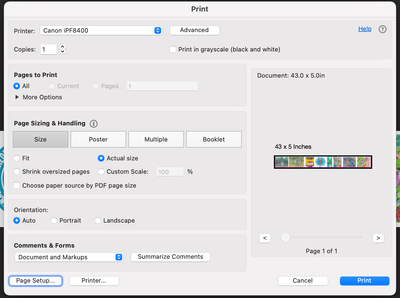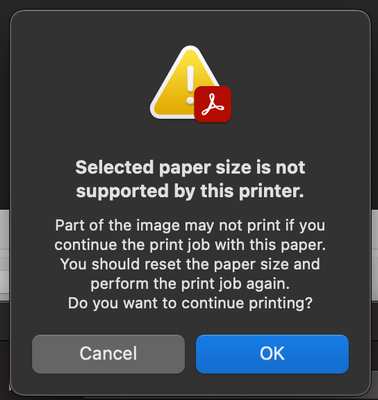- Meet Our Illuminaries
- Discussions & Help
- Gallery
- Learn With Canon
- About Our Community
- Meet Our Illuminaries
- Discussions & Help
- Gallery
- Learn With Canon
- About Our Community
- Canon Community
- Discussions & Help
- Printer
- Production Printing
- Re: imagePROGRAF iPF8400 will not print Custom Pap...
- Subscribe to RSS Feed
- Mark Topic as New
- Mark Topic as Read
- Float this Topic for Current User
- Bookmark
- Subscribe
- Mute
- Printer Friendly Page
- Mark as New
- Bookmark
- Subscribe
- Mute
- Subscribe to RSS Feed
- Permalink
- Report Inappropriate Content
08-15-2022 10:54 AM
Hello. I recently purchased a used imagePROGRAF iPF8400 large format printer to make reproductions of artwork on canvas and a textured art paper. I am working off a MAC with macOS Monterey Version 12.5 and my Printer Driver is for the iPF8400 version 5.50
I have been attempting to do some test prints, which I need to do in an effort to get my color correct. So I made a PDF at the size of 43" x 5" with several small text paintings. I am using a 44" roll of canvas and a 44" roll of somerset velvet textured fine art paper. These rolls are expensive, so I wanted to use as little of the paper for my test prints.
I print using Adobe Acrobat Pro. I go into my Page Setup and make a custom print size of 43" x 5". My print preview looks fine, everything is there and looks good. I go into Printer to set my paper as Canvas or Fine Art Texture Paper and then I get a pop up that reads "Selected paper size is not supported by this printer". If I click okay and print anyway, which seems like it will be fine, my 8400 only prints the first 8 inches of my 44" strip.
I have tried printing out Photoshop, Preview- all have the same result.
However, if I choose a print size that is already built in the paper size set-ups, like "Poster 42" x60" - Borderless" or any others, the printer will print out 43" x 5" strip & all images on my test PDF are printed, but at 42" x 60" which is a BIG waste of paper.
I have tried many troubleshooting methods and called the support line 1-800-423-2366 and the guy on the other end said he had never heard of this problem and that he'd have to run it up to the techs and get back to me.
So, I am at a bit of a loss as I NEED to be able to make custom paper sizes / custom print sizes so I can be certain I have the colors correct before printing out my full size reproductions. Any thoughts or ideas of what I can do? Thanks!

Solved! Go to Solution.
Accepted Solutions
- Mark as New
- Bookmark
- Subscribe
- Mute
- Subscribe to RSS Feed
- Permalink
- Report Inappropriate Content
08-19-2022 01:49 PM
Thank you for your reply! Yes the min is 8" and after making that adjustment I am back up and running.
- Mark as New
- Bookmark
- Subscribe
- Mute
- Subscribe to RSS Feed
- Permalink
- Report Inappropriate Content
08-19-2022 01:42 PM
Hi CFogland,
The minimum size is 8 inches when selecting a custom size. If you change your print from 5 inches to 8 inches, does the error occur?
- Mark as New
- Bookmark
- Subscribe
- Mute
- Subscribe to RSS Feed
- Permalink
- Report Inappropriate Content
08-19-2022 01:49 PM
Thank you for your reply! Yes the min is 8" and after making that adjustment I am back up and running.
- Mark as New
- Bookmark
- Subscribe
- Mute
- Subscribe to RSS Feed
- Permalink
- Report Inappropriate Content
01-25-2024 08:39 AM
Where did you get your paper roll from. & what brand if paper is it? Thank you in advanced.
12/18/2025: New firmware updates are available.
12/15/2025: New firmware update available for EOS C50 - Version 1.0.1.1
11/20/2025: New firmware updates are available.
EOS R5 Mark II - Version 1.2.0
PowerShot G7 X Mark III - Version 1.4.0
PowerShot SX740 HS - Version 1.0.2
10/21/2025: Service Notice: To Users of the Compact Digital Camera PowerShot V1
10/15/2025: New firmware updates are available.
Speedlite EL-5 - Version 1.2.0
Speedlite EL-1 - Version 1.1.0
Speedlite Transmitter ST-E10 - Version 1.2.0
07/28/2025: Notice of Free Repair Service for the Mirrorless Camera EOS R50 (Black)
7/17/2025: New firmware updates are available.
05/21/2025: New firmware update available for EOS C500 Mark II - Version 1.1.5.1
02/20/2025: New firmware updates are available.
RF70-200mm F2.8 L IS USM Z - Version 1.0.6
RF24-105mm F2.8 L IS USM Z - Version 1.0.9
RF100-300mm F2.8 L IS USM - Version 1.0.8
- imagePROGRAF PRO-2600 not showing cut sheet option in photoshop in Production Printing
- imagePROGRAF TM-350 - printer wont take paper-says alignment is off in Production Printing
- imagePROGRAF PRO-310 Streaking in Professional Photo Printers
- imagePROGRAF PRO-300 USB not working after refilling ink cartridges, Wi-Fi OK in Professional Photo Printers
- ImagePROGRAF PRO-2600 wont preform color calibration in Production Printing
Canon U.S.A Inc. All Rights Reserved. Reproduction in whole or part without permission is prohibited.