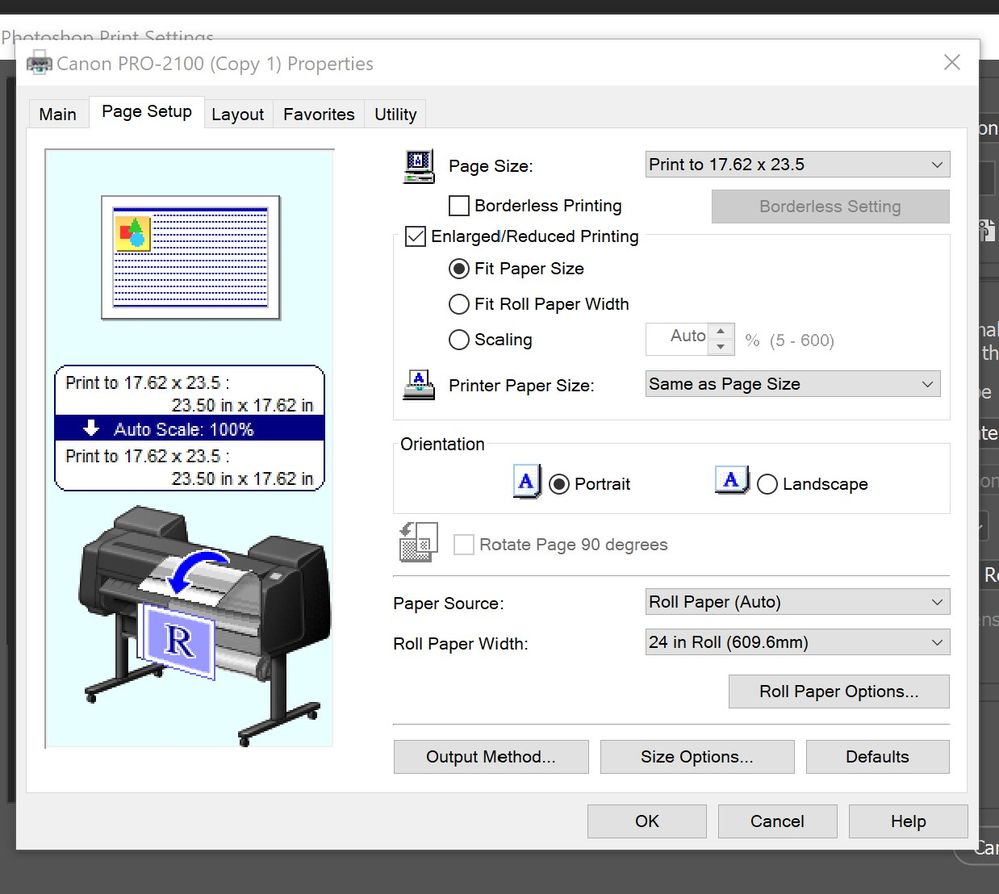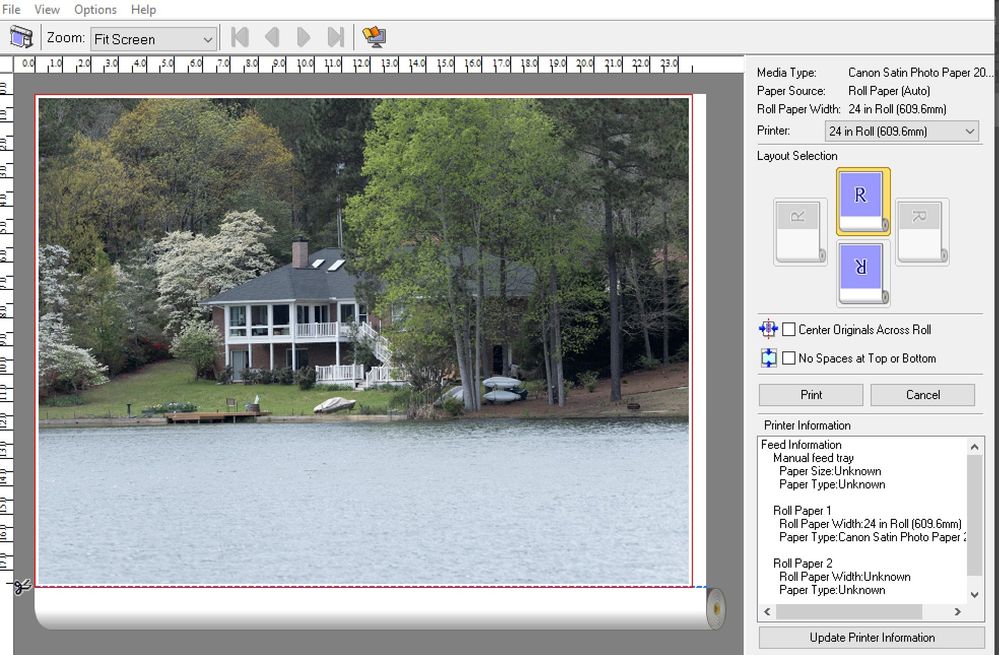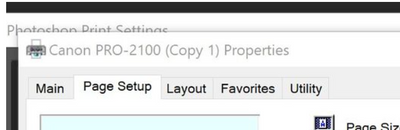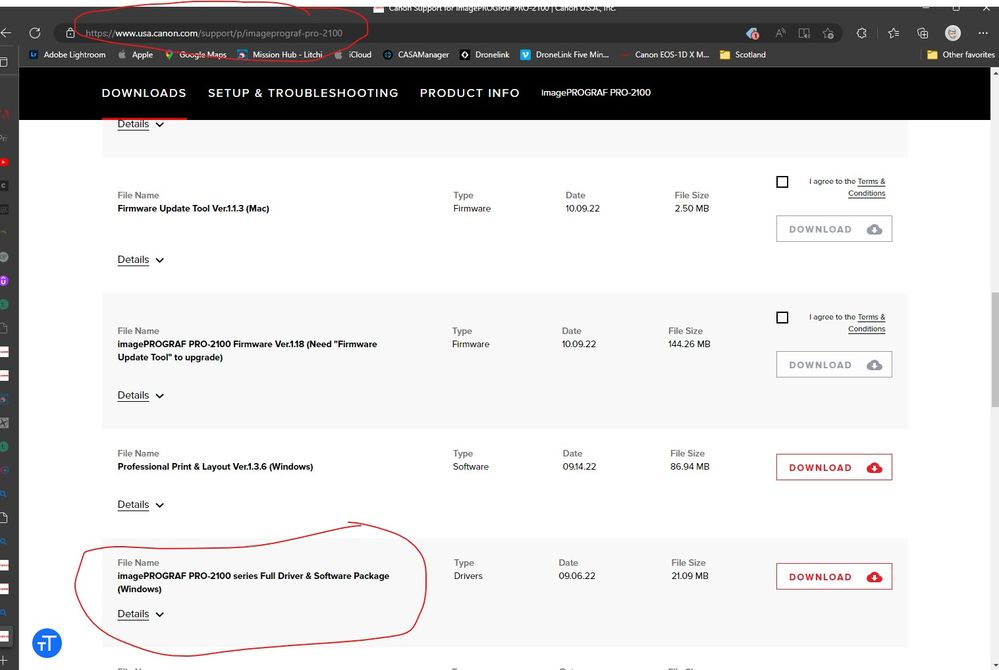- Canon Community
- Discussions & Help
- Printer
- Production Printing
- Re: imagePROGRAF PRO-2100 Cannot rotate image in C...
- Subscribe to RSS Feed
- Mark Topic as New
- Mark Topic as Read
- Float this Topic for Current User
- Bookmark
- Subscribe
- Mute
- Printer Friendly Page
imagePROGRAF PRO-2100 Cannot rotate image in Canon utility
- Mark as New
- Bookmark
- Subscribe
- Mute
- Subscribe to RSS Feed
- Permalink
- Report Inappropriate Content
12-03-2022
03:31 PM
- last edited on
12-03-2022
03:38 PM
by
Danny
I own a Image Prograf 2100 printer and I often print photos to 17.62" x 23.5" to 24" rolls. In the past I have been able to select, in the Canon printer utility, the option on the left side that automatically rotates the photo so that it prints longways from top to bottom, such that the 23.5" dimension is printed completely without being cutoff. Recently this option does not appear when I try to print. You can see this in the images I have uploaded. Thus, the option labeled "Rotate page 90 degrees" is grayed out in the first image from the setup menu. Going on to the second image, you can see the two blue options with R in the middle in the final screen that appears during printing. Then, just to the left of the blue boxes is the option I have always used, but it is grayed out. I have searched extensively to try to figure out why it is now grayed out, but to no avail.
Can someone help me straighten out this problem?
Mike
- Mark as New
- Bookmark
- Subscribe
- Mute
- Subscribe to RSS Feed
- Permalink
- Report Inappropriate Content
12-04-2022 05:16 PM
Greetings,
Do you have duplicate instances of the same printer installed?
What version and build of windows are you running?
What version of the printer drivers are you running?
~Rick
Bay Area - CA
~R5 C (1.1.2.1), ~R50v (1.1.1) ~RF Trinity, ~RF 100 Macro, ~RF 100~400, ~RF 100~500, ~RF 200-800 +RF 1.4x TC, BG-R10, 430EX III-RT ~DxO PhotoLab Elite ~DaVinci Resolve Studio ~ImageClass MF644Cdw/MF656Cdw ~Pixel 8 ~CarePaks Are Worth It
- Mark as New
- Bookmark
- Subscribe
- Mute
- Subscribe to RSS Feed
- Permalink
- Report Inappropriate Content
12-07-2022 06:20 PM
Thanks for your suggestions. I have decided to remove my previous installations of the printer and reinstall. I think I might have had multiple installations but it was hard to tell due to the way they were listed.
But I have run into a problem: although I have downloaded the latest driver, but I cannot figure out/find the so-called driver installation program. There is one listed for mac, but nothing for Windows. Can you help me with this?
- Mark as New
- Bookmark
- Subscribe
- Mute
- Subscribe to RSS Feed
- Permalink
- Report Inappropriate Content
12-07-2022 07:53 PM
Is that what you have downloaded?
Conway, NH
R6 Mark III, M200, Many lenses, Pixma PRO-100, Pixma TR8620a, Lr Classic
- Mark as New
- Bookmark
- Subscribe
- Mute
- Subscribe to RSS Feed
- Permalink
- Report Inappropriate Content
12-08-2022 05:40 PM
I typed in a message to you, but it got lost when I tried to send it. Very very very frustrating.
12/18/2025: New firmware updates are available.
12/15/2025: New firmware update available for EOS C50 - Version 1.0.1.1
11/20/2025: New firmware updates are available.
EOS R5 Mark II - Version 1.2.0
PowerShot G7 X Mark III - Version 1.4.0
PowerShot SX740 HS - Version 1.0.2
10/21/2025: Service Notice: To Users of the Compact Digital Camera PowerShot V1
10/15/2025: New firmware updates are available.
Speedlite EL-5 - Version 1.2.0
Speedlite EL-1 - Version 1.1.0
Speedlite Transmitter ST-E10 - Version 1.2.0
07/28/2025: Notice of Free Repair Service for the Mirrorless Camera EOS R50 (Black)
7/17/2025: New firmware updates are available.
05/21/2025: New firmware update available for EOS C500 Mark II - Version 1.1.5.1
02/20/2025: New firmware updates are available.
RF70-200mm F2.8 L IS USM Z - Version 1.0.6
RF24-105mm F2.8 L IS USM Z - Version 1.0.9
RF100-300mm F2.8 L IS USM - Version 1.0.8
- imagePROGRAF TC-21 on Mac Sequoia 15.5. NO Printer Utility Available in Printer Software & Networking
- imagePROGRAF PRO-300 IJ Printer Utility Says "There is no printer available" in Printer Software & Networking
- imagePROGRAF PRO-2100 Cannot rotate image in Canon utility in Production Printing
- iPF8300: Roll paper unrolls when printing from imagePROGRAF plugin in Photoshop CS5.1 x64 on Win10 in Professional Photo Printers
Canon U.S.A Inc. All Rights Reserved. Reproduction in whole or part without permission is prohibited.