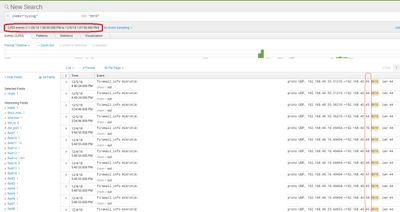- Canon Community
- Discussions & Help
- Printer
- Printer Software & Networking
- Re: Multicasts from Canon software on UDP 8610
- Subscribe to RSS Feed
- Mark Topic as New
- Mark Topic as Read
- Float this Topic for Current User
- Bookmark
- Subscribe
- Mute
- Printer Friendly Page
imageCLASS MF453dw Multicasts from Canon software on UDP 8610
- Mark as New
- Bookmark
- Subscribe
- Mute
- Subscribe to RSS Feed
- Permalink
- Report Inappropriate Content
12-06-2018
06:21 AM
- last edited on
01-18-2023
09:35 AM
by
Danny
Good day.
We have three different Canon MFD installed in our office.
From firewall logs I detected that some original software from Canon (I believe taht this is Canon Scan Utility) installed on most of our worsktations sent multicast requests on each internal IP adress on UDP port 8610 (seems that software is searching for new devices in network). It cause network storm and increase CPU load on our switches.
My question is - is it possible to disable those multicasts?
- Mark as New
- Bookmark
- Subscribe
- Mute
- Subscribe to RSS Feed
- Permalink
- Report Inappropriate Content
12-06-2018 08:43 AM
Hi, YuriS!
So that the Community can help you better, we need to know exactly which Canon models you're using and which operating systems are running on your computers (i.e. Windows or Mac OS, and which version thereof). That, and any other details you'd like to give will help the Community better understand your issue!
If this is a time-sensitive matter, click HERE search our knowledge base or find additional support options HERE.
Thanks and have a great day!
- Mark as New
- Bookmark
- Subscribe
- Mute
- Subscribe to RSS Feed
- Permalink
- Report Inappropriate Content
01-17-2023 09:48 AM
Same here, model is MF453dw.
Please help.
BR
- Mark as New
- Bookmark
- Subscribe
- Mute
- Subscribe to RSS Feed
- Permalink
- Report Inappropriate Content
01-24-2023 11:31 PM
Same here. We have more than 20 printers on net, and this traffic make problems.
Please help.
- Mark as New
- Bookmark
- Subscribe
- Mute
- Subscribe to RSS Feed
- Permalink
- Report Inappropriate Content
02-15-2023 01:46 PM
Hello YuriS,
Unfortunately, there would not be a setting to turn off the broadcasting from the software. In that situation, you can uninstall the the scanner driver or you can click on the icon for the MF network scanner selector in the lower of the computer screen and uncheck the scanner that the software is connected to.
12/18/2025: New firmware updates are available.
12/15/2025: New firmware update available for EOS C50 - Version 1.0.1.1
11/20/2025: New firmware updates are available.
EOS R5 Mark II - Version 1.2.0
PowerShot G7 X Mark III - Version 1.4.0
PowerShot SX740 HS - Version 1.0.2
10/21/2025: Service Notice: To Users of the Compact Digital Camera PowerShot V1
10/15/2025: New firmware updates are available.
Speedlite EL-5 - Version 1.2.0
Speedlite EL-1 - Version 1.1.0
Speedlite Transmitter ST-E10 - Version 1.2.0
07/28/2025: Notice of Free Repair Service for the Mirrorless Camera EOS R50 (Black)
7/17/2025: New firmware updates are available.
05/21/2025: New firmware update available for EOS C500 Mark II - Version 1.1.5.1
02/20/2025: New firmware updates are available.
RF70-200mm F2.8 L IS USM Z - Version 1.0.6
RF24-105mm F2.8 L IS USM Z - Version 1.0.9
RF100-300mm F2.8 L IS USM - Version 1.0.8
- Getting the dreaded Code 2, 156, 33 on new Canon Lide 400 in Scanners
- Issue scanning to MAC OS 15 TR8620a in Desktop Inkjet Printers
- PROGRAF PRO 2600 in Professional Photo Printers
- imagePROGRAF PRO-310 printing lines near edge of image. in Professional Photo Printers
- How To Install Canon CanoScan 500F on windows 10 and 11. I installed on Windows 11 Here is how in Scanners
Canon U.S.A Inc. All Rights Reserved. Reproduction in whole or part without permission is prohibited.