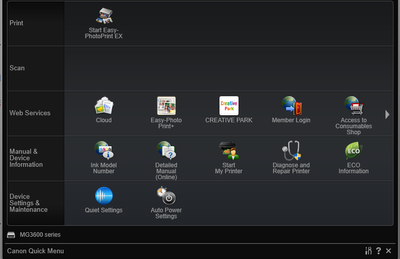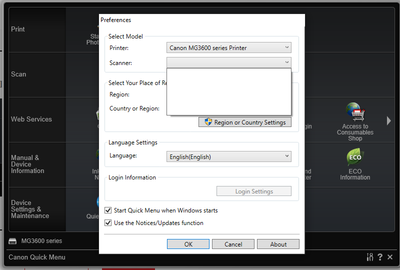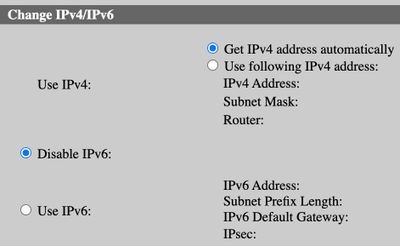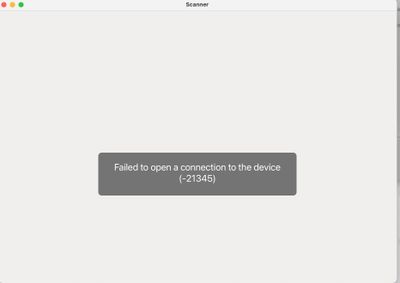PIXMA MG3650S Scanner Not Available in Quick Menu
Hi, I used to use quick menu to scan. Now it seems that the scanner is not detected because "Scan" row is empty:And no scanners are available to choose from:Could you please help me identify the issue here?