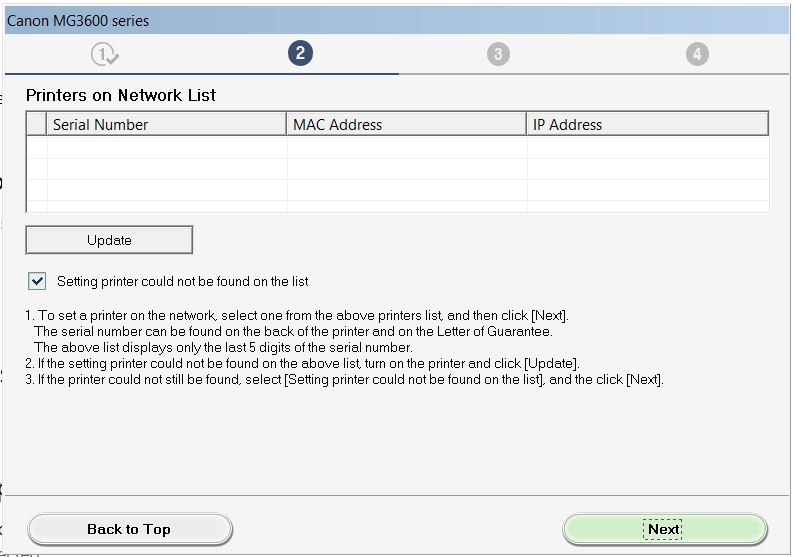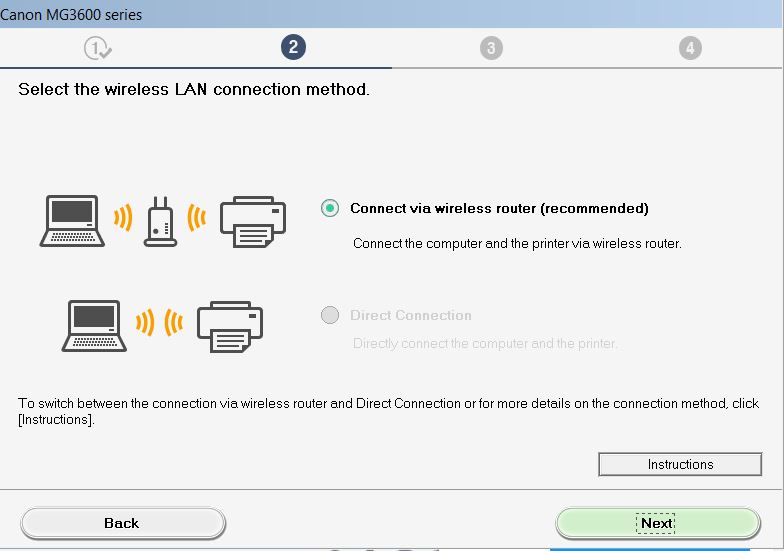- Canon Community
- Discussions & Help
- Printer
- Printer Software & Networking
- Software won't detect new PIXMA MG3620
- Subscribe to RSS Feed
- Mark Topic as New
- Mark Topic as Read
- Float this Topic for Current User
- Bookmark
- Subscribe
- Mute
- Printer Friendly Page
Software won't detect new PIXMA MG3620
- Mark as New
- Bookmark
- Subscribe
- Mute
- Subscribe to RSS Feed
- Permalink
- Report Inappropriate Content
02-18-2020
02:12 PM
- last edited on
02-18-2020
03:50 PM
by
Danny
I just bought a brand new PIXMA MG3620 and I am pretty good with computers and software but for some reason, the software will not detect my new printer.
WHAT I HAVE TRIED:
1) ADD NEW PRINTER VIA MY LAPTOP CONTROL PANEL.
2) TRIED 5 TIMES TO INSTALL WITH THE SOFTWARE.
3) HELD THE WIFI KEY UNTIL THE ALARM LIGHT BLINKED 21 TIMES
4) AND JUAT ABOUT EVERY SOLUTION I HAVE READ ON THESE FORUMS
RELATING TO THIS ERROR.
MY QUESTION IS WHY THIS IS STILL AN ISSUE IN 2020, AND WHAT CAN I DO?
PLEASE HELP
THANK YOU
- Mark as New
- Bookmark
- Subscribe
- Mute
- Subscribe to RSS Feed
- Permalink
- Report Inappropriate Content
02-18-2020 03:45 PM - edited 02-18-2020 03:45 PM
Hi ComicIrishDude.
If you've already tried the cableless setup and were unable to detect or connect the printer, you may need to add exceptions to your computer's firewall or antivirus. Refer to the security software's directions for adding exceptions.
If your router has a WPS button, or digital interface equivalent, you may use it for the printer's WPS push-button connection. If the printer connects to the router successfully, but still isn't detected by the computer, ensure the computer is connected to the same (2.4 GHz) wireless network.
If the computer is using 5G, then your router may be keeping it and the printer apart to maintain the faster 5G speeds. If the computer is using a VPN (Virtual Private Network), you will need to either connect the printer by USB, or disconnect from the VPN to setup, install, and use the MG3620.
Did this answer your question? Please click the Accept as Solution button so that others may find the answer as well.
- Mark as New
- Bookmark
- Subscribe
- Mute
- Subscribe to RSS Feed
- Permalink
- Report Inappropriate Content
02-18-2020 06:22 PM
Why is the option to Direct Connect not available?
(See Picture)
I have read the instructions but they are for Windows XP
I am so frustrated right now.
- Mark as New
- Bookmark
- Subscribe
- Mute
- Subscribe to RSS Feed
- Permalink
- Report Inappropriate Content
02-18-2020 08:32 PM
- Mark as New
- Bookmark
- Subscribe
- Mute
- Subscribe to RSS Feed
- Permalink
- Report Inappropriate Content
02-18-2020 09:10 PM
How do you switch to a 2.4 GHz WiFi connection on Laptop?
- Mark as New
- Bookmark
- Subscribe
- Mute
- Subscribe to RSS Feed
- Permalink
- Report Inappropriate Content
02-19-2020 03:56 PM
Hi ComicIrishDude,
What version of Windows is installed on your computer?
If you are using a Mac, what version of OSX is installed?
- Mark as New
- Bookmark
- Subscribe
- Mute
- Subscribe to RSS Feed
- Permalink
- Report Inappropriate Content
02-19-2020 04:49 PM
- Mark as New
- Bookmark
- Subscribe
- Mute
- Subscribe to RSS Feed
- Permalink
- Report Inappropriate Content
02-21-2020 12:10 PM
Hi Dayday913,
The PIXMA MG3620 can only connect to the 2.4GHz network. I'm glad that you were able to resolve the issue.
12/18/2025: New firmware updates are available.
12/15/2025: New firmware update available for EOS C50 - Version 1.0.1.1
11/20/2025: New firmware updates are available.
EOS R5 Mark II - Version 1.2.0
PowerShot G7 X Mark III - Version 1.4.0
PowerShot SX740 HS - Version 1.0.2
10/21/2025: Service Notice: To Users of the Compact Digital Camera PowerShot V1
10/15/2025: New firmware updates are available.
Speedlite EL-5 - Version 1.2.0
Speedlite EL-1 - Version 1.1.0
Speedlite Transmitter ST-E10 - Version 1.2.0
07/28/2025: Notice of Free Repair Service for the Mirrorless Camera EOS R50 (Black)
7/17/2025: New firmware updates are available.
05/21/2025: New firmware update available for EOS C500 Mark II - Version 1.1.5.1
02/20/2025: New firmware updates are available.
RF70-200mm F2.8 L IS USM Z - Version 1.0.6
RF24-105mm F2.8 L IS USM Z - Version 1.0.9
RF100-300mm F2.8 L IS USM - Version 1.0.8
- Laptop forgets imageCLASS MF273dw after each USB disconnection in Office Printers
- MAXIFY GX7020 When do you need to update older printer driver software and how do you do it? in Printer Software & Networking
- PIXMA iX6820 - help setting up wireless in Printer Software & Networking
- PIXMA MG3620 - Quick Menu has no icons in Printer Software & Networking
- PIXMA MX492 paper issues, blank prints, and how to print at the top of the page in Desktop Inkjet Printers
Canon U.S.A Inc. All Rights Reserved. Reproduction in whole or part without permission is prohibited.