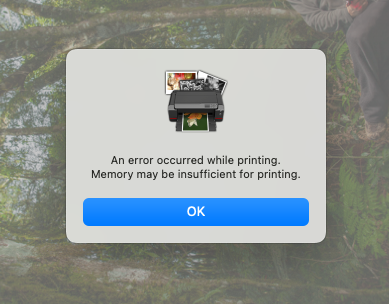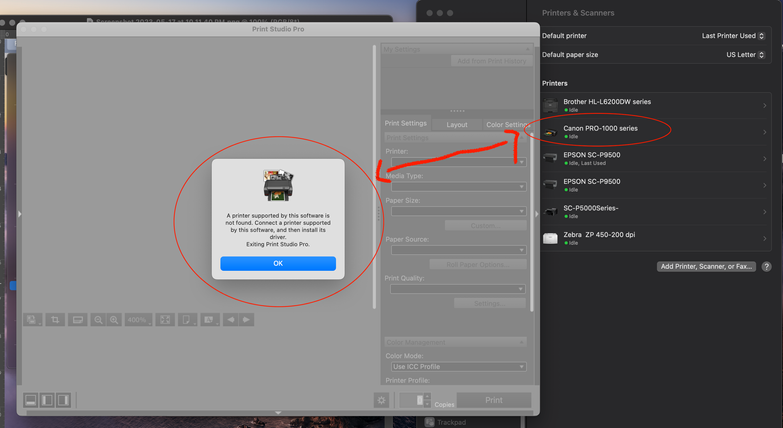- Canon Community
- Discussions & Help
- Printer
- Printer Software & Networking
- Re: Print Studio Pro Reports Insufficient Memory
- Subscribe to RSS Feed
- Mark Topic as New
- Mark Topic as Read
- Float this Topic for Current User
- Bookmark
- Subscribe
- Mute
- Printer Friendly Page
- Mark as New
- Bookmark
- Subscribe
- Mute
- Subscribe to RSS Feed
- Permalink
- Report Inappropriate Content
10-25-2022
05:43 PM
- last edited on
11-08-2022
08:10 AM
by
Danny
MacOs Ventura / Image PROGraf PRO 4000 / Insufficient Memory
Ok, just update my MacMini 2018 (Intel / 32Gb RAM) to MacOs Ventura.
For my surprise Print Studio Pro (or something else) is not properly working.
The message goes like this when I hit command + P inside PSP.
An error occurred while printing. Memory may be insufficient for printing.
Using the latest PSP version: 2.2.5 , and latest driver for the printer: 24.20.0.0, and the test file for that print is a small PSD (25Mb / 8bits) from a Canon 5D Marks II. Tried from Lightroom and Photoshop 2022 and 2023, all update....
Tried that using cables and WiFi. The error is always the same.
Solved! Go to Solution.
- Mark as New
- Bookmark
- Subscribe
- Mute
- Subscribe to RSS Feed
- Permalink
- Report Inappropriate Content
01-02-2023 06:24 PM
This isn’t affecting one person; it’s affecting everyone that relies on Canon software. No one using Mac OS 13 Ventura can use Print Studio Pro. I appreciate the developers trying to fix it, but honestly I don’t buy this. This has happened every time a new OS has been released and once again Canon seems to be the *only* large organization making its customers wait for months to be able to use their products again. My photography business is being seriously adversely impacted (again) by Canon. Adobe has no issues with new OS releases, neither does Epson, Sony, Nikon, etc. so what’s the reason for the persistent Canon failures?
- Mark as New
- Bookmark
- Subscribe
- Mute
- Subscribe to RSS Feed
- Permalink
- Report Inappropriate Content
02-01-2023 07:50 AM
Latest response from Canon UK
- Downgrade your Mac
- Buy a Windows PC
- We probably won't be doing any more work on Print Shop Pro
- Mark as New
- Bookmark
- Subscribe
- Mute
- Subscribe to RSS Feed
- Permalink
- Report Inappropriate Content
02-03-2023 06:59 PM
Feb 3, 2023-- I printed without issue last Saturday using OS Ventura. Then yesterday, I made the mistake of updating to Ventura 13.2 and now I am getting the "maybe not enough memory" error message. This after I struggling to get the app working (all the permissions crap, etc.)
- Mark as New
- Bookmark
- Subscribe
- Mute
- Subscribe to RSS Feed
- Permalink
- Report Inappropriate Content
02-09-2023 11:02 AM
Are you kidding me????. How can yo9u decide that your not going to do anything more on Print Studio.. Are you telling us, that is it. If so, perhaps you should get out of the business.
- Mark as New
- Bookmark
- Subscribe
- Mute
- Subscribe to RSS Feed
- Permalink
- Report Inappropriate Content
05-14-2023 04:18 PM
I had this problem too, looks like the 03.06.2 release of Print Studio Pro fixes the problem!
- Mark as New
- Bookmark
- Subscribe
- Mute
- Subscribe to RSS Feed
- Permalink
- Report Inappropriate Content
05-18-2023 09:44 AM
imciil. As soon as my MacBook upgraded to Ventura operating system I lost Print Studio Pro. Then re-installed and it seemed to work as the image to be printed opened inPSP. However I then got the "memory insufficient" message on my CanonPro 100S. Solution wss found on Community site which was to download PSP from the Europe site (a link was shown but I can't find it now). I did just that on 3rd May 2023 and it all worked perfectly . Used PSP yesterday and it still working. suggest yo all hunt for the Canon Europe site.
- Mark as New
- Bookmark
- Subscribe
- Mute
- Subscribe to RSS Feed
- Permalink
- Report Inappropriate Content
05-20-2023 12:22 AM
I too cannot get PSP to work with Ventura and Photoshop 2023, or Light Room Classic. I get different errors, and I was using 2.2.6, but none-the-less, it does't work and I have found no solution.
Here is the thread I have going on this site:
https://community.usa.canon.com/t5/Printer-Software-Networking/Print-Studio-Pro-with-Ventura-and-PS-...
I did find that I needed to run PS in Rosetta mode in order for the PSP plugin to even appear, but even after that I couldn't print, and I was getting printer not found error, even though the printer was in fact present.
Interesting that Canon Support in Europe said to downgrade the OS and that Canon would likely not put anymore effort into developing PSP. It's a nice print utility, and it's far better than simply trying to print from Photoshop.
Nothing I have done has worked and I've also put a lot of time into this issue. I believe that PSP is incompatible with Ventura.
- « Previous
- Next »
- « Previous
- Next »
12/18/2025: New firmware updates are available.
12/15/2025: New firmware update available for EOS C50 - Version 1.0.1.1
11/20/2025: New firmware updates are available.
EOS R5 Mark II - Version 1.2.0
PowerShot G7 X Mark III - Version 1.4.0
PowerShot SX740 HS - Version 1.0.2
10/21/2025: Service Notice: To Users of the Compact Digital Camera PowerShot V1
10/15/2025: New firmware updates are available.
Speedlite EL-5 - Version 1.2.0
Speedlite EL-1 - Version 1.1.0
Speedlite Transmitter ST-E10 - Version 1.2.0
07/28/2025: Notice of Free Repair Service for the Mirrorless Camera EOS R50 (Black)
7/17/2025: New firmware updates are available.
05/21/2025: New firmware update available for EOS C500 Mark II - Version 1.1.5.1
02/20/2025: New firmware updates are available.
RF70-200mm F2.8 L IS USM Z - Version 1.0.6
RF24-105mm F2.8 L IS USM Z - Version 1.0.9
RF100-300mm F2.8 L IS USM - Version 1.0.8
- imagePROGRAF PRO-2100 - PPL "memory may be insufficient for printing" error in Professional Photo Printers
- Print Studio Pro Not Working on Mac in Printer Software & Networking
- Canon Pro-10: Memory may be insufficient for printing error - What do I do? in Professional Photo Printers
- Canon imagePROGRAF 1000 not working since iMac update to Ventura in Professional Photo Printers
- Memory Error with PIXMA Pro 100 on Mac in Professional Photo Printers
Canon U.S.A Inc. All Rights Reserved. Reproduction in whole or part without permission is prohibited.