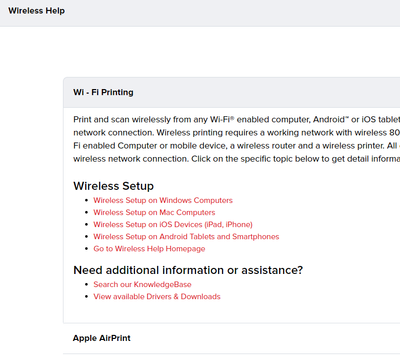- Canon Community
- Discussions & Help
- Printer
- Printer Software & Networking
- Pixma TS5320 wont reset wifi password
- Subscribe to RSS Feed
- Mark Topic as New
- Mark Topic as Read
- Float this Topic for Current User
- Bookmark
- Subscribe
- Mute
- Printer Friendly Page
Pixma TS5320 wont reset wifi password
- Mark as New
- Bookmark
- Subscribe
- Mute
- Subscribe to RSS Feed
- Permalink
- Report Inappropriate Content
04-16-2024 04:02 PM
recently the wi-fi was reset with a new password. The printer still is trying to connect with the old password. I have done a full reset and even deleted all paired wi-fi devices, however when attempting to connect to the wi-fi it bypasses the password entry screen and since the new password has not been updated it cannot connect.
How do I truly reset this so I can enter a password?
- Mark as New
- Bookmark
- Subscribe
- Mute
- Subscribe to RSS Feed
- Permalink
- Report Inappropriate Content
04-16-2024 05:49 PM - edited 04-16-2024 05:49 PM
Greetings,
Its not clear from your post what device or OS you are trying to use the printer with. What you'll want to do, is run the set up utility after putting the printer into Easy Wireless Set Up Mode.
Canon Knowledge Base - Wireless Setup TS5320 - Windows
This is the same for Windows, Mac or mobile.
Canon Support for PIXMA TS5320 | Canon U.S.A., Inc.
~Rick
Bay Area - CA
~R5 C (1.1.2.1), ~R50v (1.1.1) ~RF Trinity, ~RF 100 Macro, ~RF 100~400, ~RF 100~500, ~RF 200-800 +RF 1.4x TC, BG-R10, 430EX III-RT ~DxO PhotoLab Elite ~DaVinci Resolve Studio ~ImageClass MF644Cdw/MF656Cdw ~Pixel 8 ~CarePaks Are Worth It
12/18/2025: New firmware updates are available.
12/15/2025: New firmware update available for EOS C50 - Version 1.0.1.1
11/20/2025: New firmware updates are available.
EOS R5 Mark II - Version 1.2.0
PowerShot G7 X Mark III - Version 1.4.0
PowerShot SX740 HS - Version 1.0.2
10/21/2025: Service Notice: To Users of the Compact Digital Camera PowerShot V1
10/15/2025: New firmware updates are available.
Speedlite EL-5 - Version 1.2.0
Speedlite EL-1 - Version 1.1.0
Speedlite Transmitter ST-E10 - Version 1.2.0
07/28/2025: Notice of Free Repair Service for the Mirrorless Camera EOS R50 (Black)
7/17/2025: New firmware updates are available.
05/21/2025: New firmware update available for EOS C500 Mark II - Version 1.1.5.1
02/20/2025: New firmware updates are available.
RF70-200mm F2.8 L IS USM Z - Version 1.0.6
RF24-105mm F2.8 L IS USM Z - Version 1.0.9
RF100-300mm F2.8 L IS USM - Version 1.0.8
- PIXMA TS6020 - new router, unable to update passphrase/password in Printer Software & Networking
- PIXMA G4210 says it's offline, Wi-Fi connection issues in Printer Software & Networking
- Printer Remote UI password Reset - COLOR IMAGECLASS X LBP1538C in Printer Software & Networking
- PIXMA MG5220 won't connect to new network Tmobile modem TMO-G4AR in Printer Software & Networking
- PIXMA MX922 Can not reset wifi password when moved to a new internet provider in Printer Software & Networking
Canon U.S.A Inc. All Rights Reserved. Reproduction in whole or part without permission is prohibited.