- Canon Community
- Discussions & Help
- Printer
- Printer Software & Networking
- Re: PIXMA TS5150 & G3420 Cannot sign in to Dropbox...
- Subscribe to RSS Feed
- Mark Topic as New
- Mark Topic as Read
- Float this Topic for Current User
- Bookmark
- Subscribe
- Mute
- Printer Friendly Page
- Mark as New
- Bookmark
- Subscribe
- Mute
- Subscribe to RSS Feed
- Permalink
- Report Inappropriate Content
08-22-2022
11:42 AM
- last edited on
08-25-2022
09:22 AM
by
Danny
Hello everyone. I am facing the following problem: While for a long time I was using
Canon Inkjet Cloud Printing Center without any problem to send documents for printing through the dropbox app, suddenly it won't let me sign in to this app. In particular, when I enter my dropbox account credentials, it gives me the message that they are incorrect. I emphasize that the credentials are NOT wrong, I carefully enter them one by one. I also log into my dropbox account normally if I open a new tab in the browser and enter the same credentials. Also to mention that other applications such as onedrive work normally in Canon Inkjet Cloud Printing Center. Does anyone have the same problem? I am attaching screenshots. Thank you for your help!

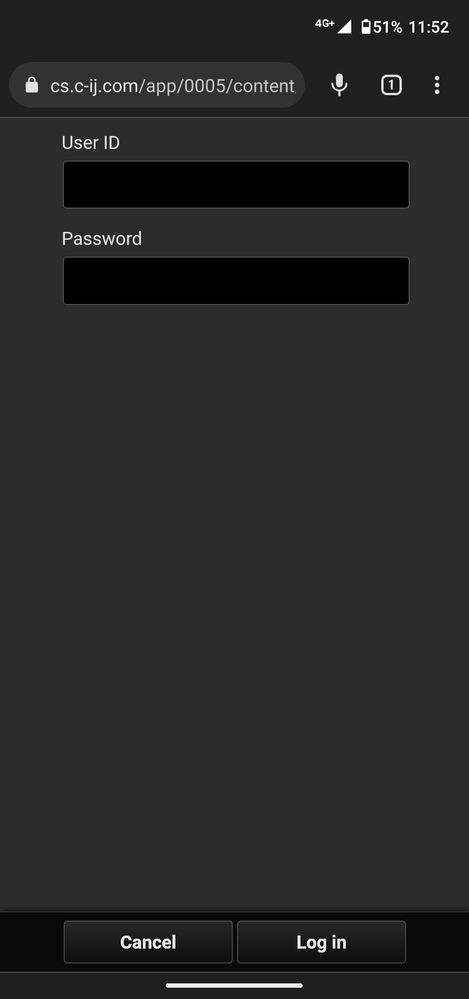
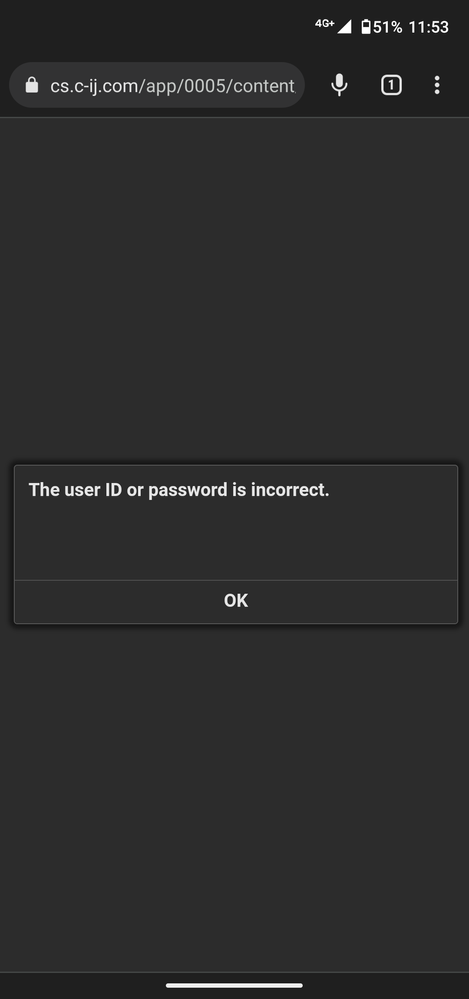
Solved! Go to Solution.
- Mark as New
- Bookmark
- Subscribe
- Mute
- Subscribe to RSS Feed
- Permalink
- Report Inappropriate Content
08-25-2022 09:06 AM
I have this problem too, whatever printer, whatever country.
It's very disappointing finding support employees that can only answer that this or that is not supported here, without taking care of customers at all, probably without even reading or elaborate on the problem itself. This, by chance could be a global service problem on the canon-dropbox interface on server side.
- Mark as New
- Bookmark
- Subscribe
- Mute
- Subscribe to RSS Feed
- Permalink
- Report Inappropriate Content
08-25-2022 09:33 AM
I read it - that's how I knew the printers weren't supported by our team here at Canon USA. If you're having a problem with the app, you'll need to have your support folks submit a ticket to resolve it with your specific printer model; otherwise, it may not be fixed properly. Even if it is server-side. If you're not in the USA, you can reach out to your country or region's support at canon.us/globalsupport
- Mark as New
- Bookmark
- Subscribe
- Mute
- Subscribe to RSS Feed
- Permalink
- Report Inappropriate Content
08-25-2022 09:37 AM
Thanks for the answer, I think this should be investigated at an higher level, One thing you can do it is to report this issue to a system level.
- Mark as New
- Bookmark
- Subscribe
- Mute
- Subscribe to RSS Feed
- Permalink
- Report Inappropriate Content
08-25-2022 09:59 AM
Typical Canon bad service. I have consulted everywhere and basically nobody cares. However they do know that it is a common problem. Thanks Canon you never cease to disappoint.
- Mark as New
- Bookmark
- Subscribe
- Mute
- Subscribe to RSS Feed
- Permalink
- Report Inappropriate Content
08-30-2022 07:24 AM
Hello to the community. Unfortunately there hasn't been any suggested solution from the community so far. Due to my profession, I send a lot of prints remotely, so one of the criteria for buying printers was this feature. For a few years it worked fine. But a while ago I had to open a microsoft onedrive account since the dropbox app no longer works on the Canon Inkjet Cloud Printing Center. It's a shame as Canon is not a startup company but a big and old company and I would have expected Canon to offer a bit better customer support. It's also a shame because Canon's machines are quite high quality.
- Mark as New
- Bookmark
- Subscribe
- Mute
- Subscribe to RSS Feed
- Permalink
- Report Inappropriate Content
09-05-2022 12:13 PM
it looks like many models are touched by this issue. I am an owner of ts9020.
Would appreciate some answer from Canon, even not an immediate one!
- Mark as New
- Bookmark
- Subscribe
- Mute
- Subscribe to RSS Feed
- Permalink
- Report Inappropriate Content
09-05-2022 01:34 PM
Are either of you using 2Factor Authentication for added security?
~Rick
Bay Area - CA
~R5 C (1.1.2.1), ~R50v (1.1.1) ~RF Trinity, ~RF 100 Macro, ~RF 100~400, ~RF 100~500, ~RF 200-800 +RF 1.4x TC, BG-R10, 430EX III-RT ~DxO PhotoLab Elite ~DaVinci Resolve Studio ~ImageClass MF644Cdw/MF656Cdw ~Pixel 8 ~CarePaks Are Worth It
- Mark as New
- Bookmark
- Subscribe
- Mute
- Subscribe to RSS Feed
- Permalink
- Report Inappropriate Content
09-05-2022 05:53 PM
I don't use 2Factor authentication.
- Mark as New
- Bookmark
- Subscribe
- Mute
- Subscribe to RSS Feed
- Permalink
- Report Inappropriate Content
09-11-2022 11:06 AM
Problem solved. Now I can use the Dropbox app and send prints remotely! Thanks Canon!
- Mark as New
- Bookmark
- Subscribe
- Mute
- Subscribe to RSS Feed
- Permalink
- Report Inappropriate Content
09-11-2022 11:17 AM
Would you mind sharing the solution?
~Rick
Bay Area - CA
~R5 C (1.1.2.1), ~R50v (1.1.1) ~RF Trinity, ~RF 100 Macro, ~RF 100~400, ~RF 100~500, ~RF 200-800 +RF 1.4x TC, BG-R10, 430EX III-RT ~DxO PhotoLab Elite ~DaVinci Resolve Studio ~ImageClass MF644Cdw/MF656Cdw ~Pixel 8 ~CarePaks Are Worth It
01/20/2026: New firmware updates are available.
12/22/2025: New firmware update is available for EOS R6 Mark III- Version 1.0.2
11/20/2025: New firmware updates are available.
EOS R5 Mark II - Version 1.2.0
PowerShot G7 X Mark III - Version 1.4.0
PowerShot SX740 HS - Version 1.0.2
10/21/2025: Service Notice: To Users of the Compact Digital Camera PowerShot V1
10/15/2025: New firmware updates are available.
Speedlite EL-5 - Version 1.2.0
Speedlite EL-1 - Version 1.1.0
Speedlite Transmitter ST-E10 - Version 1.2.0
07/28/2025: Notice of Free Repair Service for the Mirrorless Camera EOS R50 (Black)
7/17/2025: New firmware updates are available.
05/21/2025: New firmware update available for EOS C500 Mark II - Version 1.1.5.1
02/20/2025: New firmware updates are available.
RF70-200mm F2.8 L IS USM Z - Version 1.0.6
RF24-105mm F2.8 L IS USM Z - Version 1.0.9
RF100-300mm F2.8 L IS USM - Version 1.0.8
- imagePROGRAF PRO-310 Issues with print being cut off in Professional Photo Printers
- imagePROGRAF PRO-310 Prints are off-center and have dark lines on the sides in Professional Photo Printers
- PIXMA iP8720 does not work brand new, print is off center and blank pages in Desktop Inkjet Printers
- PIXMA G4280 - can't set up because Printer Head won't move in Desktop Inkjet Printers
- SELPHY CP1500 Trouble choosing paper size, unable to print in color in Mobile & Compact Printers
Canon U.S.A Inc. All Rights Reserved. Reproduction in whole or part without permission is prohibited.

