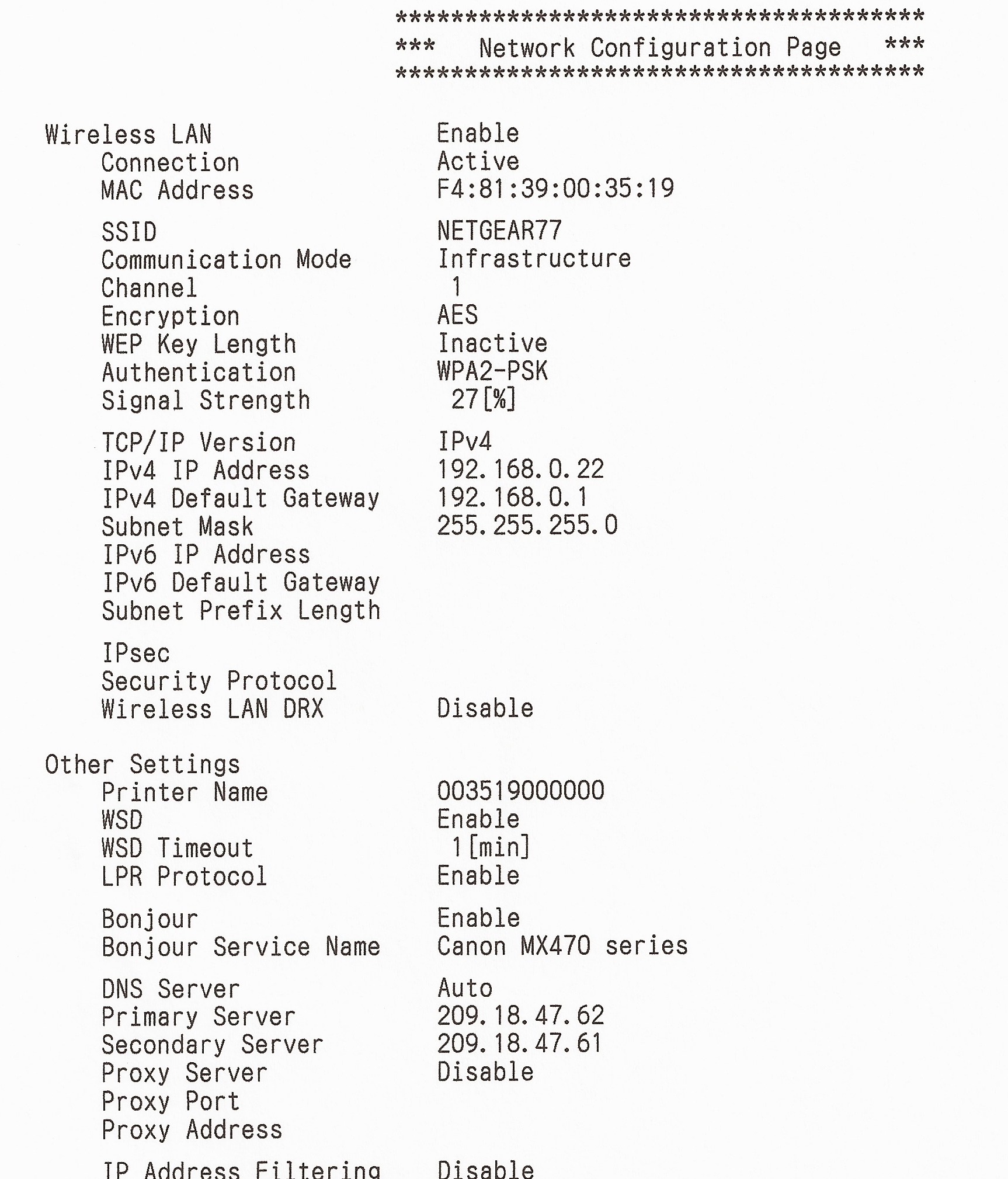- Meet Our Illuminaries
- Discussions & Help
- Printer
- Desktop Inkjet Printers
- Printer Software & Networking
- Office Printers
- Professional Photo Printers
- Mobile & Compact Printers
- Scanners
- Production Printing
- Desktop Inkjet Printers
- Printer Software & Networking
- Office Printers
- Professional Photo Printers
- Mobile & Compact Printers
- Scanners
- Production Printing
- Camera
- EOS Webcam Utility Pro
- Video
- General Discussion
- Gear Guide
- Printer
- Desktop Inkjet Printers
- Printer Software & Networking
- Office Printers
- Professional Photo Printers
- Mobile & Compact Printers
- Scanners
- Production Printing
- Desktop Inkjet Printers
- Printer Software & Networking
- Office Printers
- Professional Photo Printers
- Mobile & Compact Printers
- Scanners
- Production Printing
- Camera
- EOS Webcam Utility Pro
- Video
- General Discussion
- Gear Guide
- Printer
- Gallery
- Learn With Canon
- About Our Community
- Meet Our Illuminaries
- Discussions & Help
- Printer
- Desktop Inkjet Printers
- Printer Software & Networking
- Office Printers
- Professional Photo Printers
- Mobile & Compact Printers
- Scanners
- Production Printing
- Desktop Inkjet Printers
- Printer Software & Networking
- Office Printers
- Professional Photo Printers
- Mobile & Compact Printers
- Scanners
- Production Printing
- Camera
- EOS Webcam Utility Pro
- Video
- General Discussion
- Gear Guide
- Printer
- Desktop Inkjet Printers
- Printer Software & Networking
- Office Printers
- Professional Photo Printers
- Mobile & Compact Printers
- Scanners
- Production Printing
- Desktop Inkjet Printers
- Printer Software & Networking
- Office Printers
- Professional Photo Printers
- Mobile & Compact Printers
- Scanners
- Production Printing
- Camera
- EOS Webcam Utility Pro
- Video
- General Discussion
- Gear Guide
- Printer
- Gallery
- Learn With Canon
- About Our Community
- Canon Community
- Discussions & Help
- Printer
- Printer Software & Networking
- Re: MX472 cannot connect to Mac running 10.11.2
- Subscribe to RSS Feed
- Mark Topic as New
- Mark Topic as Read
- Float this Topic for Current User
- Bookmark
- Subscribe
- Mute
- Printer Friendly Page
- Mark as New
- Bookmark
- Subscribe
- Mute
- Subscribe to RSS Feed
- Permalink
- Report Inappropriate Content
02-24-2016 05:08 PM
What was once working I can no longer make work, with no changes in OS or anything else I am aware of. I can get the printer to connect to the Netgear router, and I can even add the printer to my Mac running 10.11.2. It installs the MX472 using the MX472 driver.
But when I go to print, the spooler window says the printer is off line and cannot be found. ????
I have turned off DRX and ipV6 as instructed. No cigar.
The other problem is the printer appears to drop out after some time once I manage to somehow get it working again. Help appreciated. I am very close to buying a very long USB cable, or just dropping the Canon into the electronic recycle. The image below was scanned on my HP printer.
Solved! Go to Solution.
Accepted Solutions
- Mark as New
- Bookmark
- Subscribe
- Mute
- Subscribe to RSS Feed
- Permalink
- Report Inappropriate Content
02-26-2016 01:17 PM - edited 02-26-2016 01:19 PM
Yes, I think it was trying to connect with another hot spot in my house and not the router that sits 2 feet from the printer.
I was able to finally get everything connected by:
1. Resetting the printer on the Mac in the System Preferences console -> Printers & Scanners
2. Renaming the Main Disk -> Libraries -> Printers folder
3. Downloading all of the drivers and other installation software from the Canon site
4. Following the wireless instructions in the setup. However, I was not able to connect the wireless until I connected the printer via a USB cable first and set the printer up via the cable.
5. Add the printer back into the list on the Mac using the install instructions. Voila! A different name for the printer now appears that was not there before, and it is NOT a Bonjour connection!
6. For the moment it appears to work, but for how long???
Folks, this is 2016. This is way too complicated and way too cumbersome and way too unreliable. It's like something I used to do in the early 80s when the first IBM personal computers came out.
- Mark as New
- Bookmark
- Subscribe
- Mute
- Subscribe to RSS Feed
- Permalink
- Report Inappropriate Content
02-26-2016 12:56 PM
Hello.
The weak signal strength may be a factor here. It is recommended to have a strength of about 75% or better for optimal communication. Consider moving the printer closer to your Wi-Fi router to improve the strength.
If you continue to have difficulties with this issue, find more help at Contact Us.
- Mark as New
- Bookmark
- Subscribe
- Mute
- Subscribe to RSS Feed
- Permalink
- Report Inappropriate Content
02-26-2016 01:17 PM - edited 02-26-2016 01:19 PM
Yes, I think it was trying to connect with another hot spot in my house and not the router that sits 2 feet from the printer.
I was able to finally get everything connected by:
1. Resetting the printer on the Mac in the System Preferences console -> Printers & Scanners
2. Renaming the Main Disk -> Libraries -> Printers folder
3. Downloading all of the drivers and other installation software from the Canon site
4. Following the wireless instructions in the setup. However, I was not able to connect the wireless until I connected the printer via a USB cable first and set the printer up via the cable.
5. Add the printer back into the list on the Mac using the install instructions. Voila! A different name for the printer now appears that was not there before, and it is NOT a Bonjour connection!
6. For the moment it appears to work, but for how long???
Folks, this is 2016. This is way too complicated and way too cumbersome and way too unreliable. It's like something I used to do in the early 80s when the first IBM personal computers came out.
12/18/2025: New firmware updates are available.
12/15/2025: New firmware update available for EOS C50 - Version 1.0.1.1
11/20/2025: New firmware updates are available.
EOS R5 Mark II - Version 1.2.0
PowerShot G7 X Mark III - Version 1.4.0
PowerShot SX740 HS - Version 1.0.2
10/21/2025: Service Notice: To Users of the Compact Digital Camera PowerShot V1
10/15/2025: New firmware updates are available.
Speedlite EL-5 - Version 1.2.0
Speedlite EL-1 - Version 1.1.0
Speedlite Transmitter ST-E10 - Version 1.2.0
07/28/2025: Notice of Free Repair Service for the Mirrorless Camera EOS R50 (Black)
7/17/2025: New firmware updates are available.
05/21/2025: New firmware update available for EOS C500 Mark II - Version 1.1.5.1
02/20/2025: New firmware updates are available.
RF70-200mm F2.8 L IS USM Z - Version 1.0.6
RF24-105mm F2.8 L IS USM Z - Version 1.0.9
RF100-300mm F2.8 L IS USM - Version 1.0.8
- imageCLASS MF663Cdw Driver is "not supported by the computer" in Printer Software & Networking
- PIXMA TS6420 can no longer scan using Image Capture on Mac in Printer Software & Networking
- PIXMA MG2922 Can't download driver to computer, phone app can't find printer in Printer Software & Networking
- imageCLASS MF753cdw won't wake up from sleep mode without power cycle in Office Printers
- PIXMA MG2541S won't connect to my computer after Windows upgrade in Desktop Inkjet Printers
Canon U.S.A Inc. All Rights Reserved. Reproduction in whole or part without permission is prohibited.