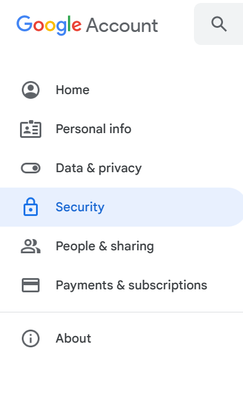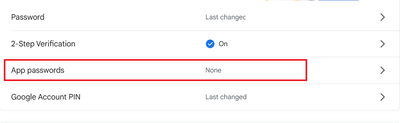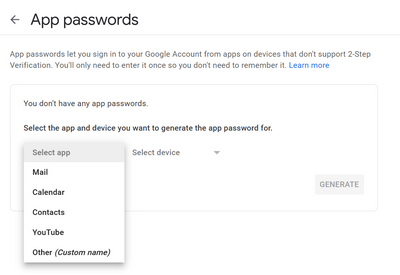- Canon Community
- Discussions & Help
- Printer
- Printer Software & Networking
- MF644CDW scan-to-email direct from scanner to emai...
- Subscribe to RSS Feed
- Mark Topic as New
- Mark Topic as Read
- Float this Topic for Current User
- Bookmark
- Subscribe
- Mute
- Printer Friendly Page
MF644CDW scan-to-email direct from scanner to email not working
- Mark as New
- Bookmark
- Subscribe
- Mute
- Subscribe to RSS Feed
- Permalink
- Report Inappropriate Content
03-05-2023 10:10 AM
I want to scan directly from my MF644CDW printer/scanner to an email address
However, the setup is complicated as it requires going into the Web-based user interface at 192.168.1.x. The Canon online instructions say I need to setup a Google/Gmail SMTP address in the user interface, change port numbers for SMTP etc etc
But when I do this exactly as per instructions, nothing is emailed. I am thus unable to scan-to-email direct from the printer to an email address.
It seems that Google have blocked Canon printer/scanners from doing this function as Google say the Canon 'app' (in the printer/scanner) is insecure.
Help! What is the solution? Or workaround?
- Mark as New
- Bookmark
- Subscribe
- Mute
- Subscribe to RSS Feed
- Permalink
- Report Inappropriate Content
03-05-2023 03:07 PM - edited 03-05-2023 03:13 PM
Greetings,
You can use any email solution you wish.
Microsoft 365
Comcast
Etc.
Whats important? Using the correct username and password, specifying the correct SMTP server address, using the correct port and security.
If you want to use Google, try:
Full gmail address username@gmail.com
Password: You'll need to set up an app password
SMTP Server: smtp.gmail.com
Requires SSL: Yes
Requires TLS: Yes (if available)
Requires Authentication: Yes
Port for SSL: 465
Port for TLS/STARTTLS: 587 (Try port 587 first, then 465 if that doesn't work)
App Password
You use app passwords for clients that do not support Modern Authentication. Just about all of Canon's consumer printers do not. To use App passwords, you must have 2factor authentication enabled on your gmail account. If you don't already, enable it now. (Protect yourself).
Both 2factor auth and App Passwords are enabled / configured in the same location. Gmail > Account > Security.
Then Security (nav pane) on left
Then App Password (middle of page)
Follow the instructions. Select other, other and name it "Printer 644" or whatever you want. Then Generate. It will generate a 16 digit alpha password. Copy this and use it for the password on the printer
~Rick
Bay Area - CA
~R5 C (1.1.2.1), ~R50v (1.1.1) ~RF Trinity, ~RF 100 Macro, ~RF 100~400, ~RF 100~500, ~RF 200-800 +RF 1.4x TC, BG-R10, 430EX III-RT ~DxO PhotoLab Elite ~DaVinci Resolve Studio ~ImageClass MF644Cdw/MF656Cdw ~Pixel 8 ~CarePaks Are Worth It
- Mark as New
- Bookmark
- Subscribe
- Mute
- Subscribe to RSS Feed
- Permalink
- Report Inappropriate Content
06-08-2024 07:52 PM
Where do i put in the password on the printer?
01/20/2026: New firmware updates are available.
12/22/2025: New firmware update is available for EOS R6 Mark III- Version 1.0.2
11/20/2025: New firmware updates are available.
EOS R5 Mark II - Version 1.2.0
PowerShot G7 X Mark III - Version 1.4.0
PowerShot SX740 HS - Version 1.0.2
10/21/2025: Service Notice: To Users of the Compact Digital Camera PowerShot V1
10/15/2025: New firmware updates are available.
Speedlite EL-5 - Version 1.2.0
Speedlite EL-1 - Version 1.1.0
Speedlite Transmitter ST-E10 - Version 1.2.0
07/28/2025: Notice of Free Repair Service for the Mirrorless Camera EOS R50 (Black)
7/17/2025: New firmware updates are available.
05/21/2025: New firmware update available for EOS C500 Mark II - Version 1.1.5.1
02/20/2025: New firmware updates are available.
RF70-200mm F2.8 L IS USM Z - Version 1.0.6
RF24-105mm F2.8 L IS USM Z - Version 1.0.9
RF100-300mm F2.8 L IS USM - Version 1.0.8
- PIXMA G3730 says there's a paper jam but there's no paper jam in Desktop Inkjet Printers
- MX340 -win11- Canon print service not finding printer in Printer Software & Networking
- TS6420 has stopped printing and copying, error code 2500 in Desktop Inkjet Printers
- PIXMA TS9120 won't print color after getting new Windows 11 laptop in Desktop Inkjet Printers
- MG3600 error light on constantly and printer doesn't work. in Desktop Inkjet Printers
Canon U.S.A Inc. All Rights Reserved. Reproduction in whole or part without permission is prohibited.