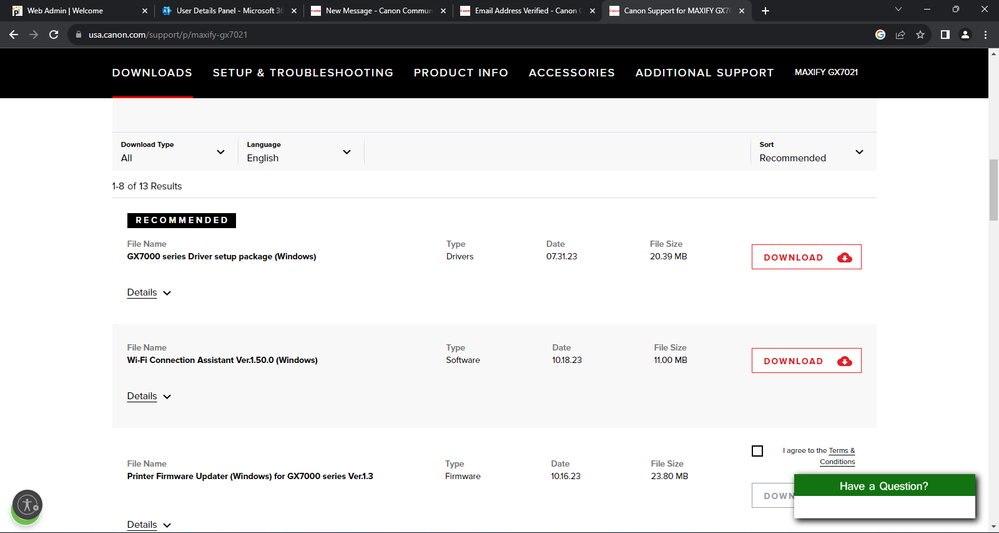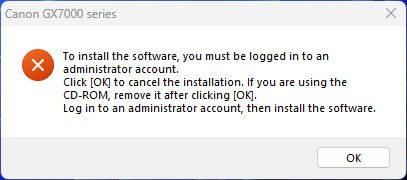- Canon Community
- Discussions & Help
- Printer
- Printer Software & Networking
- MAXIFY GX7021 Software Won't Install
- Subscribe to RSS Feed
- Mark Topic as New
- Mark Topic as Read
- Float this Topic for Current User
- Bookmark
- Subscribe
- Mute
- Printer Friendly Page
MAXIFY GX7021 Software Won't Install
- Mark as New
- Bookmark
- Subscribe
- Mute
- Subscribe to RSS Feed
- Permalink
- Report Inappropriate Content
10-19-2023
10:22 AM
- last edited on
10-19-2023
10:24 AM
by
Danny
I'm trying to setup a user within my organization to print via a Canon GX7021, I tried downloading the drivers from the Canon website directly, but I'm running into an issue where it prevents me from installing the software due to request of administrator privileges. Even though I am entering an admin account for approval the software throws and error regardless. The user's laptop is on a local domain, the accounts has administrator privileges and I'm connecting the printer via network. The user had the printer connected successfully via the network had no issues up to this point. I tried using alternate admin accounts still no luck. I provided a screenshot to the exact location where I got the drivers below;
- Mark as New
- Bookmark
- Subscribe
- Mute
- Subscribe to RSS Feed
- Permalink
- Report Inappropriate Content
10-19-2023 10:25 AM
Thanks for joining the conversation, Sol-Adrian!
So that the Community can help you better, we need to know exactly which version of Windows is running on the user's computer and whether the network connection is via Ethernet or Wi-Fi. That, and any other details you'd like to give will help the Community better understand your issue!
If this is a time-sensitive matter, click HERE search our knowledge base or find additional support options HERE.
Thanks and have a great day!
- Mark as New
- Bookmark
- Subscribe
- Mute
- Subscribe to RSS Feed
- Permalink
- Report Inappropriate Content
10-19-2023 10:32 AM
The user is running on Windows 11 64bit and connected via Wi-Fi. I tried installing the drivers myself on my administrator account as I'm the System Admin. I'm getting the exact error would be providing a screenshot below of the dialog box
.
12/18/2025: New firmware updates are available.
12/15/2025: New firmware update available for EOS C50 - Version 1.0.1.1
11/20/2025: New firmware updates are available.
EOS R5 Mark II - Version 1.2.0
PowerShot G7 X Mark III - Version 1.4.0
PowerShot SX740 HS - Version 1.0.2
10/21/2025: Service Notice: To Users of the Compact Digital Camera PowerShot V1
10/15/2025: New firmware updates are available.
Speedlite EL-5 - Version 1.2.0
Speedlite EL-1 - Version 1.1.0
Speedlite Transmitter ST-E10 - Version 1.2.0
07/28/2025: Notice of Free Repair Service for the Mirrorless Camera EOS R50 (Black)
7/17/2025: New firmware updates are available.
05/21/2025: New firmware update available for EOS C500 Mark II - Version 1.1.5.1
02/20/2025: New firmware updates are available.
RF70-200mm F2.8 L IS USM Z - Version 1.0.6
RF24-105mm F2.8 L IS USM Z - Version 1.0.9
RF100-300mm F2.8 L IS USM - Version 1.0.8
- Canon TS202 Driver Not Appearing on macOS High Sierra in Printer Software & Networking
- PIXMA TS202 won't connect to Mac, unable to find drivers in Printer Software & Networking
- Can’t install PIXMA PRO-100 on Mac, orange light blinks 9 times in Professional Photo Printers
- PIXMA TS7720 How to set up with no internet in Desktop Inkjet Printers
- PIXMA TR8520 driver download page missing MP driver in Printer Software & Networking
Canon U.S.A Inc. All Rights Reserved. Reproduction in whole or part without permission is prohibited.