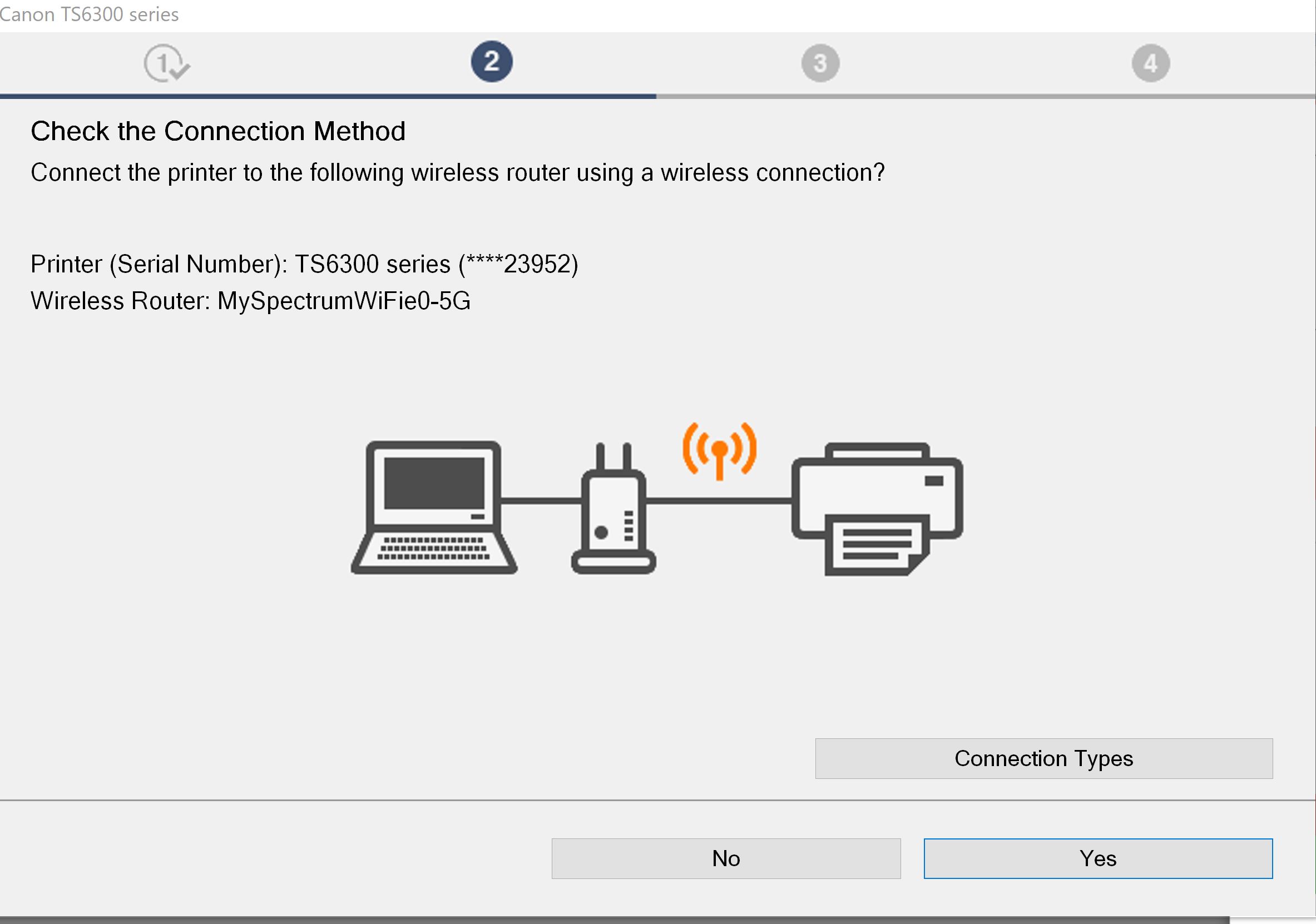- Canon Community
- Discussions & Help
- Printer
- Printer Software & Networking
- Re: Connection Failed when setting up TS6320
- Subscribe to RSS Feed
- Mark Topic as New
- Mark Topic as Read
- Float this Topic for Current User
- Bookmark
- Subscribe
- Mute
- Printer Friendly Page
Connection Failed when setting up TS6320
- Mark as New
- Bookmark
- Subscribe
- Mute
- Subscribe to RSS Feed
- Permalink
- Report Inappropriate Content
04-25-2020 12:50 PM
I hope any of you can help me. I have been trying to fix this printer since last night. So my printer is already connected to the wi-fi. Proof is my computer can detect it on the network. When I'm trying to connect my computer, it keeps giving me a Connection failed message. And I did all of the alternative steps they suggested. My computer is a PC Windows 10. Please help. Below are screenshots:
- Mark as New
- Bookmark
- Subscribe
- Mute
- Subscribe to RSS Feed
- Permalink
- Report Inappropriate Content
04-25-2020 02:21 PM
Greetings,
The printer will only connect to a 2.4Ghz broadcast.
Your's appears to be 5G or if dual band, possibly using SMART Connect, one SSID for both broadcasts.
Confirm your 2.4Ghz broadcast has its own network SSID name and retry.
~Rick
Bay Area - CA
~R5 C (1.1.2.1), ~R50v (1.1.1) ~RF Trinity, ~RF 100 Macro, ~RF 100~400, ~RF 100~500, ~RF 200-800 +RF 1.4x TC, BG-R10, 430EX III-RT ~DxO PhotoLab Elite ~DaVinci Resolve Studio ~ImageClass MF644Cdw/MF656Cdw ~Pixel 8 ~CarePaks Are Worth It
- Mark as New
- Bookmark
- Subscribe
- Mute
- Subscribe to RSS Feed
- Permalink
- Report Inappropriate Content
03-04-2023 12:52 AM
Hi @rbarawid,
I am facing similar issue. I borrowed the printer from my friend and trying to set up on a new Wifi connection. I restored to factory default settings and followed the instructions in the setup to connect from my mobile and laptop.
I am getting the same error as you have posted above. Would appreciate if could share a resolution if you have found one.
Thanks!
- Mark as New
- Bookmark
- Subscribe
- Mute
- Subscribe to RSS Feed
- Permalink
- Report Inappropriate Content
03-04-2023 10:41 AM
Greetings,
Welcome to the forum. The user who started this thread hasn't visited the forums for 3 yrs. While your problem is similar, your hardware and environment are with certainty different.
I recommend you start a new thread. Please include the model number of your product (TS34xx?), your computer's operating system (version and build) and information about your network, wireless hardware and any other troubleshooting steps, error messages or things you have observed.
We'll do our best to assist.
~Rick
Bay Area - CA
~R5 C (1.1.2.1), ~R50v (1.1.1) ~RF Trinity, ~RF 100 Macro, ~RF 100~400, ~RF 100~500, ~RF 200-800 +RF 1.4x TC, BG-R10, 430EX III-RT ~DxO PhotoLab Elite ~DaVinci Resolve Studio ~ImageClass MF644Cdw/MF656Cdw ~Pixel 8 ~CarePaks Are Worth It
12/18/2025: New firmware updates are available.
12/15/2025: New firmware update available for EOS C50 - Version 1.0.1.1
11/20/2025: New firmware updates are available.
EOS R5 Mark II - Version 1.2.0
PowerShot G7 X Mark III - Version 1.4.0
PowerShot SX740 HS - Version 1.0.2
10/21/2025: Service Notice: To Users of the Compact Digital Camera PowerShot V1
10/15/2025: New firmware updates are available.
Speedlite EL-5 - Version 1.2.0
Speedlite EL-1 - Version 1.1.0
Speedlite Transmitter ST-E10 - Version 1.2.0
07/28/2025: Notice of Free Repair Service for the Mirrorless Camera EOS R50 (Black)
7/17/2025: New firmware updates are available.
05/21/2025: New firmware update available for EOS C500 Mark II - Version 1.1.5.1
02/20/2025: New firmware updates are available.
RF70-200mm F2.8 L IS USM Z - Version 1.0.6
RF24-105mm F2.8 L IS USM Z - Version 1.0.9
RF100-300mm F2.8 L IS USM - Version 1.0.8
- imageCLASS MF753cdw won't wake up from sleep mode without power cycle in Office Printers
- PIXMA G3270 won't stay online, loses Wi-Fi connection in Printer Software & Networking
- Canon MF 750 CDW keep getting 806 when trying to scan to email in Office Printers
- Wireless Connection "Network Communications Error" LBP6030w in Printer Software & Networking
- PIXMA iX6820 - help setting up wireless in Printer Software & Networking
Canon U.S.A Inc. All Rights Reserved. Reproduction in whole or part without permission is prohibited.