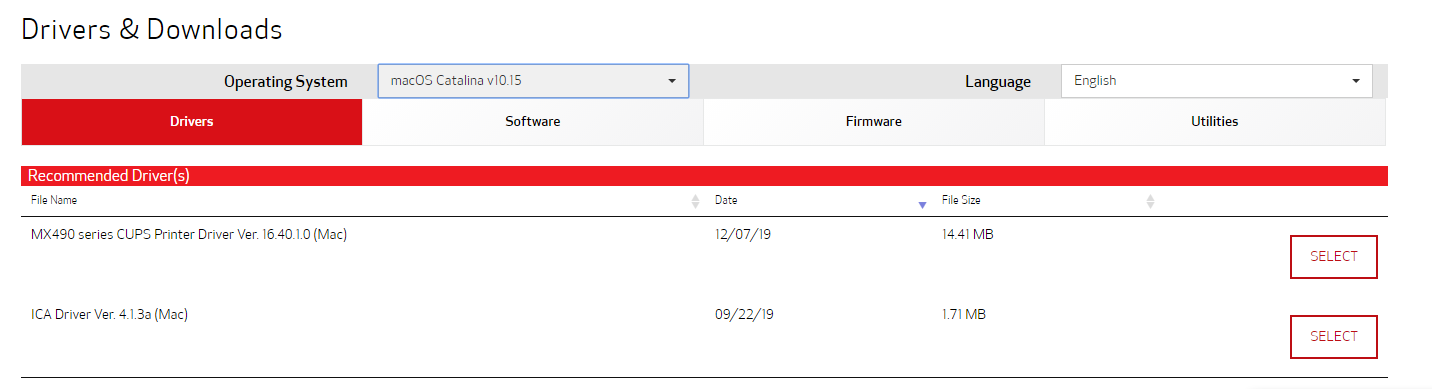- Canon Community
- Discussions & Help
- Printer
- Printer Software & Networking
- Re: Canon MX490 MacOS 64-Bit Driver
- Subscribe to RSS Feed
- Mark Topic as New
- Mark Topic as Read
- Float this Topic for Current User
- Bookmark
- Subscribe
- Mute
- Printer Friendly Page
Canon MX490 MacOS 64-Bit Driver
- Mark as New
- Bookmark
- Subscribe
- Mute
- Subscribe to RSS Feed
- Permalink
- Report Inappropriate Content
05-19-2020 07:15 PM - edited 05-19-2020 07:36 PM
I am trying to set up my Canon MX490 on my MacOS so I can print wirelessly, but I get an error that says I need a 64-bit driver instead of 32-bit. I can't find it on the website.
- Mark as New
- Bookmark
- Subscribe
- Mute
- Subscribe to RSS Feed
- Permalink
- Report Inappropriate Content
05-19-2020 07:38 PM
The drvers you need are located here: https://Canon.us/3u4kw
Once the page opens, scroll down to the section near the bottom titled "Drivers & Downloads". Make sure it shows "mac OS Catalina v10.15". It should automatically show that, but if not, change it to that. You'll need to select and then download both driver files located there after deleting the old ones. (see below)
We hope this helps!
12/18/2025: New firmware updates are available.
12/15/2025: New firmware update available for EOS C50 - Version 1.0.1.1
11/20/2025: New firmware updates are available.
EOS R5 Mark II - Version 1.2.0
PowerShot G7 X Mark III - Version 1.4.0
PowerShot SX740 HS - Version 1.0.2
10/21/2025: Service Notice: To Users of the Compact Digital Camera PowerShot V1
10/15/2025: New firmware updates are available.
Speedlite EL-5 - Version 1.2.0
Speedlite EL-1 - Version 1.1.0
Speedlite Transmitter ST-E10 - Version 1.2.0
07/28/2025: Notice of Free Repair Service for the Mirrorless Camera EOS R50 (Black)
7/17/2025: New firmware updates are available.
05/21/2025: New firmware update available for EOS C500 Mark II - Version 1.1.5.1
02/20/2025: New firmware updates are available.
RF70-200mm F2.8 L IS USM Z - Version 1.0.6
RF24-105mm F2.8 L IS USM Z - Version 1.0.9
RF100-300mm F2.8 L IS USM - Version 1.0.8
- MegaTank PIXMA G6020 not scanning - error message "failed to open a connection to the device" in Desktop Inkjet Printers
- Canon TS202 Driver Not Appearing on macOS High Sierra in Printer Software & Networking
- imageCLASS MF465dw doesn't scan double-sided into one file in Office Printers
- PIXMA TS300 Series: macOS printer drivers needed in Printer Software & Networking
- PIXMA iP8720 2nd and later photos have a brown tint in Desktop Inkjet Printers
Canon U.S.A Inc. All Rights Reserved. Reproduction in whole or part without permission is prohibited.