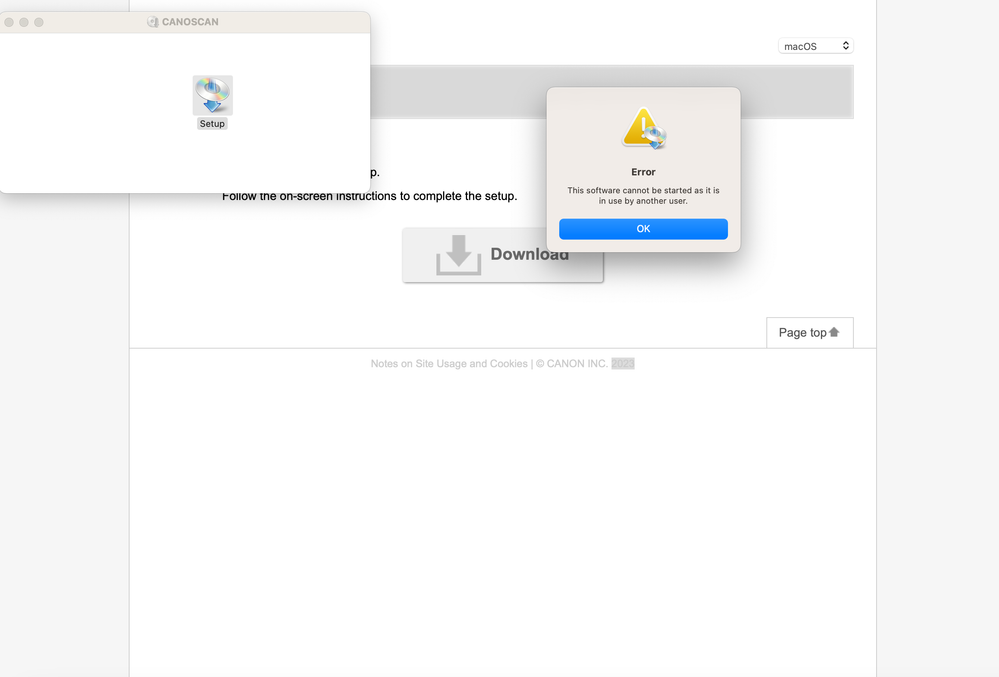- Canon Community
- Discussions & Help
- Printer
- Printer Software & Networking
- CanoScan LiDE 300 Software setup halted by error m...
- Subscribe to RSS Feed
- Mark Topic as New
- Mark Topic as Read
- Float this Topic for Current User
- Bookmark
- Subscribe
- Mute
- Printer Friendly Page
CanoScan LiDE 300 Software setup halted by error message
- Mark as New
- Bookmark
- Subscribe
- Mute
- Subscribe to RSS Feed
- Permalink
- Report Inappropriate Content
11-26-2023
10:48 AM
- last edited on
11-28-2023
09:57 AM
by
Danny
CanoScan not allowing me to setup - "Error. This software cannot be started as it is in use by anoth
Hi there! I am trying to set up my CanoScan LIDE 300, however whenever I download the setup it is giving me an error saying "This software cannot be started as it is in user by another device" (I have attached a screenshot below). The download is called "mac-lide300-1_0-mcd.dmg" from https://ij.manual.canon. I have tried researching the issue to solve this however I have not found anything helpful. Any advice or information would be very appreciated!
- Mark as New
- Bookmark
- Subscribe
- Mute
- Subscribe to RSS Feed
- Permalink
- Report Inappropriate Content
11-26-2023 10:51 AM
Hello!
So that the Community can help you better, we will need to know more information:
• Which version of macOS are you using?
Any other details you'd like to give will only help the Community better understand your issue.
If you're in the United States, and this is an urgent support need, please click HERE to visit your My Canon Account to discover your personalized support options.
If you're outside the USA, please click HERE to find support options in your country.
Thanks, and have a great day!
- Mark as New
- Bookmark
- Subscribe
- Mute
- Subscribe to RSS Feed
- Permalink
- Report Inappropriate Content
11-26-2023 10:59 AM
Hi! The macOS I am using is 13.3.1 (22E261)
- Mark as New
- Bookmark
- Subscribe
- Mute
- Subscribe to RSS Feed
- Permalink
- Report Inappropriate Content
11-28-2023 11:20 AM
Hi Grace2,
To use your CanoScan LiDE 300 with your Mac (using Ventura), please follow these steps:
1. Click the Apple in the upper left corner.
2. Click on System Settings.
3. Scroll to bottom of left side and click on Printers & Scanners.
4. Click the Add Printer Scanner or Fax button on the right.
5. Once the Add Printer window appears, connect the USB cable from your LiDE 300 to your Mac.
6. When your LiDE 300 appears in the list, click on it and click Add.
Your CanoScan LiDE 300 will then be installed.
You can use the IJ Scan Utility Lite to scan with your CanoScan LiDE 300.
To download the IJ Scan Utility, please CLICK THIS LINK.
Once the download is complete, please open or run it and follow the prompts to install the IJ Scan Utility Lite.
For information on the usage of the IJ Scan Utility Lite, please use this link:
https://ij.manual.canon/ij/webmanual/ScanUtilityLite/M/3.1/EN/SUL/sul_scan01_m.html
12/18/2025: New firmware updates are available.
12/15/2025: New firmware update available for EOS C50 - Version 1.0.1.1
11/20/2025: New firmware updates are available.
EOS R5 Mark II - Version 1.2.0
PowerShot G7 X Mark III - Version 1.4.0
PowerShot SX740 HS - Version 1.0.2
10/21/2025: Service Notice: To Users of the Compact Digital Camera PowerShot V1
10/15/2025: New firmware updates are available.
Speedlite EL-5 - Version 1.2.0
Speedlite EL-1 - Version 1.1.0
Speedlite Transmitter ST-E10 - Version 1.2.0
07/28/2025: Notice of Free Repair Service for the Mirrorless Camera EOS R50 (Black)
7/17/2025: New firmware updates are available.
05/21/2025: New firmware update available for EOS C500 Mark II - Version 1.1.5.1
02/20/2025: New firmware updates are available.
RF70-200mm F2.8 L IS USM Z - Version 1.0.6
RF24-105mm F2.8 L IS USM Z - Version 1.0.9
RF100-300mm F2.8 L IS USM - Version 1.0.8
- How To Install Canon CanoScan 500F on windows 10 and 11. I installed on Windows 11 Here is how in Scanners
- Image Capture hijacks my LiDE 400 in Scanners
- CanoScan LIDE 400 MP Navigator EX 4.0 compatibility or suitable equivalent in Scanners
- PIXMA MG3620 Trouble connecting to new wireless router in Printer Software & Networking
- CanoScan LiDE 400 not working, program is not supported by the computer error in Scanners
Canon U.S.A Inc. All Rights Reserved. Reproduction in whole or part without permission is prohibited.