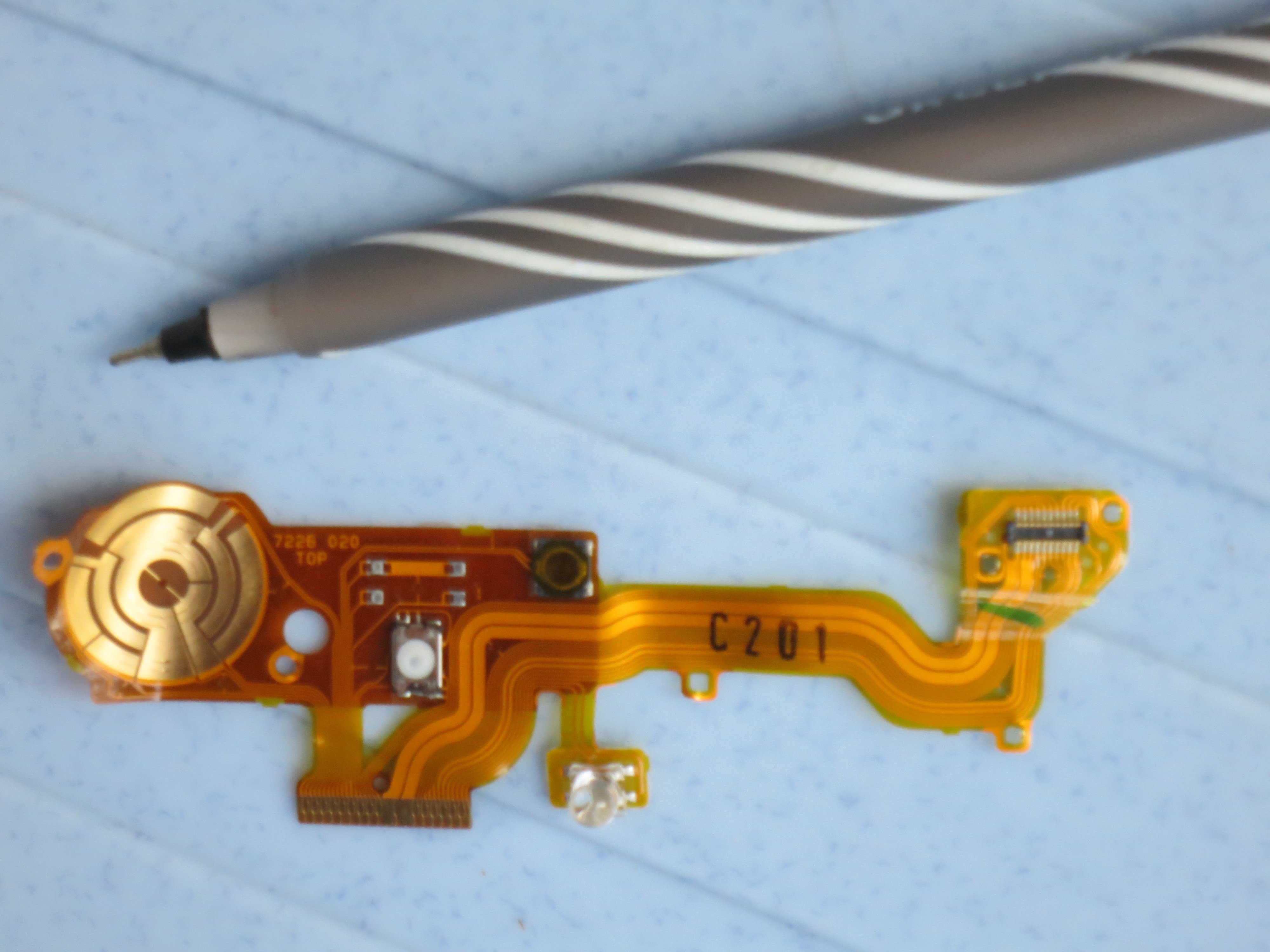- Canon Community
- Discussions & Help
- Camera
- Point & Shoot Digital Cameras
- Re: shutter release not working S100
- Subscribe to RSS Feed
- Mark Topic as New
- Mark Topic as Read
- Float this Topic for Current User
- Bookmark
- Subscribe
- Mute
- Printer Friendly Page
shutter release not working S100
- Mark as New
- Bookmark
- Subscribe
- Mute
- Subscribe to RSS Feed
- Permalink
- Report Inappropriate Content
01-22-2013 02:17 PM
Hello,
I am suddenly having problems with my S100. It will not take the picture when I press the shutter release. In case I had accidentally changed something, I did a Reset to Defaults. Then it worked, briefly, before returning to not working. It also would not let me change My Colors. Everything else seems to be working fine. Any ideas?
- Mark as New
- Bookmark
- Subscribe
- Mute
- Subscribe to RSS Feed
- Permalink
- Report Inappropriate Content
02-15-2015 10:25 PM
The fix described above by others worked perfectly for me. Buy some DeoxIT D5. Remove camera battery and sd card. Remove the front case of the camera using a Phillips head size-00 screwdriver, being super careful not to dislodge the electronic ribbon that runs from the camera body to the bottom of the case (and don't drop the paper-thin black washer-type ring that sits on front of the lens assembly. I didn't bother removing the back case or top assembly. Squirt DeoxIT into the gap under the shutter button, using the directional straw attachment that should come with the DeoxIT. Wait 10 minutes, reassemble and voila: My s100 is behaving as new. It's a five minute job. If not confident pulling things apart, take your camera to a mobile phone repairer or similar; it shouldn't cost more than a few bucks.
Ian
- Mark as New
- Bookmark
- Subscribe
- Mute
- Subscribe to RSS Feed
- Permalink
- Report Inappropriate Content
02-18-2015 04:12 AM
Hi
Just bought one of these S100s from ebay. I had previously owned the S90 and was impressed with it, so I updated.
Anyway, mine had the shutter problem as soon as I received it and I concluded it may be a contact problem. I have a product specifically for cleaning electrical/electronic contacts in a pressure pak can. I held the camera upside down and gave a spray with a nozzle around the circumference of the shutter button and it worked immediately. It worked first time every time after that, until the next morning when I had to repeat the procedure, with the same result.
This particular spray dries instantly and there is no danger of causing a short circuit or interacting with other components, it also doesn't affect the plastic body parts. (although the instructions recomend testing first).
http://www.crcindustries.com.au/details?product=272
The zoom switch/lever was also stiff, it zoomed to the extreme every time it was touched because it couldn't return to the centre position when released due to gunk. I again held the camera upside down and very carefully squirted a drop of WD40 around the centre of the lever and quickly wiped off the excess. That now works as well.
I may have to take the cover off the camera to do a permanent repair, a youtube link on stripping is here:
- Mark as New
- Bookmark
- Subscribe
- Mute
- Subscribe to RSS Feed
- Permalink
- Report Inappropriate Content
03-28-2015 01:13 PM
Hallaluja!!
My S100 caught the shutter release problem, and I had the same depressing conversations with Canon tech support as others have documented. Then I found the "deoxit solution mentioned in recent posts, and it worked!! I ordered both the D5 spray and the gold versions (what the heck, it's an expensive camera) and used both. I only removed the front shell, which meant that the spraying D5 and dribbling "gold" lacked precision. As I put it back together I lamented that I had not taken any precautions to shield the microphones (next time) but everything worked anyhow. I am very grateful for the tip. I tested the shutter in various modes and it seems to all work perfectly. We will see how long it lasts, but worst case I will just repeat the treatment. Thank you.
- Mark as New
- Bookmark
- Subscribe
- Mute
- Subscribe to RSS Feed
- Permalink
- Report Inappropriate Content
03-28-2015 02:34 PM
- Mark as New
- Bookmark
- Subscribe
- Mute
- Subscribe to RSS Feed
- Permalink
- Report Inappropriate Content
03-28-2015 09:19 PM
Hi Dan
I have since delved deeper into this problem. I have removed the top cover and had a good look at the shutter switch where it mounts on the flex cable. There are 3 solder joints and 2 of them are what's known as a 'dry' joint, which means that the joint is not reliable and can fail mechanically and electronically.
I have also made the following observations about this problem.
1) It works better a low temperatures, like in an air conditioned room, and plays up when outdoors in higher temperatures, IE 30 degrees C and up.
2) There seems to be some sort of low electrical leak when one touches the shutter button and the surrounding zoom ring together. I tested this by insulating the top of the shutter button with electrical insulation tape, or using only the very tip of your finger vertically on the button, thereby avoiding the surrounding zoom ring, but this method is not very ergonomic.
I also super glued an old AG3 button cell to the top of the shutter switch to give it more height, so that it can be operated normally.
This worked very well until the glue failed. The glue is also a bit dangerous if a bit leaks down the side of the button.
I have now purchased a new flex cable with the switch mounted. I haven't fitted it yet and can't guarantee it's the right part (I had a lot of trouble finding a part number and supplier) The part number I found is CM1-7226-000 and I got it from Mediaform Computer Supplies in Australia, it cost around $28.
Once I have fitted the new flex strip/switch I'll post my findings.
Have fun people.
- Mark as New
- Bookmark
- Subscribe
- Mute
- Subscribe to RSS Feed
- Permalink
- Report Inappropriate Content
03-28-2015 09:53 PM
Thanks for the update Wallygaw. For now I am happy that spraying with DEOXIT seems to fix it for me without further surgery. I will keep your solution in reserve in case of a relapse. I did notice when the problem first started that it was intermittent and pressing really hard seemed to help for a while -- until it didn't. Now it works just like new.
- Mark as New
- Bookmark
- Subscribe
- Mute
- Subscribe to RSS Feed
- Permalink
- Report Inappropriate Content
03-29-2015 12:00 AM
- Mark as New
- Bookmark
- Subscribe
- Mute
- Subscribe to RSS Feed
- Permalink
- Report Inappropriate Content
03-29-2015 08:36 AM
Great tip -- easy if you are careful and neat. I used RogerR's version with great results so far.
- Mark as New
- Bookmark
- Subscribe
- Mute
- Subscribe to RSS Feed
- Permalink
- Report Inappropriate Content
03-29-2015 08:38 AM
Try the Deoxit fix posted here. Easy, Almost fun. Worked for me.
- Mark as New
- Bookmark
- Subscribe
- Mute
- Subscribe to RSS Feed
- Permalink
- Report Inappropriate Content
03-29-2015 09:20 AM
Hello Folks...
A welcome respite - i had approached the Canon service center in India & enquired about this problem. They were totally unaware of the problem. However, they did admit that there is a flaw in the HIgh Res version of S100 & hence Canon is offering a free repair.
SInce my S100(normal version) is out of warranty, i decided to give it a try. They inspected it & told me that the PC assembly was defective - picture attached. The current was not flowing from one end to the other end. This part was replaced for about $10. The inspection & repair service chage is about $18. So, for a total of about $30, i have a camera that works fine now. The costing might vary in different countries - this was my experience at Canon center in Bangalore, INDIA
Got it done in 3 days 🙂
Need to check how many days will this work!
01/20/2026: New firmware updates are available.
12/22/2025: New firmware update is available for EOS R6 Mark III- Version 1.0.2
11/20/2025: New firmware updates are available.
EOS R5 Mark II - Version 1.2.0
PowerShot G7 X Mark III - Version 1.4.0
PowerShot SX740 HS - Version 1.0.2
10/21/2025: Service Notice: To Users of the Compact Digital Camera PowerShot V1
10/15/2025: New firmware updates are available.
Speedlite EL-5 - Version 1.2.0
Speedlite EL-1 - Version 1.1.0
Speedlite Transmitter ST-E10 - Version 1.2.0
07/28/2025: Notice of Free Repair Service for the Mirrorless Camera EOS R50 (Black)
7/17/2025: New firmware updates are available.
05/21/2025: New firmware update available for EOS C500 Mark II - Version 1.1.5.1
02/20/2025: New firmware updates are available.
RF70-200mm F2.8 L IS USM Z - Version 1.0.6
RF24-105mm F2.8 L IS USM Z - Version 1.0.9
RF100-300mm F2.8 L IS USM - Version 1.0.8
- How to get EOS R3 to recognize Speedlite EL-5 in EOS DSLR & Mirrorless Cameras
- problems with eos r100 camera zoom and auto focus are not working. in EOS DSLR & Mirrorless Cameras
- EOS R6 Mark II - Shutter Button not working in EOS DSLR & Mirrorless Cameras
- EOS 60D - Release Shutter Without Lens Setting? in EOS DSLR & Mirrorless Cameras
- EOS 5D Mark III won't take photo, sometimes won't turn on at all in EOS DSLR & Mirrorless Cameras
Canon U.S.A Inc. All Rights Reserved. Reproduction in whole or part without permission is prohibited.