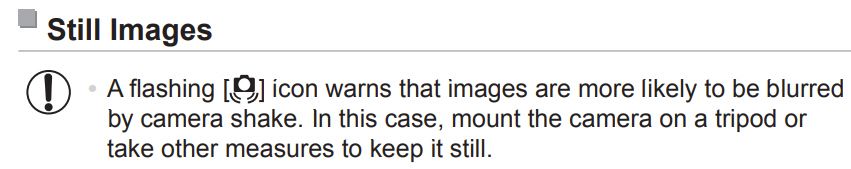- Canon Community
- Discussions & Help
- Camera
- Point & Shoot Digital Cameras
- Canon Powershot S110 Soft Focus
- Subscribe to RSS Feed
- Mark Topic as New
- Mark Topic as Read
- Float this Topic for Current User
- Bookmark
- Subscribe
- Mute
- Printer Friendly Page
- Mark as New
- Bookmark
- Subscribe
- Mute
- Subscribe to RSS Feed
- Permalink
- Report Inappropriate Content
06-15-2022 06:21 PM
When I use the camera (rarely), no matter what mode I'm trying, I get the "keep camera steady" icon in the lower left corner of the LCD. Sometimes, if lens is at widest point, I don't see it. However, in all situations other than that, it's there and the resulting image is out of focus. Doesn't matter what mode or ISO setting. I read somewhere that using manual focus helps but I'm thinking whoever suggested that has never really tried manually focusing a handheld camera where the rear LCD is the only viewfinder. I'd also like to try fully resetting the camera back to factory built but the camera reset setting in the menu system doesn't go that far. So.... unless there's a magic pill, I'd like to try the hard reset next. If anyone knows it, please share. p.s. - I've tried the take out battery and mem card and hold down on/off switch for two minutes suggestion and it doesn't work. Thanks!!
Solved! Go to Solution.
Accepted Solutions
- Mark as New
- Bookmark
- Subscribe
- Mute
- Subscribe to RSS Feed
- Permalink
- Report Inappropriate Content
06-17-2022 01:18 PM
The G5x are a nice alternative. I like the G1x larger sensor but the G5x ii has longer zoom and a brighter lens as well. You can't have too many cameras. Also looking at the Lumix ZS series...
- Mark as New
- Bookmark
- Subscribe
- Mute
- Subscribe to RSS Feed
- Permalink
- Report Inappropriate Content
06-16-2022 12:19 AM - edited 06-16-2022 12:46 AM
Can you please identify which symbol that you are referring to? If the image to which you are refer is one of the items on this link then they indicate that the camera's optical image stabilization system is actually working.
List of IS Mode Icons (my.canon)
cheers, TREVOR
The mark of good photographer is less what they hold in their hand, it's more what they hold in their head;
"All the variety, all the charm, all the beauty of life is made up of light and shadow", Leo Tolstoy;
"Skill in photography is acquired by practice and not by purchase" Percy W. Harris
- Mark as New
- Bookmark
- Subscribe
- Mute
- Subscribe to RSS Feed
- Permalink
- Report Inappropriate Content
06-16-2022 08:32 AM
It is this icon from page 99 of the manual indicating that I need to hold the camera steady to avoid blurring. The only time I don't get it is when I'm not zooming. It doesn't seem to matter what shooting mode I'm in. I have a number of Canon powershot cameras including a S100 and don't see the phenomena. And they all focus fine.
- Mark as New
- Bookmark
- Subscribe
- Mute
- Subscribe to RSS Feed
- Permalink
- Report Inappropriate Content
06-16-2022 04:32 PM - edited 06-16-2022 04:33 PM
Thanks for that clarification. You say that you have used the camera rarely and, given the camera is the thick end of ten years old, it is likely that something has degraded or the optical stabilization unit has developed a malfunction. Given the camera's age, a repair would be both unlikely and impractical.
As a modern cell phone would approach, if not surpass, the performance of this unit in many ways, if you have a decent phone you could simply use that. However, if you are like me and prefer not to use a cell phone as a camera, then if your other units are not giving you the solution you want, a newer unit would seem to be the way to go.
cheers, TREVOR
The mark of good photographer is less what they hold in their hand, it's more what they hold in their head;
"All the variety, all the charm, all the beauty of life is made up of light and shadow", Leo Tolstoy;
"Skill in photography is acquired by practice and not by purchase" Percy W. Harris
- Mark as New
- Bookmark
- Subscribe
- Mute
- Subscribe to RSS Feed
- Permalink
- Report Inappropriate Content
06-16-2022 04:40 PM
Thanks Trevor, your reply sort of confirms my suspicions, which is why I am hoping to find a way to do a "hard reset" of the camera as a last resort. The in camera reset function is not a total "back to factory" reset.
- Mark as New
- Bookmark
- Subscribe
- Mute
- Subscribe to RSS Feed
- Permalink
- Report Inappropriate Content
06-16-2022 05:04 PM - edited 06-16-2022 05:05 PM
I am not sure what you mean exactly by a 'hard reset', I must admit. My suspicion falls on the optical stabilization unit. It causes a vibration at high speed of elements within the optical system. If something has either got out of alignment or sync, or has a mechanical fault then it would be extremely hard to deal with - such failures are not meant to be fixed: it's usually a replacement module, especially by a consumer as the camera body is really not accessible and for good reason.
Still, I wish you good luck with your endeavours but I fear you are looking at a new purchase. Given the massive improvements in technology in the last ten years, especially as regards image stabilization, resolution and viewfinders, you may well find a lot of advantages in a new unit. After 10 years or so, I don't think you can be accused of being a spendthrift! 😊
cheers, TREVOR
The mark of good photographer is less what they hold in their hand, it's more what they hold in their head;
"All the variety, all the charm, all the beauty of life is made up of light and shadow", Leo Tolstoy;
"Skill in photography is acquired by practice and not by purchase" Percy W. Harris
- Mark as New
- Bookmark
- Subscribe
- Mute
- Subscribe to RSS Feed
- Permalink
- Report Inappropriate Content
06-16-2022 05:23 PM
Yes, I've pretty much given up on it. Mainly used it for bike rides if I saw anything on the way. I also have a G16 and a G1x iii.... but figured I'd try as much as I could before discarding it. After a "hard reset," when you turn the camera on, you will see the same screen as seen when the camera is new. So, it would require all entries like date, time, zone.... etc. The camera "reset all" in the menu system doesn't reset date/time, language, time zone, video system, the image assigned to start-up, etc (page 276 of the manual). It's more of a function/settings reset than actually putting the camera totally back to the start configuration.
- Mark as New
- Bookmark
- Subscribe
- Mute
- Subscribe to RSS Feed
- Permalink
- Report Inappropriate Content
06-16-2022 10:28 PM
I have a G1XMkIII and it is an extremely versatile camera with a decent range, and weather sealing. The clincher for me is that is an APS-C sensor, the largest of the PowerShot range. So, that is a great camera for taking along on a ride, I would have thought.
cheers, TREVOR
The mark of good photographer is less what they hold in their hand, it's more what they hold in their head;
"All the variety, all the charm, all the beauty of life is made up of light and shadow", Leo Tolstoy;
"Skill in photography is acquired by practice and not by purchase" Percy W. Harris
- Mark as New
- Bookmark
- Subscribe
- Mute
- Subscribe to RSS Feed
- Permalink
- Report Inappropriate Content
06-17-2022 09:43 AM
I'm also a fan of my G1x iii for all the reasons you mention. The S110 was a good bike camera except for the zoom range. Same applies to the G1x at 24-70mm 35 mm equiv. I'm currently looking for a small (size) superzoom like the Powershot SX740 or equiv for riding. Often on the bike, it's a bird or some other critter off in the distance that I want to capture before it gets spooked and scampers/flies away. For that, I need the zoom. As for the S110, it's a last ditch effort to see if anything can be done to remedy the focus issue before I discard it or take it apart for "fun." Thanks for the assistance. The ability to do a complete reset to factory is my last shot before I reluctantly pull out my technician screwdriver set.
- Mark as New
- Bookmark
- Subscribe
- Mute
- Subscribe to RSS Feed
- Permalink
- Report Inappropriate Content
06-17-2022 09:46 AM - edited 06-17-2022 10:04 AM
What zoom range are you looking for?
The Powershot S110 had a range of up to 120mm, so in modern terms you could look for the Canon PowerShot G5X: extremely small, has a 1" sensor, focal range to 120mm image stabilized, and has both EVF and LCD screens. I have a couple of the MkI versions, with a DSLR-type look, with a fully-articulating screen; while the MkII has a more compact pop-up EVF and flip-up screen.
The following link is a post to this site of images taken with the MkI, the MkII should be very similar.
Review of G5X MkII from DPReview + More detailed review
cheers, TREVOR
The mark of good photographer is less what they hold in their hand, it's more what they hold in their head;
"All the variety, all the charm, all the beauty of life is made up of light and shadow", Leo Tolstoy;
"Skill in photography is acquired by practice and not by purchase" Percy W. Harris
01/20/2026: New firmware updates are available.
12/22/2025: New firmware update is available for EOS R6 Mark III- Version 1.0.2
11/20/2025: New firmware updates are available.
EOS R5 Mark II - Version 1.2.0
PowerShot G7 X Mark III - Version 1.4.0
PowerShot SX740 HS - Version 1.0.2
10/21/2025: Service Notice: To Users of the Compact Digital Camera PowerShot V1
10/15/2025: New firmware updates are available.
Speedlite EL-5 - Version 1.2.0
Speedlite EL-1 - Version 1.1.0
Speedlite Transmitter ST-E10 - Version 1.2.0
07/28/2025: Notice of Free Repair Service for the Mirrorless Camera EOS R50 (Black)
7/17/2025: New firmware updates are available.
05/21/2025: New firmware update available for EOS C500 Mark II - Version 1.1.5.1
02/20/2025: New firmware updates are available.
RF70-200mm F2.8 L IS USM Z - Version 1.0.6
RF24-105mm F2.8 L IS USM Z - Version 1.0.9
RF100-300mm F2.8 L IS USM - Version 1.0.8
- What is wrong with my Canon EOS Rebel XSI? - Always blurry in EOS DSLR & Mirrorless Cameras
- PowerShot G7 X Mark III avalibility? in Point & Shoot Digital Cameras
- Factory Reset EOS R6 Mark II in EOS DSLR & Mirrorless Cameras
- EOS R6 Mark II One Shot AF Focus Hunt in EOS DSLR & Mirrorless Cameras
- Canon R5 Mark 2HELP. I can not change focus mode. The field is grayed out. in EOS DSLR & Mirrorless Cameras
Canon U.S.A Inc. All Rights Reserved. Reproduction in whole or part without permission is prohibited.