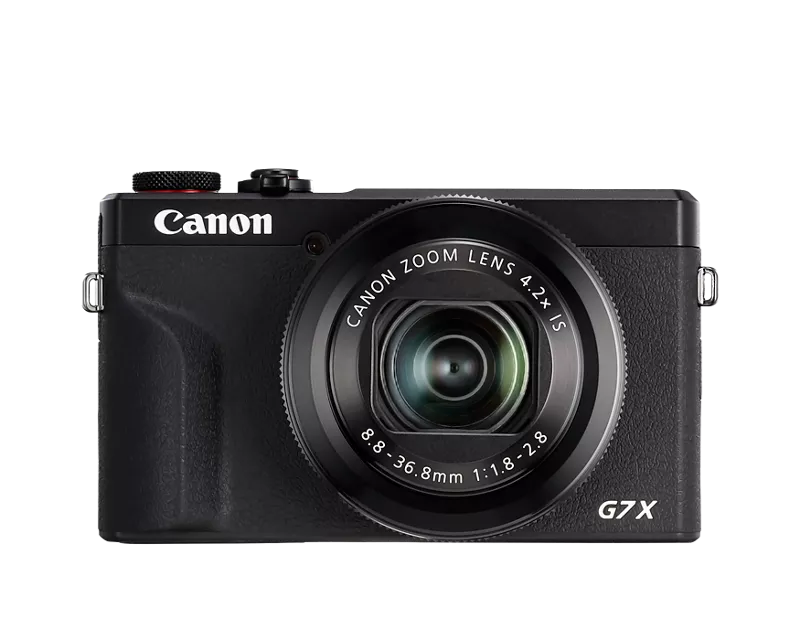- Canon Community
- Discussions & Help
- Camera
- Point & Shoot Digital Cameras
- Re: Canon PowerShot G7X Mark III missing the batte...
- Subscribe to RSS Feed
- Mark Topic as New
- Mark Topic as Read
- Float this Topic for Current User
- Bookmark
- Subscribe
- Mute
- Printer Friendly Page
Canon PowerShot G7X Mark III missing the battery icon
- Mark as New
- Bookmark
- Subscribe
- Mute
- Subscribe to RSS Feed
- Permalink
- Report Inappropriate Content
12-03-2024 04:07 PM
Hi,
I recently buy a Canon G7 X MK3, but I noticed that it's missing the battery icon.
I tried to press the INFO button a couple times, but didn't work.
Is there a way to show this icon?
The camera is already running the firmware 1.3.2
- Mark as New
- Bookmark
- Subscribe
- Mute
- Subscribe to RSS Feed
- Permalink
- Report Inappropriate Content
12-03-2024 04:44 PM
It should be there. Are you using a Canon battery?
- Mark as New
- Bookmark
- Subscribe
- Mute
- Subscribe to RSS Feed
- Permalink
- Report Inappropriate Content
12-03-2024 05:24 PM - edited 12-03-2024 05:35 PM
Yeah. I tested with a SX740 HS and it shows the icon. But both batteries didn't show the icon on G7X
- Mark as New
- Bookmark
- Subscribe
- Mute
- Subscribe to RSS Feed
- Permalink
- Report Inappropriate Content
12-04-2024 05:11 AM
Genuine Canon batteries will show the icon. If you purchased additional batteries for the camera is is possible they are not Canon genuine batteries, as there are quite a lot of "compatible" batteries that actually aren't 100% compatible and in such case the camera might not show the battery status.
Brian
EOS specialist trainer, photographer and author
-- Note: my spell checker is set for EN-GB, not EN-US --
- Mark as New
- Bookmark
- Subscribe
- Mute
- Subscribe to RSS Feed
- Permalink
- Report Inappropriate Content
12-04-2024 05:23 AM
I can try to get another battery.
But it's strange since both batteries came with the camera (one with the G7 X and the other with the SX740 HS)
Both batteries works with the SX740 HS and shows the icon. But doesn't show on G7X.
The battery on the left came with the SX740 HS. The battery on the right came with G7 X.
- Mark as New
- Bookmark
- Subscribe
- Mute
- Subscribe to RSS Feed
- Permalink
- Report Inappropriate Content
12-04-2024 08:41 AM
Is the one on the left the one that doesn't work. It looks in the photo that it doesn’t have the hologram. I think genuine Canon products have the hologram. Just a thought.
Conway, NH
1D X Mark III, M200, Many lenses, Pixma PRO-100, Pixma TR8620a, Lr Classic
- Mark as New
- Bookmark
- Subscribe
- Mute
- Subscribe to RSS Feed
- Permalink
- Report Inappropriate Content
12-04-2024 08:53 AM
Unfortunately, both doesn't work on G7 X... but both works on SX740 HS
I starting to think if this is a issue with the camera itself (something related with the battery pins)... and not with the battery itself.
Also if I power the camera using the USB cable, it shows the icon, but completely empty
- Mark as New
- Bookmark
- Subscribe
- Mute
- Subscribe to RSS Feed
- Permalink
- Report Inappropriate Content
12-04-2024 08:56 AM
Look inside the battery compartment and see if anything is visually wrong with pins - bent or maybe debris.
Conway, NH
1D X Mark III, M200, Many lenses, Pixma PRO-100, Pixma TR8620a, Lr Classic
- Mark as New
- Bookmark
- Subscribe
- Mute
- Subscribe to RSS Feed
- Permalink
- Report Inappropriate Content
12-04-2024 09:24 AM
Good morning all!
I'm not saying either of these batteries are counterfeit. There aren't any glaringly obvious signs. However, this page will give you some tools to help determine for yourself:https://canon.us/counterfeit
If your camera was purchased from an Authorized Canon Dealer here in the United States, I'd recommend contacting support for troubleshooting. Tech support is available during the week at 1-800-OK-CANON (800-652-2666). I recommend verifying your camera registration before you call - it will make things go smoother. You can register or verify your info at https://canon.us/account
- Mark as New
- Bookmark
- Subscribe
- Mute
- Subscribe to RSS Feed
- Permalink
- Report Inappropriate Content
12-04-2024 09:34 AM
I totally forgot to mention - you should probably reset the camera to see if that helps.
The below is from page 288 of the Advanced User Guide:
12/18/2024: New firmware updates are available.
EOS C300 Mark III - Version 1..0.9.1
EOS C500 Mark II - Version 1.1.3.1
12/13/2024: EOS Webcam Utility Pro V2.3b is now available to support Windows on ARM PC users.
12/05/2024: New firmware updates are available.
EOS R5 Mark II - Version 1.0.2
11/14/2024: Windows V 2.3a installer for EOS Webcam Utility Pro is available for download
11/12/2024: EOS Webcam Utility Pro - Version 2.3 is available
09/26/2024: New firmware updates are available.
EOS R6 Mark II - Version 1.5.0
08/09/2024: Firmware update available for RC-IP1000 - Version 1.1.1
08/08/2024: Firmware update available for MS-500 - Version 2.0.0
- PowerShot SD1400 IS Battery cover fell off, now my camera won't turn on in Point & Shoot Digital Cameras
- PowerShot SD750 Battery cover broken in Point & Shoot Digital Cameras
- Flash Not Working - BUSY Message from Powershot SX740 HS Camera in Point & Shoot Digital Cameras
- PowerShot SX740 HS: Camera saying busy when flash is on in Point & Shoot Digital Cameras
- Canon 5d MK II won't fully start in EOS DSLR & Mirrorless Cameras
Canon U.S.A Inc. All Rights Reserved. Reproduction in whole or part without permission is prohibited.