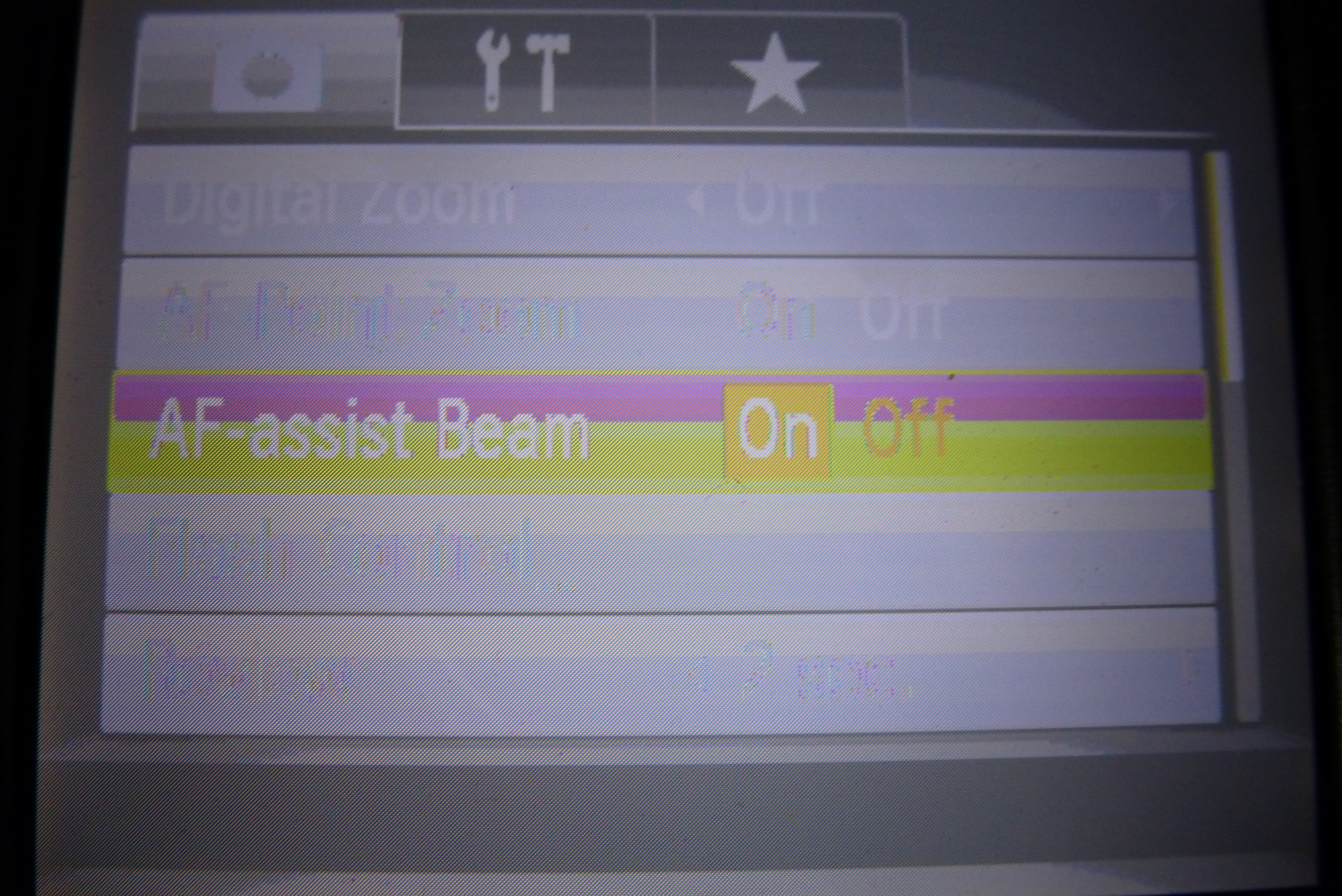- Canon Community
- Discussions & Help
- Camera
- Point & Shoot Digital Cameras
- Re: Canon G12 screen problem
- Subscribe to RSS Feed
- Mark Topic as New
- Mark Topic as Read
- Float this Topic for Current User
- Bookmark
- Subscribe
- Mute
- Printer Friendly Page
Canon G12 screen problem
- Mark as New
- Bookmark
- Subscribe
- Mute
- Subscribe to RSS Feed
- Permalink
- Report Inappropriate Content
05-22-2018 07:47 AM - edited 05-22-2018 08:06 AM

This is my 1st post and Im asking for advice.
Look at my screen image, is screen useless or have I changed some settings inadvertently
Thanks
Tony
- Mark as New
- Bookmark
- Subscribe
- Mute
- Subscribe to RSS Feed
- Permalink
- Report Inappropriate Content
05-22-2018 06:42 PM
Hi Abmunro,
Thank you for your post.
Does the display look the same when you press the MENU button?
- Mark as New
- Bookmark
- Subscribe
- Mute
- Subscribe to RSS Feed
- Permalink
- Report Inappropriate Content
05-23-2018 03:02 AM - edited 05-23-2018 03:03 AM
Hello
Yes screen is same when switched to menu.
See photo.
Thanks for response.
- Mark as New
- Bookmark
- Subscribe
- Mute
- Subscribe to RSS Feed
- Permalink
- Report Inappropriate Content
05-23-2018 12:15 PM
Have you tried the LCD brightness adjustment to lower level?
Try it for menu-tool tab-LCD brightness and adjust glare.
- Mark as New
- Bookmark
- Subscribe
- Mute
- Subscribe to RSS Feed
- Permalink
- Report Inappropriate Content
05-23-2018 03:22 PM
Hi Abmunro,
Thanks for your reply.
Please try resetting your camera to its default settings. Click here for details. If your camera's screen clears and your camera takes clear images, you're ready to keep shooting.
If the screen is obscured and/ or the images resemble your camera's display, because the service life for this camera has expired, Canon no longer offers the parts or service required to resolve this issue. I regret the difficulty this causes.
You may wish to participate in the Canon Upgrade Program. This program allows you to replace your current camera with a new Canon camera for a discounted fee, and have it shipped via Ground delivery. Refurbished cameras may also be available. The replacement camera offered through this program includes a one-year limited warranty. The original non-functioning camera would then be returned to Canon USA for recycling using a prepaid shipping label that would be provided.
If you would like to take part in this option, please call our Sales Department at (866) 443-8002 seven days a week, 8:00 AM to Midnight, Eastern time. Let them know you have been working with email technical support and the Canon Upgrade Program was offered. Be sure to have your serial number for your camera at the time of your call.
- Mark as New
- Bookmark
- Subscribe
- Mute
- Subscribe to RSS Feed
- Permalink
- Report Inappropriate Content
05-30-2018 09:15 AM
Im afraid this didnt fix problem and neither did replacing the screen.
Tony
- Mark as New
- Bookmark
- Subscribe
- Mute
- Subscribe to RSS Feed
- Permalink
- Report Inappropriate Content
05-10-2021 05:08 PM
- Mark as New
- Bookmark
- Subscribe
- Mute
- Subscribe to RSS Feed
- Permalink
- Report Inappropriate Content
05-10-2021 07:57 PM
@Fertographer wrote:
Try fixing the problem sincerely instead of attempting to sell a new camera. You put me OFF buying Canon again, EVER.
Why fix it when you could buy a used camera of the same model for $50 to $150? Think!
"Enjoying photography since 1972."
12/18/2025: New firmware updates are available.
12/15/2025: New firmware update available for EOS C50 - Version 1.0.1.1
11/20/2025: New firmware updates are available.
EOS R5 Mark II - Version 1.2.0
PowerShot G7 X Mark III - Version 1.4.0
PowerShot SX740 HS - Version 1.0.2
10/21/2025: Service Notice: To Users of the Compact Digital Camera PowerShot V1
10/15/2025: New firmware updates are available.
Speedlite EL-5 - Version 1.2.0
Speedlite EL-1 - Version 1.1.0
Speedlite Transmitter ST-E10 - Version 1.2.0
07/28/2025: Notice of Free Repair Service for the Mirrorless Camera EOS R50 (Black)
7/17/2025: New firmware updates are available.
05/21/2025: New firmware update available for EOS C500 Mark II - Version 1.1.5.1
02/20/2025: New firmware updates are available.
RF70-200mm F2.8 L IS USM Z - Version 1.0.6
RF24-105mm F2.8 L IS USM Z - Version 1.0.9
RF100-300mm F2.8 L IS USM - Version 1.0.8
- Sudden Blurriness with Canon R6 Mark II and 70–200mm Lens in EOS DSLR & Mirrorless Cameras
- Canon powershot sx 740 has a weird green filter/screen in Point & Shoot Digital Cameras
- EF 70-300 ii IS USM AF doesn't work with EOS 1000F in EF & RF Lenses
- Need help with Canon EOS R-7 firmware update in EOS DSLR & Mirrorless Cameras
- EOS R6 Mark III Communication issues with Weebill S gimbal and other problems in EOS DSLR & Mirrorless Cameras
Canon U.S.A Inc. All Rights Reserved. Reproduction in whole or part without permission is prohibited.