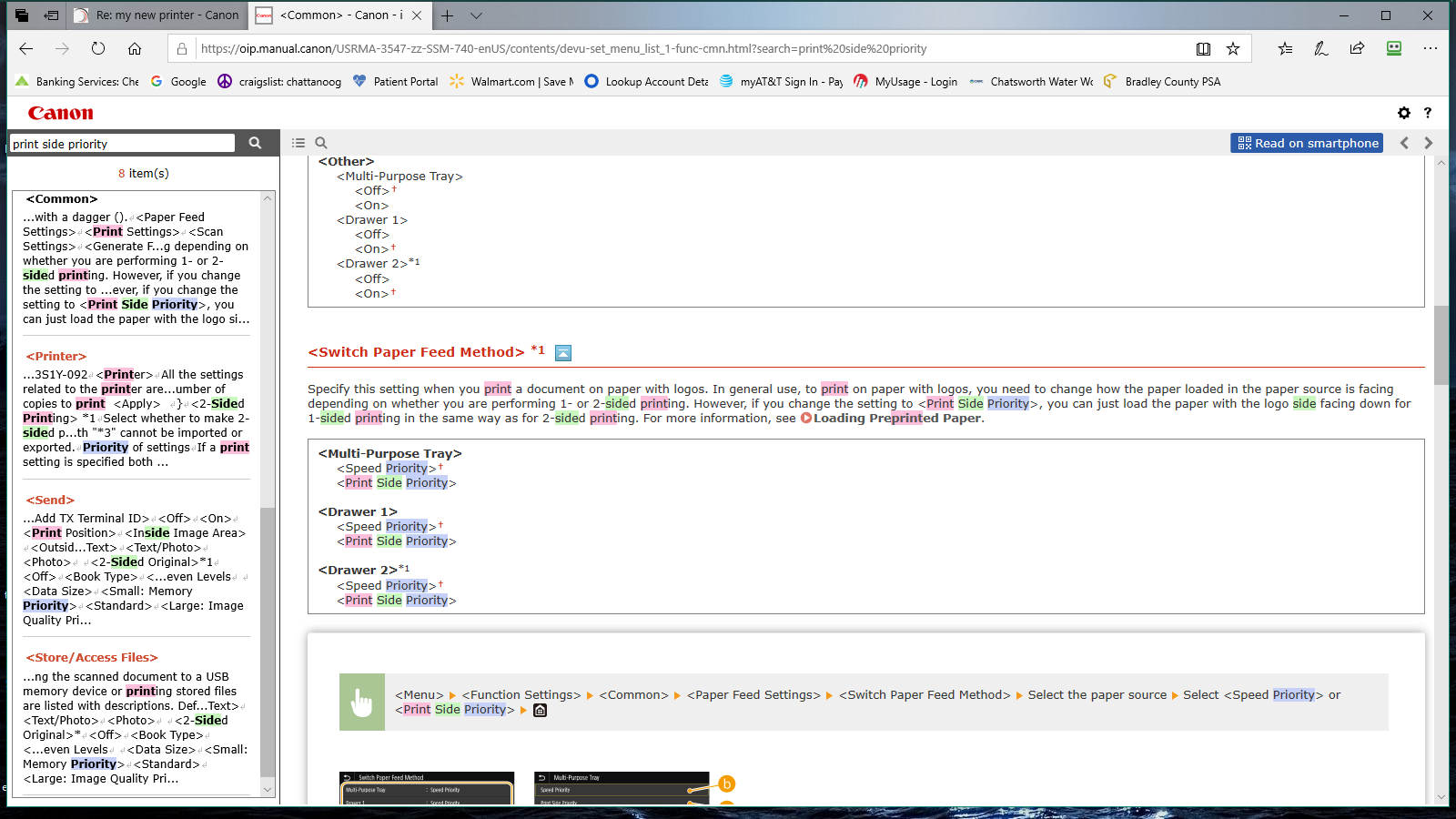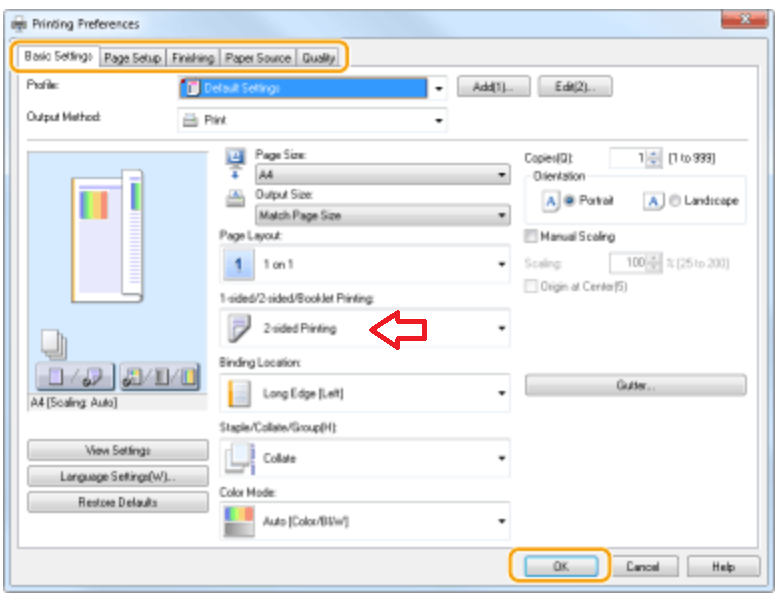- Canon Community
- Discussions & Help
- Printer
- Office Printers
- my new printer
- Subscribe to RSS Feed
- Mark Topic as New
- Mark Topic as Read
- Float this Topic for Current User
- Bookmark
- Subscribe
- Mute
- Printer Friendly Page
- Mark as New
- Bookmark
- Subscribe
- Mute
- Subscribe to RSS Feed
- Permalink
- Report Inappropriate Content
05-08-2020 08:56 PM
Just bought a MF741cdw printer, for some reason the printer prints a page and then pulls it back in as if duplex print was turned on, but it's not. I can find no setting for this or for that matter nothing about this on canon website. Any help?
Solved! Go to Solution.
Accepted Solutions
- Mark as New
- Bookmark
- Subscribe
- Mute
- Subscribe to RSS Feed
- Permalink
- Report Inappropriate Content
05-22-2020 02:39 PM
- Mark as New
- Bookmark
- Subscribe
- Mute
- Subscribe to RSS Feed
- Permalink
- Report Inappropriate Content
05-09-2020 09:06 PM - edited 05-10-2020 12:10 PM
Greetings,
After it pulls the page back in what happens? You don't indicate if there is an output or not? You may find this useful:
https://go.oip.manual.canon/?rid=qbNM7YJz
Sorry for the low resolution image.
~Rick
Bay Area - CA
~R5 C (1.1.2.1), ~R50v (1.1.1) ~RF Trinity, ~RF 100 Macro, ~RF 100~400, ~RF 100~500, ~RF 200-800 +RF 1.4x TC, BG-R10, 430EX III-RT ~DxO PhotoLab Elite ~DaVinci Resolve Studio ~ImageClass MF644Cdw/MF656Cdw ~Pixel 8 ~CarePaks Are Worth It
- Mark as New
- Bookmark
- Subscribe
- Mute
- Subscribe to RSS Feed
- Permalink
- Report Inappropriate Content
05-10-2020 10:03 PM
When pulled in , it stops for about 5 sec. then outputs sheet witn nothing else printed since i have 2-sided (duplex) printing de-selected in settings. I should have included that in post.
- Mark as New
- Bookmark
- Subscribe
- Mute
- Subscribe to RSS Feed
- Permalink
- Report Inappropriate Content
05-11-2020 03:14 PM
Hi Sk8NBY.
The settings in the printer driver on the computer will override the settings on the printer itself. If you have not yet done so, open the printer's driver and ensure Duplex (two-sided) printing has been disabled there.
If this answered your question, please click the Accept as Solution button, so others might find the answer.
- Mark as New
- Bookmark
- Subscribe
- Mute
- Subscribe to RSS Feed
- Permalink
- Report Inappropriate Content
05-11-2020 06:58 PM
All settings found on drivers and print preferences, print properties, are for disable 2-sided printing. I marked on top sheet in tray, hit print on laptop, watched as sheet fed. When in output, it pulls back in, flips sheet, then prints on backside because sheet ejects with print side down. Should be print side up, right? Really not a problem with settings, is it?
- Mark as New
- Bookmark
- Subscribe
- Mute
- Subscribe to RSS Feed
- Permalink
- Report Inappropriate Content
05-17-2020 06:29 PM
apparently no help for this , huh? Any printer expert?
- Mark as New
- Bookmark
- Subscribe
- Mute
- Subscribe to RSS Feed
- Permalink
- Report Inappropriate Content
05-20-2020 06:18 PM
Found the fix myself. Being new to color laser land, i found setting the paper print side to SPEED instead of the other corrected the duplex flip to standard output. Still prints face down.I don't know if thats normal.
- Mark as New
- Bookmark
- Subscribe
- Mute
- Subscribe to RSS Feed
- Permalink
- Report Inappropriate Content
05-22-2020 12:53 PM
Hi SK8NBY.
Would you be willing to provide a screenshot of the setting? It may help other users who come across this thread in the future.
Thank you in advance.
- Mark as New
- Bookmark
- Subscribe
- Mute
- Subscribe to RSS Feed
- Permalink
- Report Inappropriate Content
05-22-2020 02:39 PM
01/20/2026: New firmware updates are available.
12/22/2025: New firmware update is available for EOS R6 Mark III- Version 1.0.2
11/20/2025: New firmware updates are available.
EOS R5 Mark II - Version 1.2.0
PowerShot G7 X Mark III - Version 1.4.0
PowerShot SX740 HS - Version 1.0.2
10/21/2025: Service Notice: To Users of the Compact Digital Camera PowerShot V1
10/15/2025: New firmware updates are available.
Speedlite EL-5 - Version 1.2.0
Speedlite EL-1 - Version 1.1.0
Speedlite Transmitter ST-E10 - Version 1.2.0
07/28/2025: Notice of Free Repair Service for the Mirrorless Camera EOS R50 (Black)
7/17/2025: New firmware updates are available.
05/21/2025: New firmware update available for EOS C500 Mark II - Version 1.1.5.1
02/20/2025: New firmware updates are available.
RF70-200mm F2.8 L IS USM Z - Version 1.0.6
RF24-105mm F2.8 L IS USM Z - Version 1.0.9
RF100-300mm F2.8 L IS USM - Version 1.0.8
- PIXMA MG6620 Quick Menu missing from new desktop in Printer Software & Networking
- imagePROGRAF PRO-310 Issues with print being cut off in Professional Photo Printers
- PIXMA E470 How to disable staple margin in Desktop Inkjet Printers
- Canon 045H toner no longer available? in Office Printers
- Where to find generic UFR II v4 printer driver for imageCLASS MF743Cdw in Printer Software & Networking
Canon U.S.A Inc. All Rights Reserved. Reproduction in whole or part without permission is prohibited.