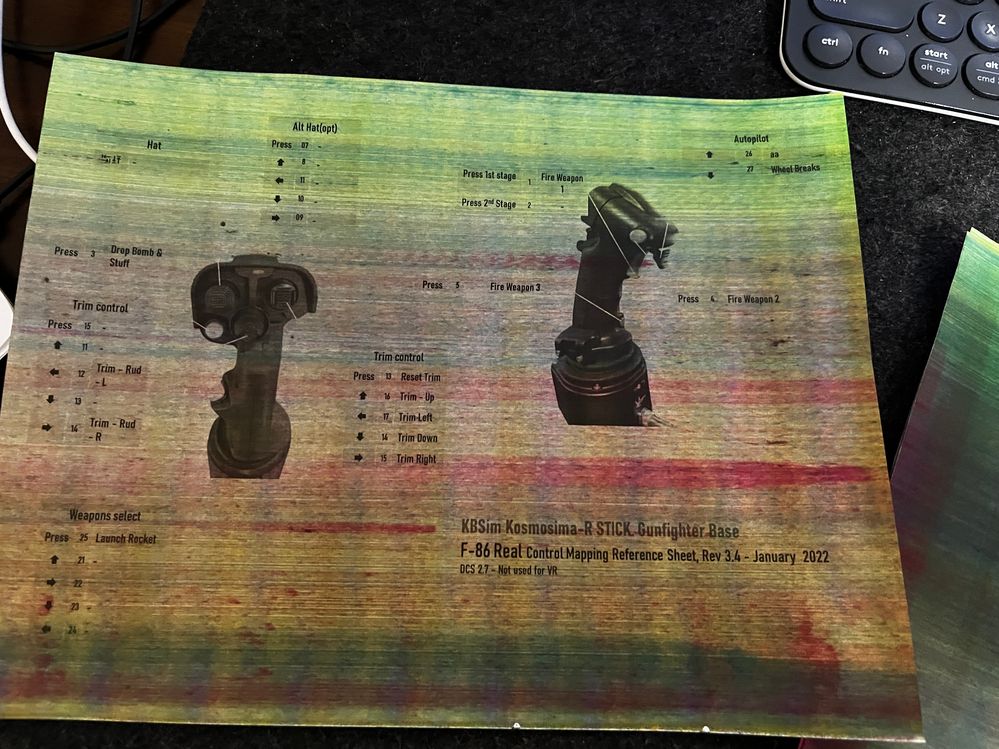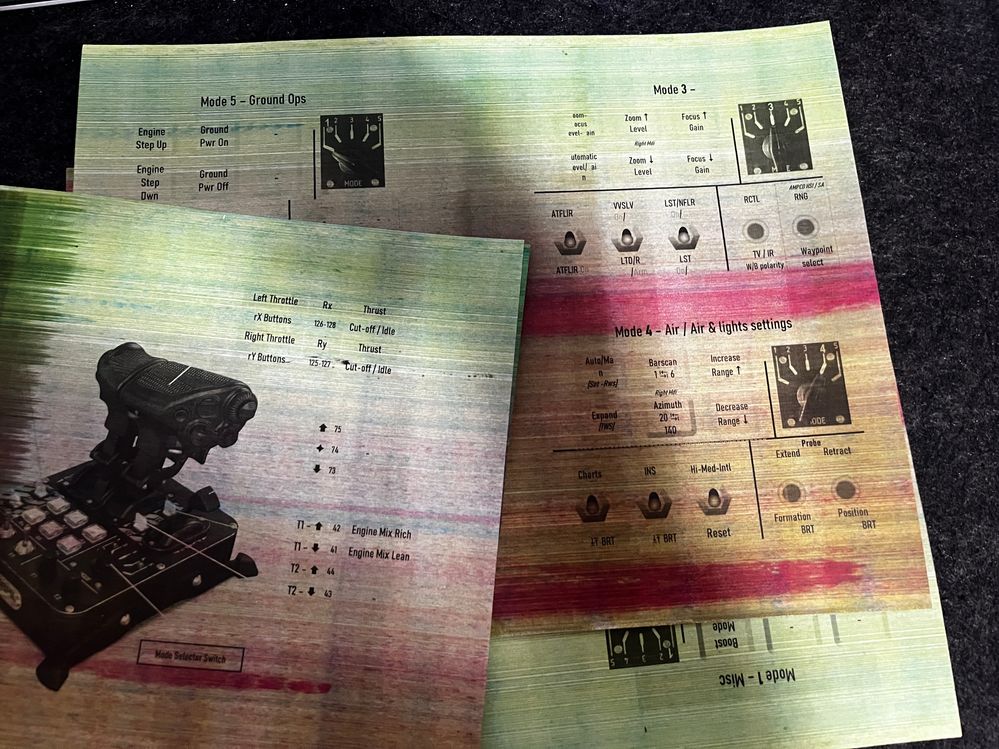- Canon Community
- Discussions & Help
- Printer
- Office Printers
- Re: Print quality since last firmware update / ton...
- Subscribe to RSS Feed
- Mark Topic as New
- Mark Topic as Read
- Float this Topic for Current User
- Bookmark
- Subscribe
- Mute
- Printer Friendly Page
imageCLASS MF733Cdw Print quality since last firmware update / toner issue / or using bad paper
- Mark as New
- Bookmark
- Subscribe
- Mute
- Subscribe to RSS Feed
- Permalink
- Report Inappropriate Content
11-01-2022
12:44 PM
- last edited on
11-02-2022
09:55 AM
by
Danny
Hello,
I own a 733cdw color laser and I recently the print quality has turned to crap.
I have run the various Maintenance / Cleaning Cycles 5x each at this point with no improvement. I am at a bit of a loss as what to try next.
Possible Issues:
- Bad new black toner
- Firmware update issue (not likely)
- Wife also ran 50-60 prints on maybe a non-laser paper? I am not 100% sure since she didn't ask me about it but I think something could have happened if the toner did not adhere to the paper?
I have watched the available youtube videos that talk about cleaning and the transfer belt but I am not sure where to look if this is a cleaning issue? I hate to buy a new BLK toner just to rule out that cause. So any help would be awesome.
The printer was printing great before the updated BLK toner was added and my wife ran her "programs" but again I'm not sure what to try next. Thanks so much!
- Mark as New
- Bookmark
- Subscribe
- Mute
- Subscribe to RSS Feed
- Permalink
- Report Inappropriate Content
11-01-2022 09:45 PM
I don't know if the ITB would cause something like this to happen. The ITB cleaning option is in the same menu as the other maintenance options.
If the toner cartridges are pulled, is there any spilled toner visible? Are the toner cartridges Canon brand or something else? How do copied pages look? 🤔
- Mark as New
- Bookmark
- Subscribe
- Mute
- Subscribe to RSS Feed
- Permalink
- Report Inappropriate Content
11-02-2022 05:16 PM - edited 11-02-2022 05:17 PM
Thank you for your reply!
I have run the ITB cleaning routine many times without a change. I have inspected, and vacuumed the machine as best possible. There is no noticeable "dump" of toner. The cartridge's are genuine Canon.
I will try a copy, I have not done that recently.
01/27/2025: New firmware updates are available.
01/22/2024: Canon Supports Disaster Relief Efforts in California
01/14/2025: Steps to resolve still image problem when using certain SanDisk SD cards with the Canon EOS R5 Mark II
12/18/2024: New firmware updates are available.
EOS C300 Mark III - Version 1..0.9.1
EOS C500 Mark II - Version 1.1.3.1
12/13/2024: EOS Webcam Utility Pro V2.3b is now available to support Windows on ARM PC users.
12/05/2024: New firmware updates are available.
EOS R5 Mark II - Version 1.0.2
11/14/2024: Windows V 2.3a installer for EOS Webcam Utility Pro is available for download
11/12/2024: EOS Webcam Utility Pro - Version 2.3 is available
09/26/2024: New firmware updates are available.
EOS R6 Mark II - Version 1.5.0
08/09/2024: Firmware update available for RC-IP1000 - Version 1.1.1
08/08/2024: Firmware update available for MS-500 - Version 2.0.0
- imageCLASS MF753Cdw: Could Not Delete the Driver Packages in Printer Software & Networking
- PIXMA G6020 No paper size options on iPhone app in Printer Software & Networking
- MAXIFY MB5120 Logos on email print OK but text is missing in Office Printers
- PIXMA TR8520: IJ Scan Utility Lite 4.1.2 Update Scans White Documents With Gray Background in Desktop Inkjet Printers
- imageCLASS MF465dw How to remove administrator password in Office Printers
Canon U.S.A Inc. All Rights Reserved. Reproduction in whole or part without permission is prohibited.