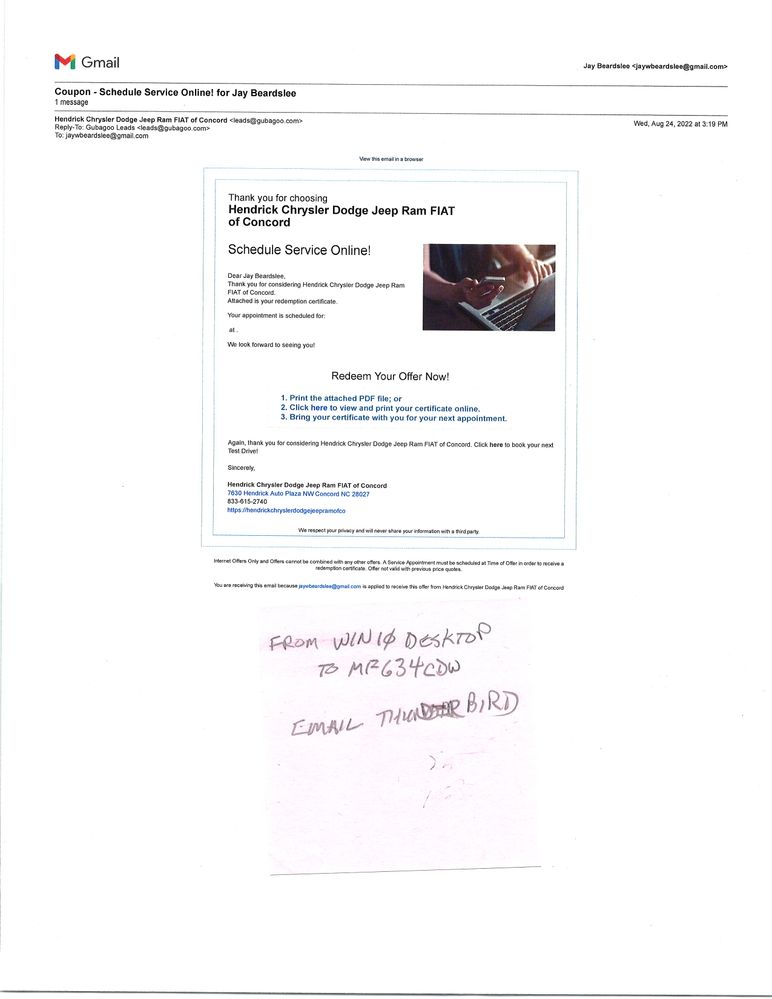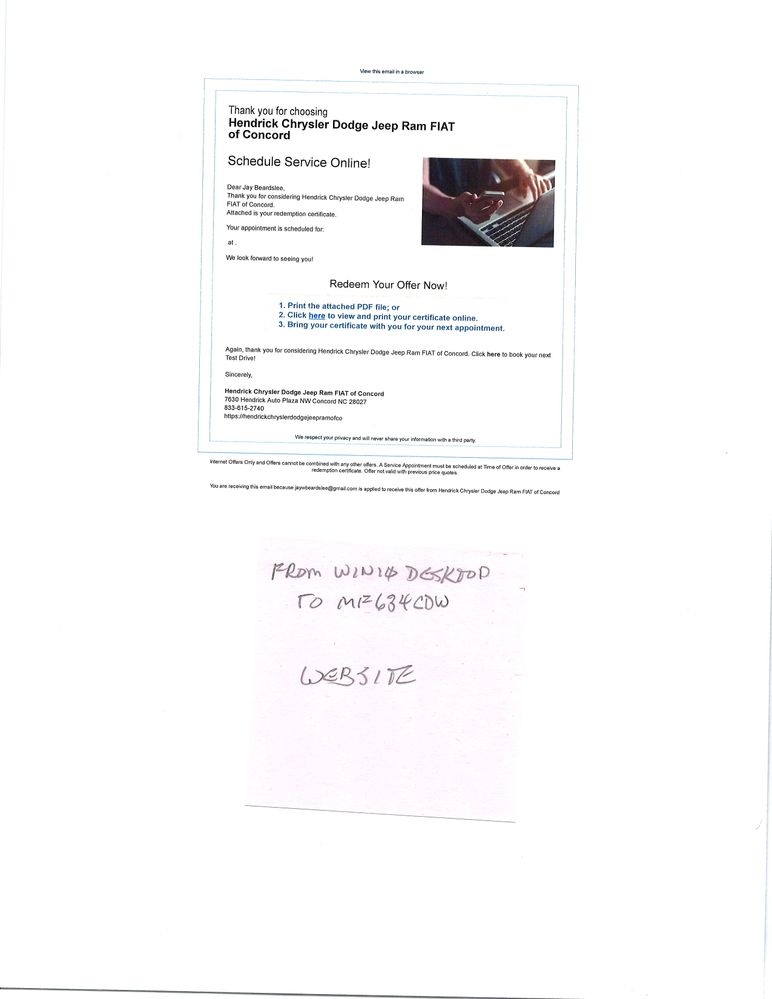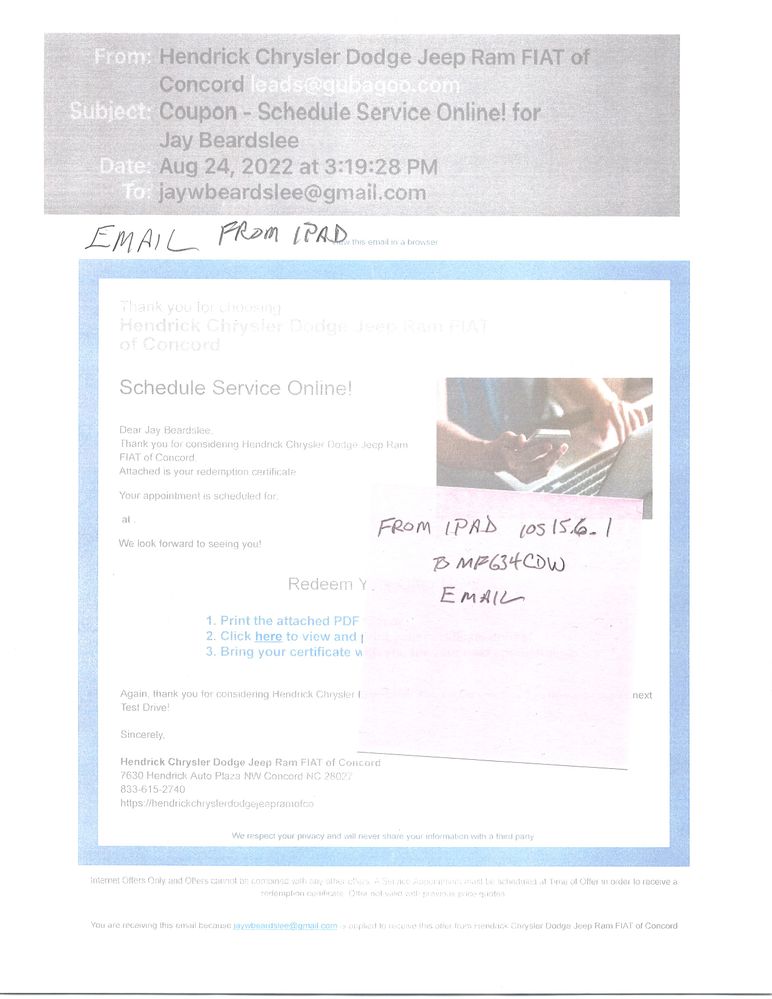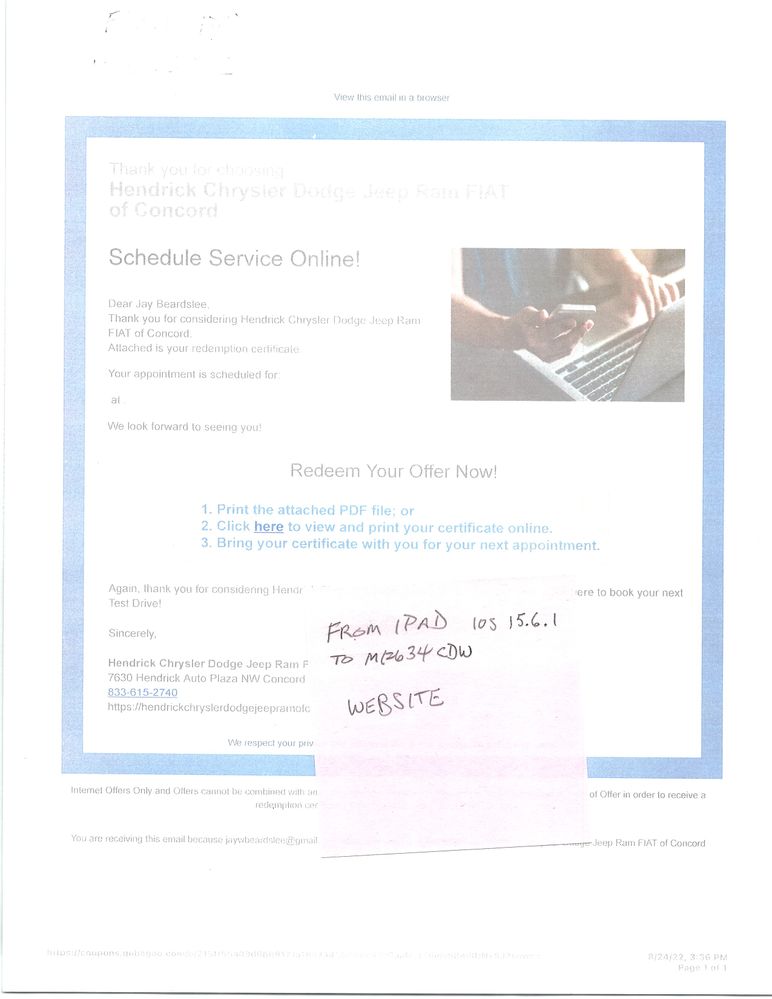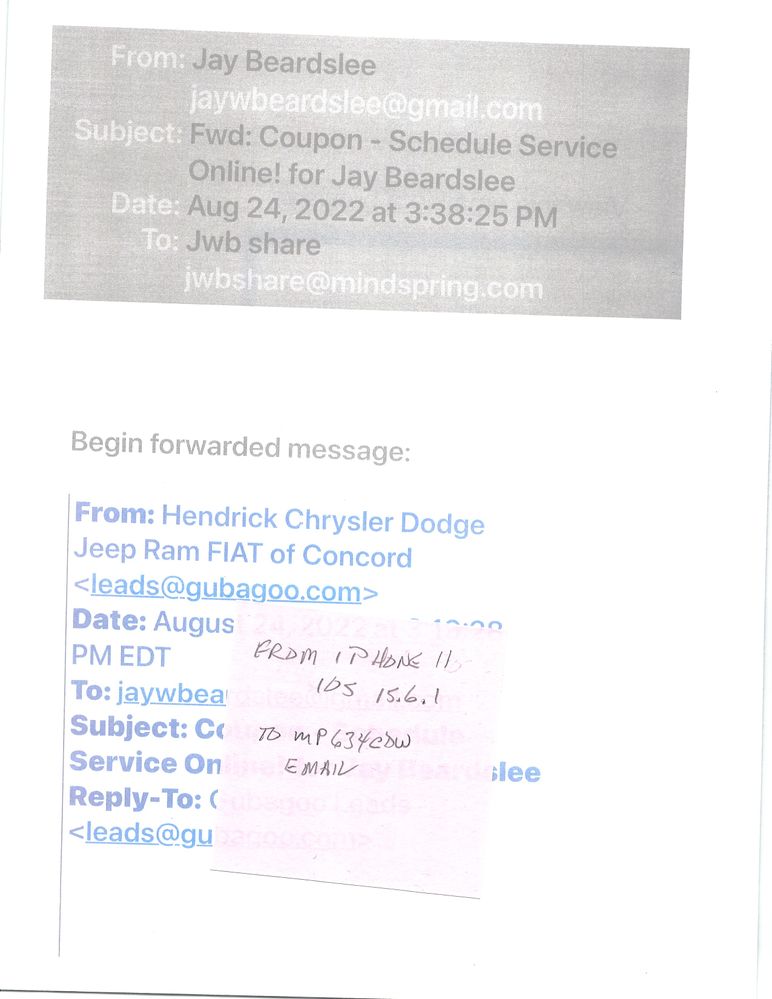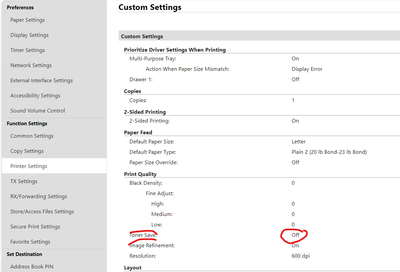- Canon Community
- Discussions & Help
- Printer
- Office Printers
- Re: imageCLASS MF634Cdw Faint Printing on iOS Devi...
- Subscribe to RSS Feed
- Mark Topic as New
- Mark Topic as Read
- Float this Topic for Current User
- Bookmark
- Subscribe
- Mute
- Printer Friendly Page
- Mark as New
- Bookmark
- Subscribe
- Mute
- Subscribe to RSS Feed
- Permalink
- Report Inappropriate Content
07-29-2022
05:52 PM
- last edited on
07-30-2022
08:44 AM
by
Danny
Since about when iOS15 was installed on my devices I have a peculiar problem. Airprint finds my printer, allows me to setup the print parameters, and send it to the printer. But when it prints everything comes out lightly printed. Black is printed in light gray, blue in light blue, etc. I have no problem printing from my WIN10 desktop. This problem is occurring with my iPhone 11, iPad 12, my wife's iPhone X, and her iPad 12. All this was working properly just a few months ago.
Solved! Go to Solution.
Accepted Solutions
- Mark as New
- Bookmark
- Subscribe
- Mute
- Subscribe to RSS Feed
- Permalink
- Report Inappropriate Content
11-05-2022 03:49 PM
Well, after playing with every setting as well as installing the Cannon iOS app (which did not help), it turned out to be that iOS has an issue using the "eco print" aka "toner saver" mode. I changed this setting in the printer, and now the iOS printers normally. Windows and Android never had an issue. I guess so much for toner-saver mode. I hope this helps someone else. For the record, I have an imageCLASS MF445dw
- Mark as New
- Bookmark
- Subscribe
- Mute
- Subscribe to RSS Feed
- Permalink
- Report Inappropriate Content
08-22-2022 04:55 PM
Hello,
We would be happy to assist further with the issue. To provide some feedback or some troubleshooting steps, we would need some additional information. If you could reply to this message with the information below, we can provide some assistance.
- What app are you printing from on the phone?
- Are you printing a document or is it an image?
- Would you be able to attach a sample image of the issue and post it along with your response?
- Mark as New
- Bookmark
- Subscribe
- Mute
- Subscribe to RSS Feed
- Permalink
- Report Inappropriate Content
09-03-2022 08:07 PM
Hopefully the attached scans will give you an idea of my problem. Thanks!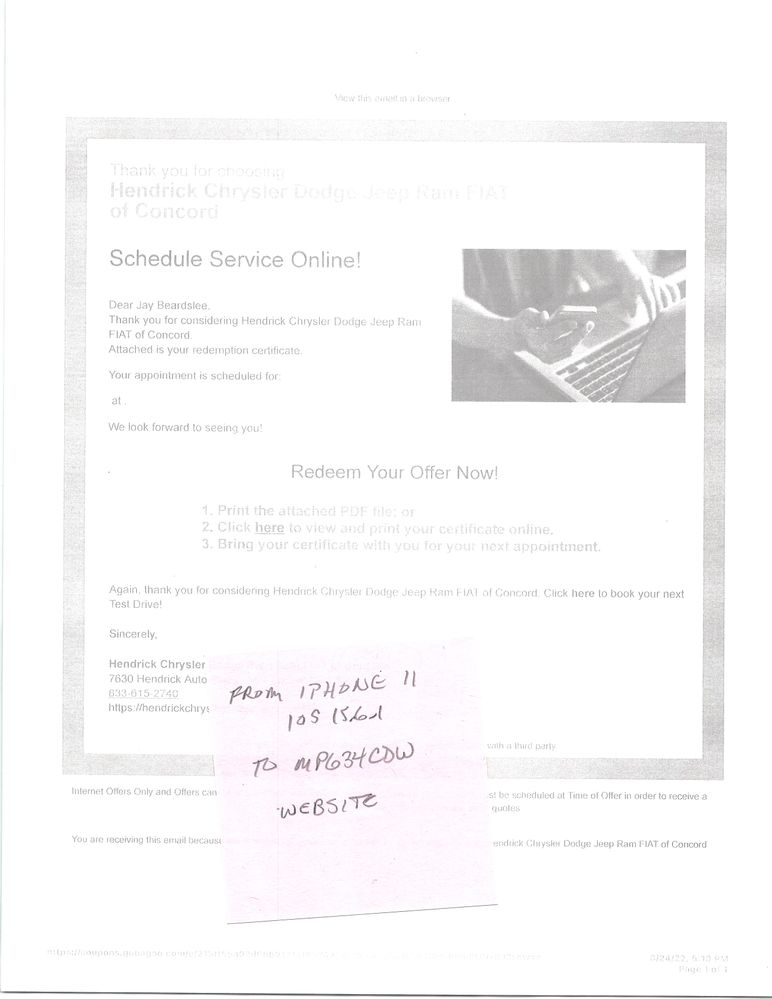
- Mark as New
- Bookmark
- Subscribe
- Mute
- Subscribe to RSS Feed
- Permalink
- Report Inappropriate Content
09-20-2022 02:33 PM
Hector, haven’t heard back from you. Are you having any luck with this problem?
- Mark as New
- Bookmark
- Subscribe
- Mute
- Subscribe to RSS Feed
- Permalink
- Report Inappropriate Content
11-03-2022 02:28 AM
I have the exact same issue. Our Windows 10/11 devices work fine.Two ipads and an iOS phone all print very faint. Is there a setting someplace for this?
- Mark as New
- Bookmark
- Subscribe
- Mute
- Subscribe to RSS Feed
- Permalink
- Report Inappropriate Content
11-05-2022 03:49 PM
Well, after playing with every setting as well as installing the Cannon iOS app (which did not help), it turned out to be that iOS has an issue using the "eco print" aka "toner saver" mode. I changed this setting in the printer, and now the iOS printers normally. Windows and Android never had an issue. I guess so much for toner-saver mode. I hope this helps someone else. For the record, I have an imageCLASS MF445dw
- Mark as New
- Bookmark
- Subscribe
- Mute
- Subscribe to RSS Feed
- Permalink
- Report Inappropriate Content
02-04-2024 10:25 PM
Where did you change the settings? On your Mac/apple device or on the printer?
- Mark as New
- Bookmark
- Subscribe
- Mute
- Subscribe to RSS Feed
- Permalink
- Report Inappropriate Content
02-04-2024 10:40 PM
I cannot find this setting on my printer. Please advise.
- Mark as New
- Bookmark
- Subscribe
- Mute
- Subscribe to RSS Feed
- Permalink
- Report Inappropriate Content
02-05-2024 02:08 AM
Printer settings under function, Printer Quality, Toner Saver - Turn OFF
- Mark as New
- Bookmark
- Subscribe
- Mute
- Subscribe to RSS Feed
- Permalink
- Report Inappropriate Content
02-05-2024 06:46 PM
Ok. I did this from the printer and the print jobs are all still very light. Any other suggestions? Maybe I just take this back and get HP printer.
12/18/2025: New firmware updates are available.
12/15/2025: New firmware update available for EOS C50 - Version 1.0.1.1
11/20/2025: New firmware updates are available.
EOS R5 Mark II - Version 1.2.0
PowerShot G7 X Mark III - Version 1.4.0
PowerShot SX740 HS - Version 1.0.2
10/21/2025: Service Notice: To Users of the Compact Digital Camera PowerShot V1
10/15/2025: New firmware updates are available.
Speedlite EL-5 - Version 1.2.0
Speedlite EL-1 - Version 1.1.0
Speedlite Transmitter ST-E10 - Version 1.2.0
07/28/2025: Notice of Free Repair Service for the Mirrorless Camera EOS R50 (Black)
7/17/2025: New firmware updates are available.
05/21/2025: New firmware update available for EOS C500 Mark II - Version 1.1.5.1
02/20/2025: New firmware updates are available.
RF70-200mm F2.8 L IS USM Z - Version 1.0.6
RF24-105mm F2.8 L IS USM Z - Version 1.0.9
RF100-300mm F2.8 L IS USM - Version 1.0.8
- canon imageclass 654Cdw printing faint black after cartridge replacement in Office Printers
- imageCLASS MF634Cdw connected to network but not recognized in Printer Software & Networking
- imageCLASS MF751Cdw II Vector images printing pixelated in Office Printers
- imageCLASS MF634Cdw driver installation: Admin privileges vs logged in as Admin in Printer Software & Networking
- imageCLASS MF634Cdw - Cannot download drivers in Printer Software & Networking
Canon U.S.A Inc. All Rights Reserved. Reproduction in whole or part without permission is prohibited.