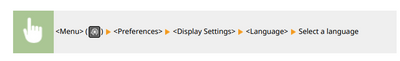- Canon Community
- Discussions & Help
- Printer
- Office Printers
- Re: imageCLASS MF264dw Menu Showing Different Lang...
- Subscribe to RSS Feed
- Mark Topic as New
- Mark Topic as Read
- Float this Topic for Current User
- Bookmark
- Subscribe
- Mute
- Printer Friendly Page
- Mark as New
- Bookmark
- Subscribe
- Mute
- Subscribe to RSS Feed
- Permalink
- Report Inappropriate Content
03-26-2023
05:06 PM
- last edited on
03-29-2023
09:20 AM
by
Danny
my menu window on my mf260 printer came up in chinese and i can not change it back to English.
Solved! Go to Solution.
Accepted Solutions
- Mark as New
- Bookmark
- Subscribe
- Mute
- Subscribe to RSS Feed
- Permalink
- Report Inappropriate Content
03-28-2023 07:21 PM
I had to re-initialize. I hit
Menu
3 down OK
down to bottom ok
left button ok
Make sure to put in a PIN when you set it up again
Good luck
- Mark as New
- Bookmark
- Subscribe
- Mute
- Subscribe to RSS Feed
- Permalink
- Report Inappropriate Content
03-28-2023 09:57 AM
Hi, marlowe!
So that the Community can help you better, we need to know exactly which Canon printer model you're using. "MF260" can refer to any of several printers in the imageCLASS MF260 series. That, and any other details you'd like to give will help the Community better understand your issue!
If this is a time-sensitive matter, click HERE search our knowledge base or find additional support options HERE.
Thanks and have a great day!
- Mark as New
- Bookmark
- Subscribe
- Mute
- Subscribe to RSS Feed
- Permalink
- Report Inappropriate Content
03-28-2023 05:23 PM
My printer is the ImageClass MFC264 II
Same problem. All menus are suddenly chinese.
Cheers
- Mark as New
- Bookmark
- Subscribe
- Mute
- Subscribe to RSS Feed
- Permalink
- Report Inappropriate Content
03-28-2023 07:21 PM
I had to re-initialize. I hit
Menu
3 down OK
down to bottom ok
left button ok
Make sure to put in a PIN when you set it up again
Good luck
- Mark as New
- Bookmark
- Subscribe
- Mute
- Subscribe to RSS Feed
- Permalink
- Report Inappropriate Content
03-28-2023 07:26 PM - edited 03-28-2023 07:33 PM
Greetings,
If only the printers menus are displaying in another language, you can use the following:
If the remote UI is also displaying in another language this one.
You do not need to reset the printer, just select the desired language. See page 380 if you'd like to take a look.
imageCLASS MF269dw / MF267dw / MF264dw / MF269dw VP User's Guide (c-wss.com)
~Rick
Bay Area - CA
~R5 C (1.1.2.1), ~R50v (1.1.1) ~RF Trinity, ~RF 100 Macro, ~RF 100~400, ~RF 100~500, ~RF 200-800 +RF 1.4x TC, BG-R10, 430EX III-RT ~DxO PhotoLab Elite ~DaVinci Resolve Studio ~ImageClass MF644Cdw/MF656Cdw ~Pixel 8 ~CarePaks Are Worth It
- Mark as New
- Bookmark
- Subscribe
- Mute
- Subscribe to RSS Feed
- Permalink
- Report Inappropriate Content
04-05-2023 09:38 PM
I cannot change it back to English no matter what I do ... Brand new printer .. will now cost me $50 to fix it!! THIS IS INSANE!!
- Mark as New
- Bookmark
- Subscribe
- Mute
- Subscribe to RSS Feed
- Permalink
- Report Inappropriate Content
04-05-2023 09:39 PM
Danny ... what you suggest DID NOT WORK!!! I have to get a Technician to fix this brand new printer and it will cost me a Service call ... what's up with that!!???
- Mark as New
- Bookmark
- Subscribe
- Mute
- Subscribe to RSS Feed
- Permalink
- Report Inappropriate Content
04-05-2023 09:40 PM
NO .. this does not work ... tried several. times. What pin??
- Mark as New
- Bookmark
- Subscribe
- Mute
- Subscribe to RSS Feed
- Permalink
- Report Inappropriate Content
04-05-2023 09:41 PM
Does anyone has a viable solution to fix this Chinese language issue? What you are all suggesting does not seem to work in my world ... before I have to pay for a service call .. thank you to anyone who has a good suggestion!!
- Mark as New
- Bookmark
- Subscribe
- Mute
- Subscribe to RSS Feed
- Permalink
- Report Inappropriate Content
04-18-2023 10:27 AM
I have this same issue. My printer is also brand new. Is there a fix?
12/18/2025: New firmware updates are available.
12/15/2025: New firmware update available for EOS C50 - Version 1.0.1.1
11/20/2025: New firmware updates are available.
EOS R5 Mark II - Version 1.2.0
PowerShot G7 X Mark III - Version 1.4.0
PowerShot SX740 HS - Version 1.0.2
10/21/2025: Service Notice: To Users of the Compact Digital Camera PowerShot V1
10/15/2025: New firmware updates are available.
Speedlite EL-5 - Version 1.2.0
Speedlite EL-1 - Version 1.1.0
Speedlite Transmitter ST-E10 - Version 1.2.0
07/28/2025: Notice of Free Repair Service for the Mirrorless Camera EOS R50 (Black)
7/17/2025: New firmware updates are available.
05/21/2025: New firmware update available for EOS C500 Mark II - Version 1.1.5.1
02/20/2025: New firmware updates are available.
RF70-200mm F2.8 L IS USM Z - Version 1.0.6
RF24-105mm F2.8 L IS USM Z - Version 1.0.9
RF100-300mm F2.8 L IS USM - Version 1.0.8
- Color ImageClass MF654Cdw AIX Compatibility in Office Printers
- Canon ImageClass D880 copier "copy count" in Office Printers
- Color Imageclass MF663CDW not connecting to TP-Link D74B Router in Printer Software & Networking
- imageCLASS MF465dw II scans when I click "Sleep" button on Windows 11 Pro in Printer Software & Networking
- imageCLASS MF445dw SSID error when connecting to wifi, in Printer Software & Networking
Canon U.S.A Inc. All Rights Reserved. Reproduction in whole or part without permission is prohibited.