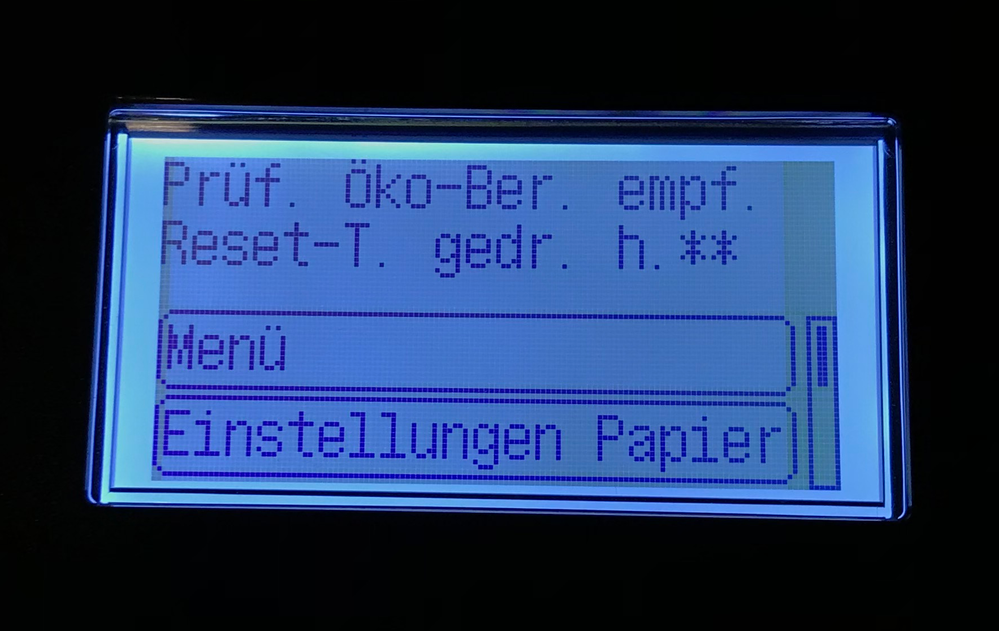- Canon Community
- Discussions & Help
- Printer
- Office Printers
- Re: i-Sensys message "Prüf. Öko-Ber. empf. Reset-T...
- Subscribe to RSS Feed
- Mark Topic as New
- Mark Topic as Read
- Float this Topic for Current User
- Bookmark
- Subscribe
- Mute
- Printer Friendly Page
i-Sensys message "Prüf. Öko-Ber. empf. Reset-T gedr. h."
- Mark as New
- Bookmark
- Subscribe
- Mute
- Subscribe to RSS Feed
- Permalink
- Report Inappropriate Content
11-05-2019 01:06 PM
Hello,
when my new Canon I-Sensys LBP226dw is turned on after the power cable was disconnected for some days and I want to print a page, following message is shown on the display (truncated German words):
Prüf. Öko-Ber. empf.
Reset-T. gedr. h.**
Probably this means something like
Check Öko-(something, maybe Readiness) recommended
Hold reset-Key**
but not sure since the German words are truncated to illegibility.
What does this message mean?
I usually either restart the printer or enter the menu to get rid of it.
Printing works fine but the message is annoying so I would like to understand and avoid it.
Help is very appreciated!
- Mark as New
- Bookmark
- Subscribe
- Mute
- Subscribe to RSS Feed
- Permalink
- Report Inappropriate Content
11-20-2019 12:41 PM
Hi, Sl3dg3,
The i-Sensys line is a European product line. I'm including the link to Canon Europe here:
https://www.canon-europe.com/support/consumer_products/contact_support/
One thing you can try is to update the Authentication Settings for the printer to match that of the print server or network to which it's connecting. This may be found at the following page in the Online Manual:
https://oip.manual.canon/USRMA-4353-zz-SSS-220-enUS/contents/devu-mcn_mng-nw_sec-ieee.html
If that doesn't resolve the issue, I recommend contacting Canon Europe, and they'll be able to provide more specific information to help resolve this problem.
- Mark as New
- Bookmark
- Subscribe
- Mute
- Subscribe to RSS Feed
- Permalink
- Report Inappropriate Content
12-23-2019 12:12 PM
01/27/2025: New firmware updates are available.
01/22/2024: Canon Supports Disaster Relief Efforts in California
01/14/2025: Steps to resolve still image problem when using certain SanDisk SD cards with the Canon EOS R5 Mark II
12/18/2024: New firmware updates are available.
EOS C300 Mark III - Version 1..0.9.1
EOS C500 Mark II - Version 1.1.3.1
12/13/2024: EOS Webcam Utility Pro V2.3b is now available to support Windows on ARM PC users.
12/05/2024: New firmware updates are available.
EOS R5 Mark II - Version 1.0.2
11/14/2024: Windows V 2.3a installer for EOS Webcam Utility Pro is available for download
11/12/2024: EOS Webcam Utility Pro - Version 2.3 is available
09/26/2024: New firmware updates are available.
EOS R6 Mark II - Version 1.5.0
08/09/2024: Firmware update available for RC-IP1000 - Version 1.1.1
08/08/2024: Firmware update available for MS-500 - Version 2.0.0
- New Mac and Photoshop Version Not Playing Well with Print Studio Pro in Printer Software & Networking
- PIXMA TR1501 drivers won't install on Windows 11 computer in Printer Software & Networking
- PIXMA TR4722 How to download and install firmware in Printer Software & Networking
- Cannot scan from my MF654CDW to my Windows 11 computer in Office Printers
- PIXMA G3270 says paper jam but there's no paper jam, error code 1300 in Desktop Inkjet Printers
Canon U.S.A Inc. All Rights Reserved. Reproduction in whole or part without permission is prohibited.