- Canon Community
- Discussions & Help
- Printer
- Office Printers
- color imageclass MF733Cdw leaving track marks acro...
- Subscribe to RSS Feed
- Mark Topic as New
- Mark Topic as Read
- Float this Topic for Current User
- Bookmark
- Subscribe
- Mute
- Printer Friendly Page
color imageclass MF733Cdw leaving track marks across prints
- Mark as New
- Bookmark
- Subscribe
- Mute
- Subscribe to RSS Feed
- Permalink
- Report Inappropriate Content
02-08-2023 02:36 PM
I've had an imageclass MF733Cdw printer for a few years now with no issues. Within the last few months it started leaving these black track marks across the full right side of every page I print. The problem effects both sides if printing front and back, and also occurs with black only prints as well as color.
I'm using all genuine cartridges purchased directly through Canon and didn't see any obvious issues when I pulled them out and inspected.
Today I ran four of the printers maintenance cleanings - belt, feeders, etc. and the color print I tested right after was actually worse! Any help is greatly appreciated. 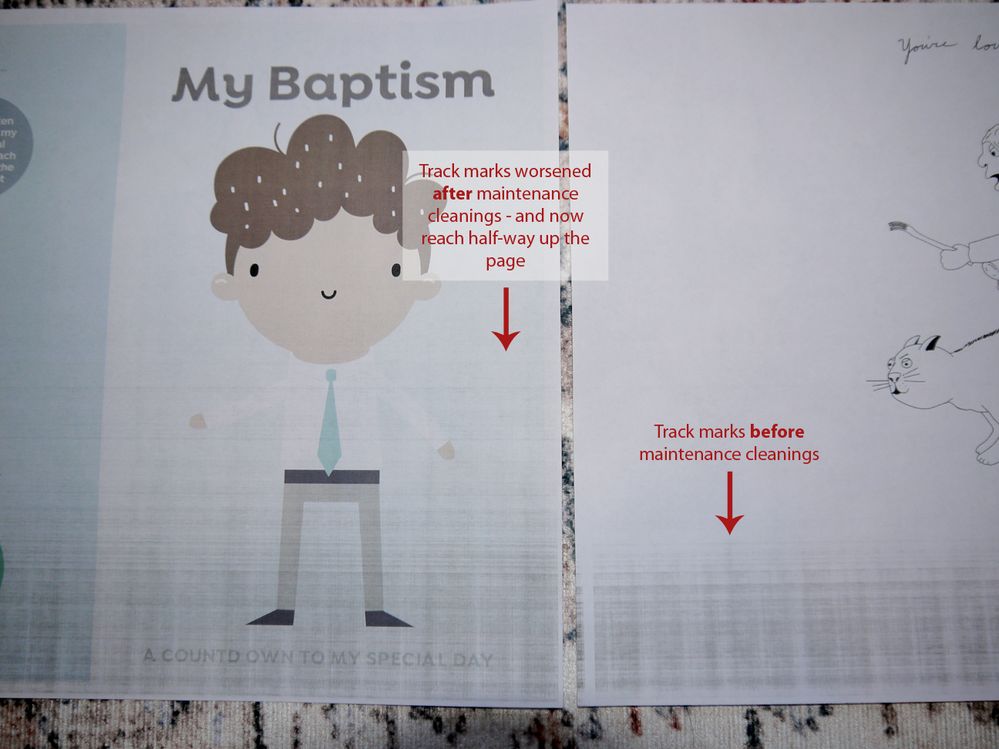
- Mark as New
- Bookmark
- Subscribe
- Mute
- Subscribe to RSS Feed
- Permalink
- Report Inappropriate Content
02-28-2023 06:01 PM
Hello Bbyron,
If you are getting smudges or ghosting on your prints, you can try turning on High/low humidity mode or changing the setting for ghosting using the steps in the link HERE. If you continue to have issues after changing the settings or if there is still some light streaking, you can try cleaning the fixing assembly to see if it resolves the issue.
If you continue to get smudges on the prints, You can try reseating the cartridges and check the inside of the printer for any loose toner power that can be wiped up with a damp cloth.
12/18/2024: New firmware updates are available.
EOS C300 Mark III - Version 1..0.9.1
EOS C500 Mark II - Version 1.1.3.1
12/13/2024: EOS Webcam Utility Pro V2.3b is now available to support Windows on ARM PC users.
12/05/2024: New firmware updates are available.
EOS R5 Mark II - Version 1.0.2
11/14/2024: Windows V 2.3a installer for EOS Webcam Utility Pro is available for download
11/12/2024: EOS Webcam Utility Pro - Version 2.3 is available
09/26/2024: New firmware updates are available.
EOS R6 Mark II - Version 1.5.0
08/09/2024: Firmware update available for RC-IP1000 - Version 1.1.1
08/08/2024: Firmware update available for MS-500 - Version 2.0.0
- imageCLASS MF733Cdw Scan utility for desktop in Printer Software & Networking
- MF232w Windows 11 scanner Code 45 "Currently, this hardware device is not connected" in Printer Software & Networking
- ImageCLASS MF733Cdw PPD Driver? in Office Printers
- imageCLASS MF733Cdw - paper type options missing in print dialog in Office Printers
- imageCLASS MF733Cdw Print Quality Issue in Office Printers
Canon U.S.A Inc. All Rights Reserved. Reproduction in whole or part without permission is prohibited.

