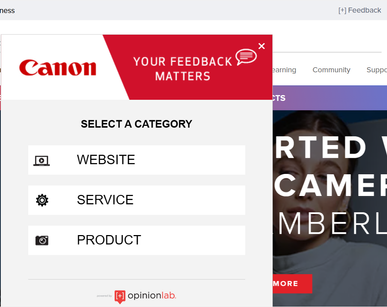- Canon Community
- Discussions & Help
- Printer
- Office Printers
- Re: Maxify GX7021 Scanner Issues - WIA Driver
- Subscribe to RSS Feed
- Mark Topic as New
- Mark Topic as Read
- Float this Topic for Current User
- Bookmark
- Subscribe
- Mute
- Printer Friendly Page
Maxify GX7021 Scanner Issues - WIA Driver
- Mark as New
- Bookmark
- Subscribe
- Mute
- Subscribe to RSS Feed
- Permalink
- Report Inappropriate Content
11-08-2023 08:32 PM
This will be the first of several posts regarding issues I'm having with scanning and the GX7021.
I began a case online with Canon (via chat), that I had to discontinue for picking up later and asked if me putting all the info here on the forums for their reference would be helpful and told that it was. So, this post is primarily here for support to reference if necessary, but I would not mind input from any additional Canon employees or users who are experiencing the same issues and whether or not they have found solutions.
The issue at hand in this post is with the WIA drivers, and can best be summarized with the following statements:
When using the WIA drivers for a GX7021 connected via USB the WIA drivers function as expected, providing the necessary options to scan in Color, Greyscale, and Black and White. However, when using the GX7021 over a network, the WIA drivers provide only the option to scan in color.
I have create a video which shows the difference between using the scanner with WIA drivers in both situations and it clearly demonstrates the issue.
https://www.youtube.com/watch?v=vNhqEIYUVmE
So, why is this a problem besides the obvious reasons? Well for one, the printer is not marketed/advertised nor does the documentation state these limitations. This is at best a gross oversight and at worst misleading or false advertising. Based on the documentation one should assume that using this device over the network will provide the same suite of options as local scanning unless that was specifically disclosed.
This is also an issue because while one workaround may be to use a TWAIN driver, not every application supports TWAIN. In fact, Windows does not support TWAIN natively in any of its applications. For instance, Microsoft Paint or the Windows Scan app does not recognize TWAIN devices. This means that these applications (as well as many others) can't be used to scan in anything other than full color mode. This is clearly not a limitation of the printer, or of what can be accomplished through software. After all, when connected via USB all the color options are available. This appears to be an oversight with the WIA driver for the network mode.
I know there are other workarounds, but they impact workflow and should not be the solution to this issue. This printer is advertised as providing compatible WIA and TWAIN drivers and as such it should be able to work with any 3rd party software that also utilizes these drivers. Not to fault Canon more than any manufacturer, but usually the scanner software provided with the device is limited, which is why there is a huge industry of 3rd party software that allows to import from a TWAIN or WIA compatible scanner.
Canon needs to provide answers as to why they have not implemented the most basic functionality of choosing color/grayscale/B&W into the network WIA driver. After all, as an office class machine, most users will be utilizing this over the network. If this is by design, why isn't it clearly marked within the documentation? If it is a bug/oversight (which it appears to be), what will be done to fix the issue? If Canon doesn't want to support their devices use with anything other than the software provided, then they should not sell the devices advertising support for WIA and TWAIN standardized protocols. Such a designation indicates that these devices will work properly with software that also supports these drivers.
- Mark as New
- Bookmark
- Subscribe
- Mute
- Subscribe to RSS Feed
- Permalink
- Report Inappropriate Content
11-08-2023 09:59 PM
Hi Ben,
Feature requests, including product enhancements can be made on the Canon USA Website.
Canon Homepage | Canon U.S.A., Inc.
Select Feedback on the Top Right, Then Product. Then leave your feedback (feature request / product enhancement request)
You can also open a support ticket directly with Canon:
Canon Support
1-800-OK-CANON (1-800-652-2666), Monday - Friday, 8:00 AM - 8:00 PM EST
Note: The community is moderated, but feature requests and product enhancements need to be submitted using one of the methods above. This will ensure your request / enhancement gets proper visibility and is routed to the correct parties.
~Rick
Bay Area - CA
~R5 C (1.1.2.1), ~R50v (1.1.1) ~RF Trinity, ~RF 100 Macro, ~RF 100~400, ~RF 100~500, ~RF 200-800 +RF 1.4x TC, BG-R10, 430EX III-RT ~DxO PhotoLab Elite ~DaVinci Resolve Studio ~ImageClass MF644Cdw/MF656Cdw ~Pixel 8 ~CarePaks Are Worth It
- Mark as New
- Bookmark
- Subscribe
- Mute
- Subscribe to RSS Feed
- Permalink
- Report Inappropriate Content
11-08-2023 10:32 PM - edited 11-08-2023 10:34 PM
Thanks Rick. As I mentioned in the OP, this post was partially made as a reference for Canon Support who said it wouldn't be an altogether bad idea for me to post here so there was a full written record of the issue.
I had both communicated with Canon from my RMA case and also from the online chat I had yesterday and in both cases they said that I could not open a "support ticket". They said I only had the option to talk over chat or phone and that there would be a record of it tied to my account, but that I could not communicate with them over email (and thus send them a proper written description with screenshots/video/etc.) and not open up a ticket.
If you believe this information is wrong, then please provide more specific information because I've been told twice already that Canon doesn't do email or create official support tickets.
In either event, this shouldn't be considered an enhancement nor a feature request. It is a bug that the WIA driver does not support anything other than color and needs to be given higher triage priority. I'll continue to take that up with Canon as they are selling a package that doesn't work according to their advertised functionality.
- Mark as New
- Bookmark
- Subscribe
- Mute
- Subscribe to RSS Feed
- Permalink
- Report Inappropriate Content
11-09-2023 07:59 AM - edited 11-09-2023 08:00 AM
Greetings,
I've used both methods outlined above.
The [+]Feedback route to request product enhancements / features added to the firmware of my R5 C. I got an email acknowledging my request, and in a subsequent firmware release 2 of the 3 things I asked for were added. I'm sure others were also requesting them too.
When I purchased my battery grip early summer, I could not register it because (believe it or not) it wasn't in the product database. I called support and opened a case. Once again, I received an email that said my request was in process. About 3 weeks later I got another email that said I should try to register my grip. I did and it was now present and selectable.
I have used the chat feature too to request a change to a CarePak registration (start) date I fat fingered a few years ago. The person I was chatting with couldn't help with that and directed me to support. They fixed it as it was clearly on my receipt.
I've not needed to call Canon many times, but when I did, they have always been friendly and helpful.
~Rick
Bay Area - CA
~R5 C (1.1.2.1), ~R50v (1.1.1) ~RF Trinity, ~RF 100 Macro, ~RF 100~400, ~RF 100~500, ~RF 200-800 +RF 1.4x TC, BG-R10, 430EX III-RT ~DxO PhotoLab Elite ~DaVinci Resolve Studio ~ImageClass MF644Cdw/MF656Cdw ~Pixel 8 ~CarePaks Are Worth It
12/18/2025: New firmware updates are available.
12/15/2025: New firmware update available for EOS C50 - Version 1.0.1.1
11/20/2025: New firmware updates are available.
EOS R5 Mark II - Version 1.2.0
PowerShot G7 X Mark III - Version 1.4.0
PowerShot SX740 HS - Version 1.0.2
10/21/2025: Service Notice: To Users of the Compact Digital Camera PowerShot V1
10/15/2025: New firmware updates are available.
Speedlite EL-5 - Version 1.2.0
Speedlite EL-1 - Version 1.1.0
Speedlite Transmitter ST-E10 - Version 1.2.0
07/28/2025: Notice of Free Repair Service for the Mirrorless Camera EOS R50 (Black)
7/17/2025: New firmware updates are available.
05/21/2025: New firmware update available for EOS C500 Mark II - Version 1.1.5.1
02/20/2025: New firmware updates are available.
RF70-200mm F2.8 L IS USM Z - Version 1.0.6
RF24-105mm F2.8 L IS USM Z - Version 1.0.9
RF100-300mm F2.8 L IS USM - Version 1.0.8
- Windows 11 doesn't see imageFORMULA DR-7550C in Scanners
- imageFORMULA DR-C230 CaptureOnTouch says "Cannot find scanner" in Scanners
- LIDE 400 Failed to make a connection to the device in Scanners
- How do I know if scanner driver was installed on initial set up? TR4720 in Printer Software & Networking
- imageCLASS MF3010 driver says scanner cannot be located in Printer Software & Networking
Canon U.S.A Inc. All Rights Reserved. Reproduction in whole or part without permission is prohibited.