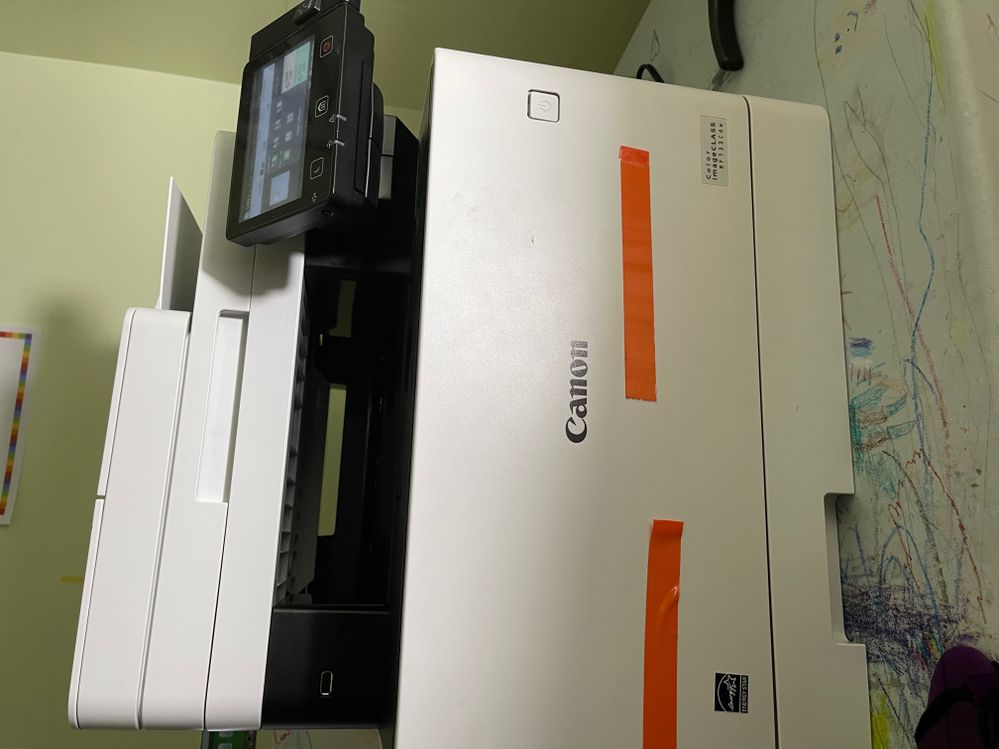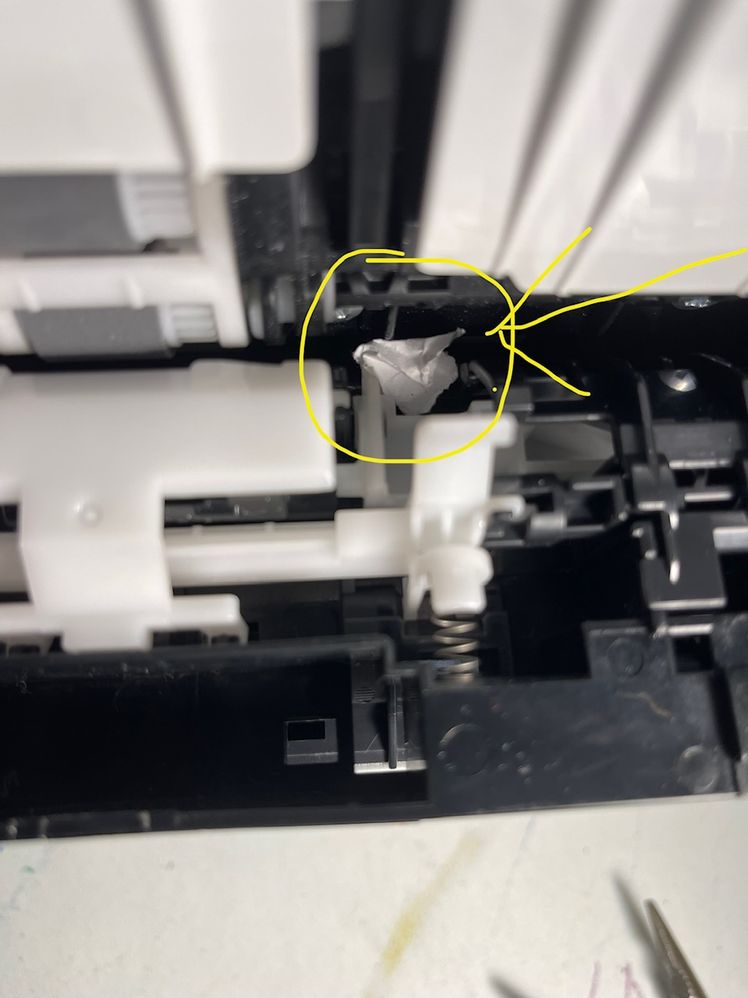- Canon Community
- Discussions & Help
- Printer
- Office Printers
- Re: MF733 CdW Paper Jam
- Subscribe to RSS Feed
- Mark Topic as New
- Mark Topic as Read
- Float this Topic for Current User
- Bookmark
- Subscribe
- Mute
- Printer Friendly Page
- Mark as New
- Bookmark
- Subscribe
- Mute
- Subscribe to RSS Feed
- Permalink
- Report Inappropriate Content
01-07-2022 11:05 AM
Is there a resolution to the PAPER Jam that does not reset? Do i need to take the printer apart? i tried the 20 minute reset and that did not work. This is annoying because my daughter is schooling from home and we cannot print. I have to go to fedex to print.
Solved! Go to Solution.
Accepted Solutions
- Mark as New
- Bookmark
- Subscribe
- Mute
- Subscribe to RSS Feed
- Permalink
- Report Inappropriate Content
01-12-2022 07:08 PM
Thanks for the advice. I found the culprit.
Maybe Canon can add to some explanation like this to a solution as well. It was not a programming issue, it was a tiny piece of paper. Maybe in the future the machines can be made with better access to the roller areas to easily ID little pieces left behind. But i Avoided paying to have it done thank goodness.
- I tried the hard 20 minute reset I saw in the community post.
- Then after following the steps on the machine's display, and repeatedly opening the back tray and moving whatever roller I could, I didn't find anything.
- I removed all of the toner cartridges to check that area again.
- Removed the paper tray at the bottom and checked that area again.
- Finally, i said, tilt the machine on the back, with the paper tray removed and see if I could see anything. in crack on the left side i could see what appeared to be a white roller. I checked right of center for a second roller and it looked a little different like the roller was longer. after adding more light, i thought it may be a piece of paper. i ran down to the garage to grab my slime jewelers screwdriver. I gently moved the anomaly and started to smile. I slowly moved it up, and problem solved.
🙂
- Mark as New
- Bookmark
- Subscribe
- Mute
- Subscribe to RSS Feed
- Permalink
- Report Inappropriate Content
01-07-2022 11:13 AM
Hi, kearvelprops!
Thanks for posting on our forum! This community is designed for your fellow Canon owners to help each other out with any problems they may encounter. If this is a time-sensitive matter, click HERE search our knowledge base or register your Canon gear HERE to access additional support options.
Thanks and have a great day!
- Mark as New
- Bookmark
- Subscribe
- Mute
- Subscribe to RSS Feed
- Permalink
- Report Inappropriate Content
01-12-2022 07:08 PM
Thanks for the advice. I found the culprit.
Maybe Canon can add to some explanation like this to a solution as well. It was not a programming issue, it was a tiny piece of paper. Maybe in the future the machines can be made with better access to the roller areas to easily ID little pieces left behind. But i Avoided paying to have it done thank goodness.
- I tried the hard 20 minute reset I saw in the community post.
- Then after following the steps on the machine's display, and repeatedly opening the back tray and moving whatever roller I could, I didn't find anything.
- I removed all of the toner cartridges to check that area again.
- Removed the paper tray at the bottom and checked that area again.
- Finally, i said, tilt the machine on the back, with the paper tray removed and see if I could see anything. in crack on the left side i could see what appeared to be a white roller. I checked right of center for a second roller and it looked a little different like the roller was longer. after adding more light, i thought it may be a piece of paper. i ran down to the garage to grab my slime jewelers screwdriver. I gently moved the anomaly and started to smile. I slowly moved it up, and problem solved.
🙂
01/20/2026: New firmware updates are available.
12/22/2025: New firmware update is available for EOS R6 Mark III- Version 1.0.2
11/20/2025: New firmware updates are available.
EOS R5 Mark II - Version 1.2.0
PowerShot G7 X Mark III - Version 1.4.0
PowerShot SX740 HS - Version 1.0.2
10/21/2025: Service Notice: To Users of the Compact Digital Camera PowerShot V1
10/15/2025: New firmware updates are available.
Speedlite EL-5 - Version 1.2.0
Speedlite EL-1 - Version 1.1.0
Speedlite Transmitter ST-E10 - Version 1.2.0
07/28/2025: Notice of Free Repair Service for the Mirrorless Camera EOS R50 (Black)
7/17/2025: New firmware updates are available.
05/21/2025: New firmware update available for EOS C500 Mark II - Version 1.1.5.1
02/20/2025: New firmware updates are available.
RF70-200mm F2.8 L IS USM Z - Version 1.0.6
RF24-105mm F2.8 L IS USM Z - Version 1.0.9
RF100-300mm F2.8 L IS USM - Version 1.0.8
- PIXMA G3730 says there's a paper jam but there's no paper jam in Desktop Inkjet Printers
- PIXMA iX6820 Error Code 6A81 in Desktop Inkjet Printers
- TS6420 has stopped printing and copying, error code 2500 in Desktop Inkjet Printers
- Paper jam on PIXMA TR4720 in Desktop Inkjet Printers
- image file color profile for printing on vinyl sticker paper with ip8720 in Desktop Inkjet Printers
Canon U.S.A Inc. All Rights Reserved. Reproduction in whole or part without permission is prohibited.