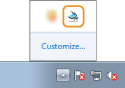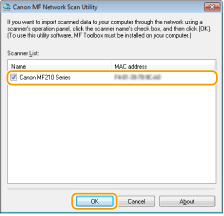- Canon Community
- Discussions & Help
- Printer
- Office Printers
- MF624CW Error 9, 233, 0 when trying to open MF Sca...
- Subscribe to RSS Feed
- Mark Topic as New
- Mark Topic as Read
- Float this Topic for Current User
- Bookmark
- Subscribe
- Mute
- Printer Friendly Page
MF624CW Error 9, 233, 0 when trying to open MF Scan Utility
- Mark as New
- Bookmark
- Subscribe
- Mute
- Subscribe to RSS Feed
- Permalink
- Report Inappropriate Content
10-07-2016 01:03 PM
I have attempted to re-install the drivers directly from the canon website for Win7x64 with no luck. Any help to get this working would be greatly appreciated.
- Mark as New
- Bookmark
- Subscribe
- Mute
- Subscribe to RSS Feed
- Permalink
- Report Inappropriate Content
02-02-2017 06:31 PM - edited 02-02-2017 06:31 PM
Hi dgsaxhitman84.
I will be able to assist you.
Please verify if the scanner is selected in the MF Network Scan Utility by following the steps below:
1. Click in the system tray.
2. Select the check box for the machine, and click [OK].
If the scanner is selected, there may be another program causing a conflict with the scanner driver. Please temporarily disable your antivirus software, and then uninstall and reinstall the drivers.
If the error persists, please call us at 1-800-OK-CANON (1-800-652-2666) for further assistance.
- Mark as New
- Bookmark
- Subscribe
- Mute
- Subscribe to RSS Feed
- Permalink
- Report Inappropriate Content
02-02-2017 06:38 PM
01/20/2026: New firmware updates are available.
12/22/2025: New firmware update is available for EOS R6 Mark III- Version 1.0.2
11/20/2025: New firmware updates are available.
EOS R5 Mark II - Version 1.2.0
PowerShot G7 X Mark III - Version 1.4.0
PowerShot SX740 HS - Version 1.0.2
10/21/2025: Service Notice: To Users of the Compact Digital Camera PowerShot V1
10/15/2025: New firmware updates are available.
Speedlite EL-5 - Version 1.2.0
Speedlite EL-1 - Version 1.1.0
Speedlite Transmitter ST-E10 - Version 1.2.0
07/28/2025: Notice of Free Repair Service for the Mirrorless Camera EOS R50 (Black)
7/17/2025: New firmware updates are available.
05/21/2025: New firmware update available for EOS C500 Mark II - Version 1.1.5.1
02/20/2025: New firmware updates are available.
RF70-200mm F2.8 L IS USM Z - Version 1.0.6
RF24-105mm F2.8 L IS USM Z - Version 1.0.9
RF100-300mm F2.8 L IS USM - Version 1.0.8
- PIXMA IP110 Printing in Upper Left Corner in Desktop Inkjet Printers
- How to set drying time on PIXMA G6020? in Desktop Inkjet Printers
- CAnon G3270 Scanner not listed i Prints okay in Desktop Inkjet Printers
- PIXMA TR8620a Unable to scan on macOS 15 in Desktop Inkjet Printers
- imageCLASS MF275dw: No double side scanning option in Office Printers
Canon U.S.A Inc. All Rights Reserved. Reproduction in whole or part without permission is prohibited.