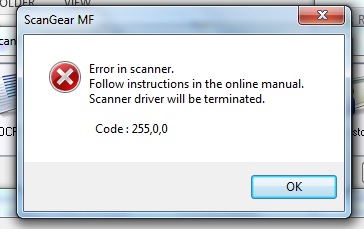- Canon Community
- Discussions & Help
- Printer
- Office Printers
- Re: MF5950dw Error in Scanner
- Subscribe to RSS Feed
- Mark Topic as New
- Mark Topic as Read
- Float this Topic for Current User
- Bookmark
- Subscribe
- Mute
- Printer Friendly Page
MF5950dw Error in Scanner
- Mark as New
- Bookmark
- Subscribe
- Mute
- Subscribe to RSS Feed
- Permalink
- Report Inappropriate Content
07-03-2014 09:20 AM
I get this error message every time I try to scan to my PC from my scanner wirelessly.
It works when I scan to other computers in the office, just not to mine.
Not sure how to fix?
- Mark as New
- Bookmark
- Subscribe
- Mute
- Subscribe to RSS Feed
- Permalink
- Report Inappropriate Content
07-03-2014 09:45 AM
Hi Tonyak9!
So that the Community can help you better, we will need to know the computer operating system you're using (Windows XP/Vista/7/8 or Mac 10.x). Any other error messages or details you'd like to give will also help the Community better understand your issue.
Thanks and have a great day!
- Mark as New
- Bookmark
- Subscribe
- Mute
- Subscribe to RSS Feed
- Permalink
- Report Inappropriate Content
07-03-2014 10:06 AM
Windows 7 64 bit.
I press Scan>PC1 on the scanner.
The MF Toolbox pops up on my pc, then the scan window, then the scanning progress bar window.
The Scanning window stays at 0% for several seconds, then the error message appears.
On the scanner it says "An error has occured. Close"
This happened to me a few weeks ago and I was able to correct it by uninstalling all Cannon programs and drivers and reinstalling. Now it's happening again.
- Mark as New
- Bookmark
- Subscribe
- Mute
- Subscribe to RSS Feed
- Permalink
- Report Inappropriate Content
07-06-2014 10:37 AM
Hi tonyak9.
I will be glad to assist you.
So that I can better assist you, please follow the instructions below and verify if you receive the same error message:
1. Verify that MF Toolbox is closed on the computer and press the [SCAN] button on the printer.
2. Highlight [Remote Scanner] and press [OK]. The screen will show, "Remote Scanner. Waiting online...".
3. On the computer, open the MF Toolbox and select [PDF].
4. Click the green [START] button on the [PDF] window. The machine will start processing the scan.
I look forward to your reply.
- Mark as New
- Bookmark
- Subscribe
- Mute
- Subscribe to RSS Feed
- Permalink
- Report Inappropriate Content
10-07-2015 05:28 PM
I have the exact same problem. I am using windows 7 also and there are other computers in my office that can scan and have no problems. I followed the steps from this post and it comes up--"Cannot communitcate with the scanner. The cable may be disconnected, or the scanner may be turned off. Scanner drivers may be terminated." I can print but not scan.
- Mark as New
- Bookmark
- Subscribe
- Mute
- Subscribe to RSS Feed
- Permalink
- Report Inappropriate Content
10-14-2015 08:26 AM
- Mark as New
- Bookmark
- Subscribe
- Mute
- Subscribe to RSS Feed
- Permalink
- Report Inappropriate Content
10-14-2015 04:37 PM - edited 10-14-2015 04:39 PM
Hi samata1019.
I will be glad to assist you.
So that I can best assist you, do you know how many computers are using the printer? Is it ten or more?
I look forward to you reply. Should you need immediate assistance with this issue, please call 1-800-OK-CANON (1-800-652-2666) and a telephone technical support representative will be able to assist you.
- Mark as New
- Bookmark
- Subscribe
- Mute
- Subscribe to RSS Feed
- Permalink
- Report Inappropriate Content
10-14-2015 04:43 PM
Hi JED1.
I will be glad to assist you.
So that I can best assist you, I would like to ask a few questions.
1. Is the printer connected directly to the computer via a USB cable, or wirelessly over the network?
2. Is the Windows 7 operating system also installed on your computer?
I look forward to your reply. Should you need immediate assistance with this issue, please call 1-800-OK-CANON (1-800-652-2666) and a telephone technical support representative will be able to assist you.
- Mark as New
- Bookmark
- Subscribe
- Mute
- Subscribe to RSS Feed
- Permalink
- Report Inappropriate Content
10-14-2015 04:53 PM - edited 10-14-2015 04:55 PM
There are only about 4 computers using this printer. There are 7 computers in the office but 3 or 4 of them use a different printer. It is our only fax machine but we do not use it often. I know of one other lady in the office that uses the scanner and it works fine for her. I am connected wirelessly to the printer.
- Mark as New
- Bookmark
- Subscribe
- Mute
- Subscribe to RSS Feed
- Permalink
- Report Inappropriate Content
10-15-2015 06:50 AM
01/20/2026: New firmware updates are available.
12/22/2025: New firmware update is available for EOS R6 Mark III- Version 1.0.2
11/20/2025: New firmware updates are available.
EOS R5 Mark II - Version 1.2.0
PowerShot G7 X Mark III - Version 1.4.0
PowerShot SX740 HS - Version 1.0.2
10/21/2025: Service Notice: To Users of the Compact Digital Camera PowerShot V1
10/15/2025: New firmware updates are available.
Speedlite EL-5 - Version 1.2.0
Speedlite EL-1 - Version 1.1.0
Speedlite Transmitter ST-E10 - Version 1.2.0
07/28/2025: Notice of Free Repair Service for the Mirrorless Camera EOS R50 (Black)
7/17/2025: New firmware updates are available.
05/21/2025: New firmware update available for EOS C500 Mark II - Version 1.1.5.1
02/20/2025: New firmware updates are available.
RF70-200mm F2.8 L IS USM Z - Version 1.0.6
RF24-105mm F2.8 L IS USM Z - Version 1.0.9
RF100-300mm F2.8 L IS USM - Version 1.0.8
- Support Request: Canon CanoScan LiDE 300 Integration with Linux (SANE PIXMA Backend) in Scanners
- Getting the dreaded Code 2, 156, 33 on new Canon Lide 400 in Scanners
- Canon MG2520 printer unable to scan in Desktop Inkjet Printers
- LiDE 300 scanner app not working on Mac Sequoia, but scanner is fine in Scanners
- Installing a Pro9000 Mark II on Win11 in Printer Software & Networking
Canon U.S.A Inc. All Rights Reserved. Reproduction in whole or part without permission is prohibited.