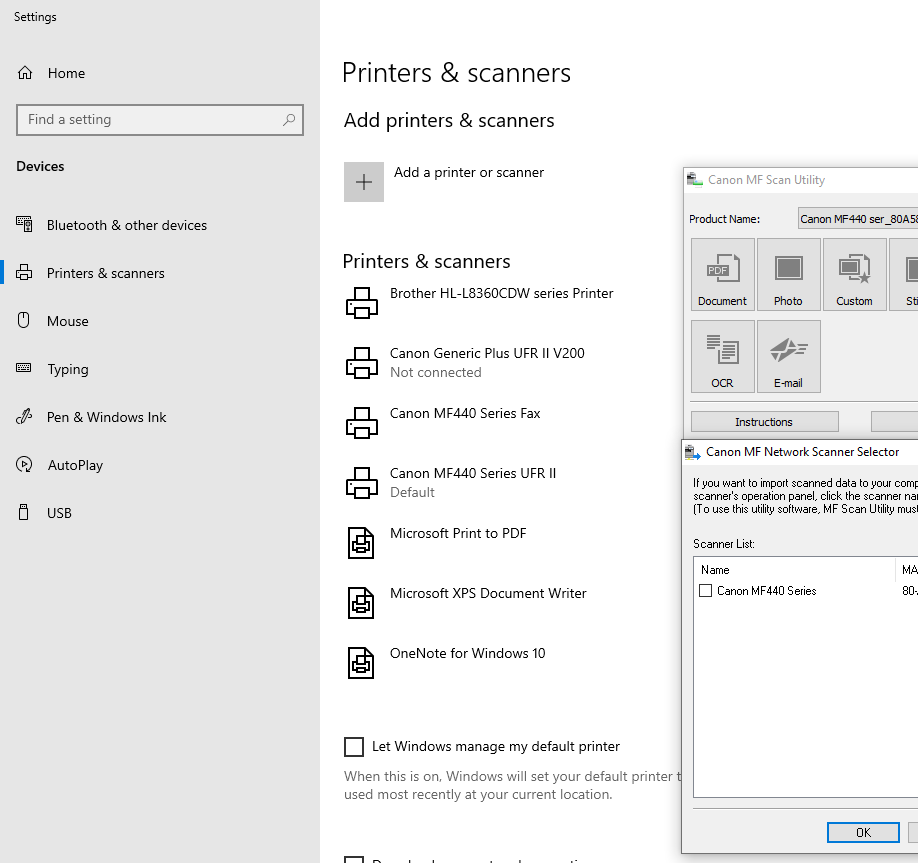- Canon Community
- Discussions & Help
- Printer
- Office Printers
- MF445 Scanner Selection Utility Issue
- Subscribe to RSS Feed
- Mark Topic as New
- Mark Topic as Read
- Float this Topic for Current User
- Bookmark
- Subscribe
- Mute
- Printer Friendly Page
- Mark as New
- Bookmark
- Subscribe
- Mute
- Subscribe to RSS Feed
- Permalink
- Report Inappropriate Content
10-20-2021 04:51 PM
I have chronicled my issues with scanning via WIFI and won't repeat them here. I did connect the printer via USB and all functions are working properly.
I have again set up the wireless connection, reinstalled the drivers, and printed a test page. But the scanner remains belligerent.
After the drivers were installed, two device icons appeared on the computer. (See screen shot.)
The scanner selection utility and the scanning utility do not appear to use the same naming convention that is used to identify the default device.
Is this a problem or am I reaching for an explanation that so far has escaped discovery?
Solved! Go to Solution.
Accepted Solutions
- Mark as New
- Bookmark
- Subscribe
- Mute
- Subscribe to RSS Feed
- Permalink
- Report Inappropriate Content
10-22-2021 02:22 PM
I have posted multiple times regarding my inability to scan over WIFI.
I again contacted Canon. I was surprised at how quickly I was connected with a tech rep.
Let me say that the tech rep did a good job of walking me through the printer set up field values. In the end, it was concluded that the problem is in some esoteric interaction between my router, Microsoft and Canon.
The workaround was to connect the scanner to my computer and scan through USB. Then connect wirelessly for printing only.
Canon should be better at this, but I'll keep the printer and scan the old fashion way.
- Mark as New
- Bookmark
- Subscribe
- Mute
- Subscribe to RSS Feed
- Permalink
- Report Inappropriate Content
10-22-2021 02:22 PM
I have posted multiple times regarding my inability to scan over WIFI.
I again contacted Canon. I was surprised at how quickly I was connected with a tech rep.
Let me say that the tech rep did a good job of walking me through the printer set up field values. In the end, it was concluded that the problem is in some esoteric interaction between my router, Microsoft and Canon.
The workaround was to connect the scanner to my computer and scan through USB. Then connect wirelessly for printing only.
Canon should be better at this, but I'll keep the printer and scan the old fashion way.
12/18/2025: New firmware updates are available.
12/15/2025: New firmware update available for EOS C50 - Version 1.0.1.1
11/20/2025: New firmware updates are available.
EOS R5 Mark II - Version 1.2.0
PowerShot G7 X Mark III - Version 1.4.0
PowerShot SX740 HS - Version 1.0.2
10/21/2025: Service Notice: To Users of the Compact Digital Camera PowerShot V1
10/15/2025: New firmware updates are available.
Speedlite EL-5 - Version 1.2.0
Speedlite EL-1 - Version 1.1.0
Speedlite Transmitter ST-E10 - Version 1.2.0
07/28/2025: Notice of Free Repair Service for the Mirrorless Camera EOS R50 (Black)
7/17/2025: New firmware updates are available.
05/21/2025: New firmware update available for EOS C500 Mark II - Version 1.1.5.1
02/20/2025: New firmware updates are available.
RF70-200mm F2.8 L IS USM Z - Version 1.0.6
RF24-105mm F2.8 L IS USM Z - Version 1.0.9
RF100-300mm F2.8 L IS USM - Version 1.0.8
- Image Capture hijacks my LiDE 400 in Scanners
- LiDE 300 scanner app not working on Mac Sequoia, but scanner is fine in Scanners
- LIDE 400 Failed to make a connection to the device in Scanners
- imageCLASS MF3010 driver says scanner cannot be located in Printer Software & Networking
- imageCLASS MF665Cdw won't scan, returns 162, 0, 0 in Office Printers
Canon U.S.A Inc. All Rights Reserved. Reproduction in whole or part without permission is prohibited.