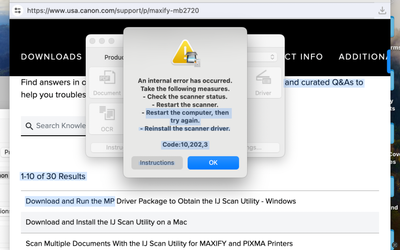- Canon Community
- Discussions & Help
- Printer
- Office Printers
- MAXIFY MB2720 keeps giving an error message 10,202...
- Subscribe to RSS Feed
- Mark Topic as New
- Mark Topic as Read
- Float this Topic for Current User
- Bookmark
- Subscribe
- Mute
- Printer Friendly Page
MAXIFY MB2720 keeps giving an error message 10,202,3 after latest firmware update
- Mark as New
- Bookmark
- Subscribe
- Mute
- Subscribe to RSS Feed
- Permalink
- Report Inappropriate Content
11-14-2023
11:02 AM
- last edited on
11-14-2023
11:03 AM
by
Danny
The last time I did a firmware update, the printer stopped printing on the entire page unless I save whatever I'm trying to print as a PDF first and then print it as a PDF.
It's annoying, but I've lived with it and become accustomed to it. Yesterday, I did a firmware update and now, whenever I try to use the IJ Scan Utility, the printer scans the documents, but I get an error message on my MacBook that reads:
I've restarted the computer and the printer with no success. I've reinstalled drivers with no success.
How do I fix this problem?
- Mark as New
- Bookmark
- Subscribe
- Mute
- Subscribe to RSS Feed
- Permalink
- Report Inappropriate Content
11-01-2024 01:34 PM
Hello,
The issue would point to a problem communicating with the scanner or a problem with the hardware. In this situation, you can try checking the scanner hardware first by making a copy from the glass. If you are unable to make a copy, it looks like there is something wrong with the hardware and the printer might need service. If you are able to make a copy, it will point to a communication issue. If using it over a network, you try power cycling your router and trying a scan once the network is back up. You can also try turning off any security software that could be blocking the scanner connection.
If you continue to have issues, I suggest contacting support over the phone at 1-800-652-2666. Our agents would be happy to help.
01/27/2025: New firmware updates are available.
01/22/2024: Canon Supports Disaster Relief Efforts in California
01/14/2025: Steps to resolve still image problem when using certain SanDisk SD cards with the Canon EOS R5 Mark II
12/18/2024: New firmware updates are available.
EOS C300 Mark III - Version 1..0.9.1
EOS C500 Mark II - Version 1.1.3.1
12/13/2024: EOS Webcam Utility Pro V2.3b is now available to support Windows on ARM PC users.
12/05/2024: New firmware updates are available.
EOS R5 Mark II - Version 1.0.2
11/14/2024: Windows V 2.3a installer for EOS Webcam Utility Pro is available for download
11/12/2024: EOS Webcam Utility Pro - Version 2.3 is available
09/26/2024: New firmware updates are available.
EOS R6 Mark II - Version 1.5.0
08/09/2024: Firmware update available for RC-IP1000 - Version 1.1.1
08/08/2024: Firmware update available for MS-500 - Version 2.0.0
- imageCLASS MF753Cdw: Could Not Delete the Driver Packages in Printer Software & Networking
- PIXMA G6020 No paper size options on iPhone app in Printer Software & Networking
- MAXIFY MB5120 Logos on email print OK but text is missing in Office Printers
- PIXMA TR8520: IJ Scan Utility Lite 4.1.2 Update Scans White Documents With Gray Background in Desktop Inkjet Printers
- imageCLASS MF465dw How to remove administrator password in Office Printers
Canon U.S.A Inc. All Rights Reserved. Reproduction in whole or part without permission is prohibited.