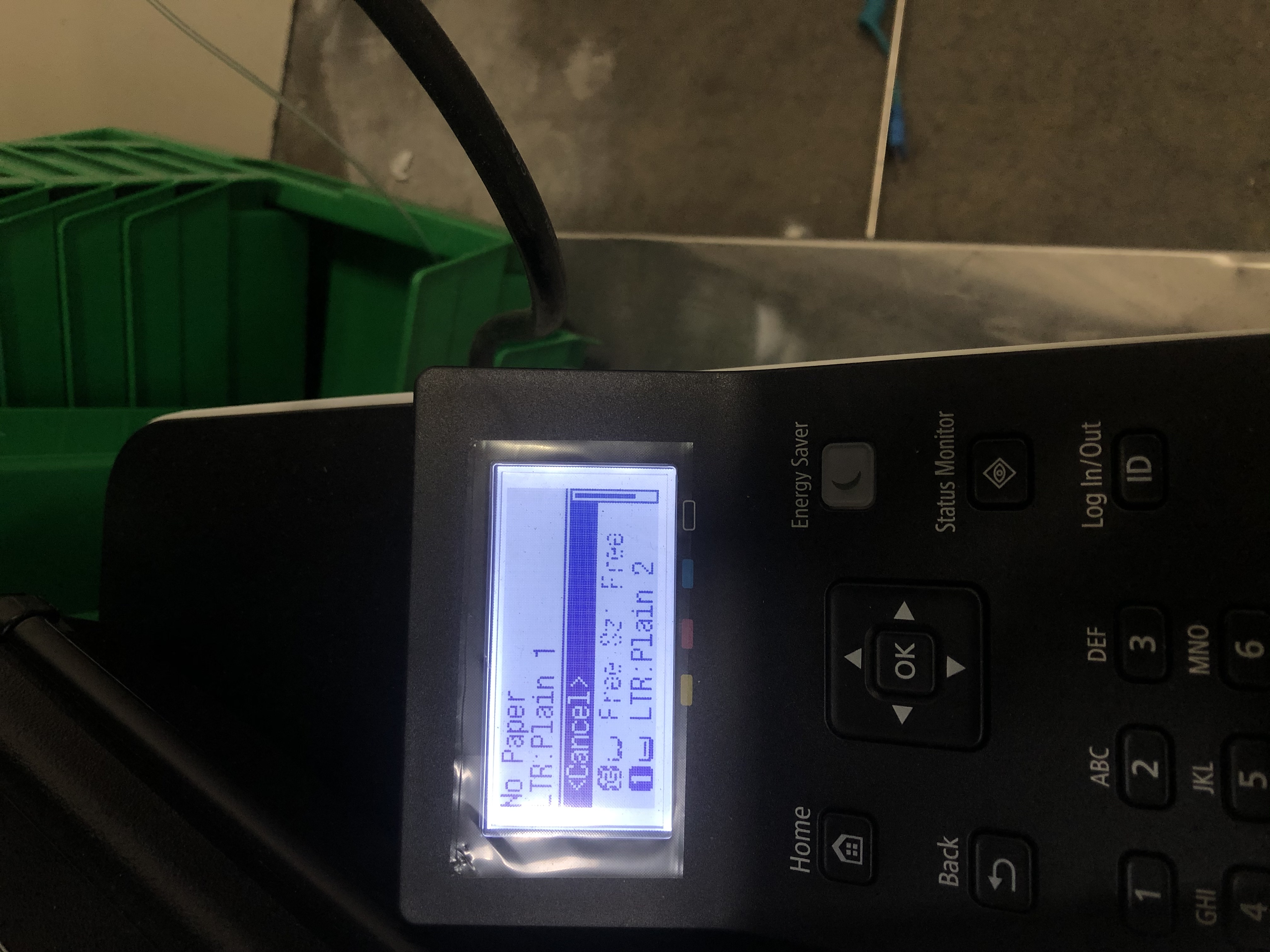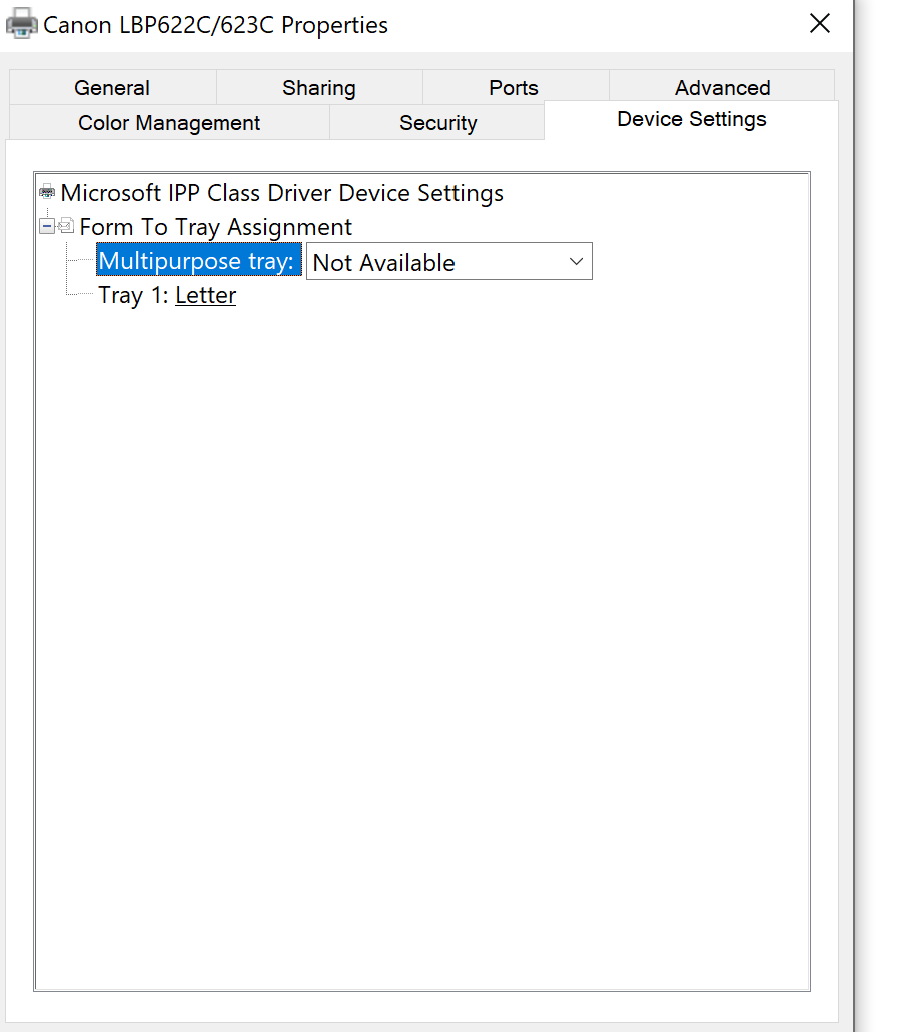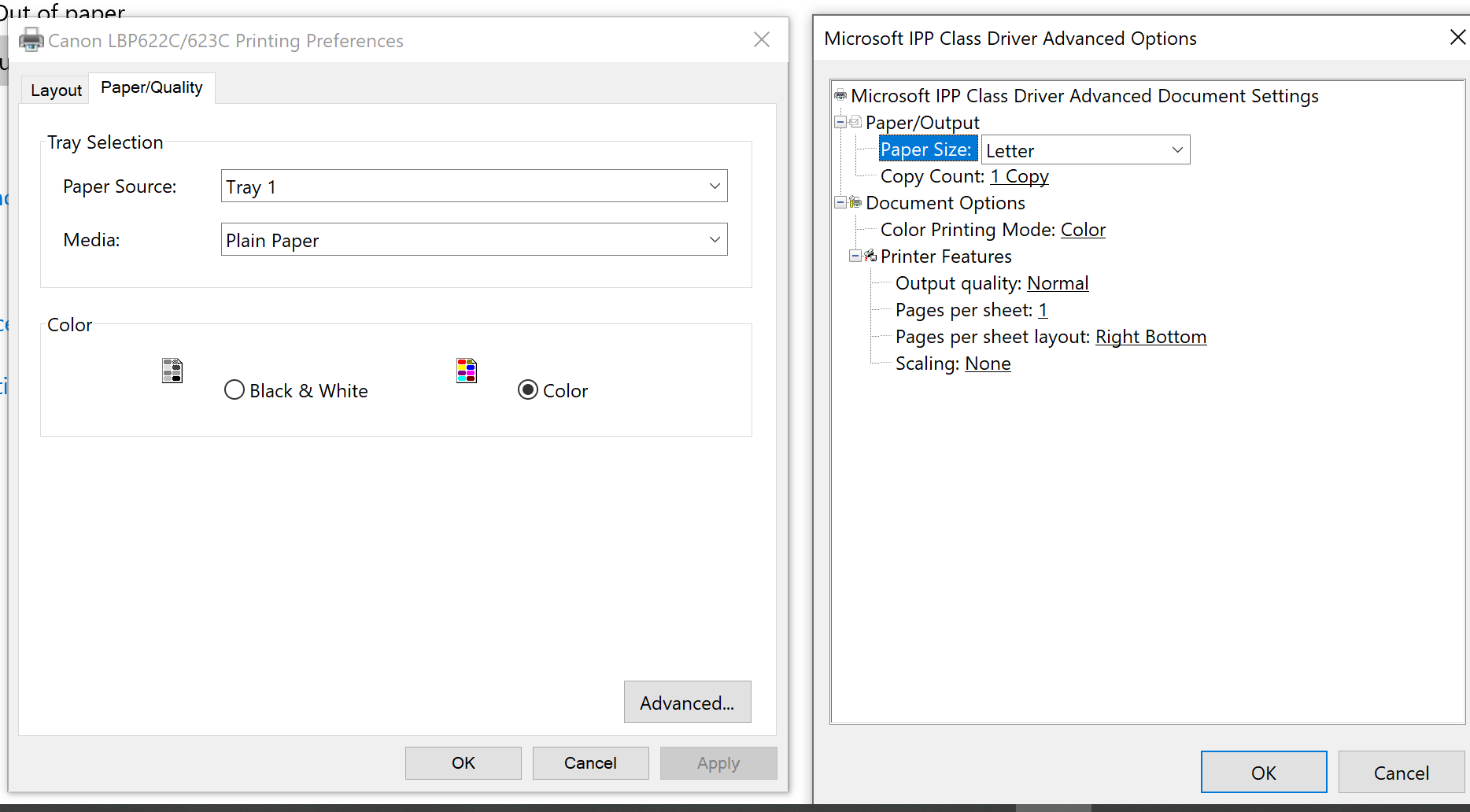- Canon Community
- Discussions & Help
- Printer
- Office Printers
- LBP622C/623C Paper Selection
- Subscribe to RSS Feed
- Mark Topic as New
- Mark Topic as Read
- Float this Topic for Current User
- Bookmark
- Subscribe
- Mute
- Printer Friendly Page
- Mark as New
- Bookmark
- Subscribe
- Mute
- Subscribe to RSS Feed
- Permalink
- Report Inappropriate Content
12-23-2019 11:38 AM
I'm having an issue with my LBP622C/623C which I can't seem to figure out. I have US Letter paper loaded in the paper tray (the one that slides out) and the display shows both correct size and that its loaded with paper. Every time I go to print a letter sized document the printer says "No Paper LTR: Plain 1" (see image). I have to select 1 (which is the paper drawer) and then it works fine. I have looked through all of the settings and can't find which one needs to be changed. I've even disabled the multipurose tray and it still does it.
Solved! Go to Solution.
Accepted Solutions
- Mark as New
- Bookmark
- Subscribe
- Mute
- Subscribe to RSS Feed
- Permalink
- Report Inappropriate Content
12-23-2019 04:25 PM
Hi david_l.
The screenshot you provided indicates you're using IPP Drivers for the printer. Try removing that printer entry, then reinstalling using one of the UFR II drivers found on the LBP622Cdw Drivers & Downloads Page.
If your printer is an LBP623Cdw, then you will need to use the Canon Global website's map to find your region, and download the drivers from that website.
If you need immediate assistance with this issue, please contact us using the numbers and information at http://Canon.us/ContactLI
Did this answer your question? Please click the Accept as Solution button so that others may find the answer as well.
- Mark as New
- Bookmark
- Subscribe
- Mute
- Subscribe to RSS Feed
- Permalink
- Report Inappropriate Content
12-23-2019 12:10 PM
Greetings,
Have you looked at the paper settings in the Printer Driver?
~Rick
Bay Area - CA
~R5 C (1.0.9.1) ~RF Trinity, ~RF 100 Macro, ~RF 100~400, ~RF 100~500, ~RF 200-800 +RF 1.4x TC, BG-R10, 430EX III-RT ~DxO PhotoLab Elite ~DaVinci Resolve Studio ~ImageClass MF644Cdw/MF656Cdw ~Pixel 8 ~CarePaks Are Worth It
- Mark as New
- Bookmark
- Subscribe
- Mute
- Subscribe to RSS Feed
- Permalink
- Report Inappropriate Content
12-23-2019 12:35 PM
Yes. I have tried that both through the windows printer properties and through the remote managment software. I just tried disabling the multipurpose tray in Windows by setting it to "not available" but still had the issue.
- Mark as New
- Bookmark
- Subscribe
- Mute
- Subscribe to RSS Feed
- Permalink
- Report Inappropriate Content
12-23-2019 03:34 PM
Hi david_l.
The screenshot you provided above shows the Printer Properties window. What is set for the paper type and source in the Printing Preferences settings (Paper Source tab)?
- Mark as New
- Bookmark
- Subscribe
- Mute
- Subscribe to RSS Feed
- Permalink
- Report Inappropriate Content
12-23-2019 03:59 PM
- Mark as New
- Bookmark
- Subscribe
- Mute
- Subscribe to RSS Feed
- Permalink
- Report Inappropriate Content
12-23-2019 04:25 PM
Hi david_l.
The screenshot you provided indicates you're using IPP Drivers for the printer. Try removing that printer entry, then reinstalling using one of the UFR II drivers found on the LBP622Cdw Drivers & Downloads Page.
If your printer is an LBP623Cdw, then you will need to use the Canon Global website's map to find your region, and download the drivers from that website.
If you need immediate assistance with this issue, please contact us using the numbers and information at http://Canon.us/ContactLI
Did this answer your question? Please click the Accept as Solution button so that others may find the answer as well.
- Mark as New
- Bookmark
- Subscribe
- Mute
- Subscribe to RSS Feed
- Permalink
- Report Inappropriate Content
01-02-2020 01:01 PM
- Mark as New
- Bookmark
- Subscribe
- Mute
- Subscribe to RSS Feed
- Permalink
- Report Inappropriate Content
07-23-2020 06:19 PM
Thank you for this. I'd been cursing this printer for months owing to the same problem.
I had allowed Windows 10 to select the driver automatically.
- Mark as New
- Bookmark
- Subscribe
- Mute
- Subscribe to RSS Feed
- Permalink
- Report Inappropriate Content
07-14-2021 04:11 PM - edited 07-14-2021 04:11 PM
did not help at all. Linux install and made the changes suggested but problem persists. Called in to support and they were the rudest people.
- Mark as New
- Bookmark
- Subscribe
- Mute
- Subscribe to RSS Feed
- Permalink
- Report Inappropriate Content
07-29-2021 03:11 PM
Hello ATP,
Unfortunately, Linux is not a supported operating system for the printer. The drivers are provide as is on our support site and we are unable to help with the installation of the drivers. This error is usually caused by the driver not sending the proper paper size information to the printer. Support would only be able to assist with the driver installation on Mac and Windows computers.
02/20/2025: New firmware updates are available.
RF70-200mm F2.8 L IS USM Z - Version 1.0.6
RF24-105mm F2.8 L IS USM Z - Version 1.0.9
RF100-300mm F2.8 L IS USM - Version 1.0.8
RF50mm F1.4 L VCM - Version 1.0.2
RF24mm F1.4 L VCM - Version 1.0.3
01/27/2025: New firmware updates are available.
01/22/2024: Canon Supports Disaster Relief Efforts in California
01/14/2025: Steps to resolve still image problem when using certain SanDisk SD cards with the Canon EOS R5 Mark II
12/18/2024: New firmware updates are available.
EOS C300 Mark III - Version 1..0.9.1
EOS C500 Mark II - Version 1.1.3.1
12/13/2024: EOS Webcam Utility Pro V2.3b is now available to support Windows on ARM PC users.
12/05/2024: New firmware updates are available.
EOS R5 Mark II - Version 1.0.2
11/14/2024: Windows V 2.3a installer for EOS Webcam Utility Pro is available for download
11/12/2024: EOS Webcam Utility Pro - Version 2.3 is available
09/26/2024: New firmware updates are available.
- PIXMA MP280 printer error - E O 3 in Desktop Inkjet Printers
- printing issue, Pixma Pro 100 in Professional Photo Printers
- PIXMA MG6620 error 5100 in Printer Software & Networking
- PIXMA TS3522 black ink will not dry after 48 hours in Desktop Inkjet Printers
- Canon Print App on iPhone and iPad No Longer Sees My Old MG5220 (Non-AirPrint) Printer in Printer Software & Networking
Canon U.S.A Inc. All Rights Reserved. Reproduction in whole or part without permission is prohibited.