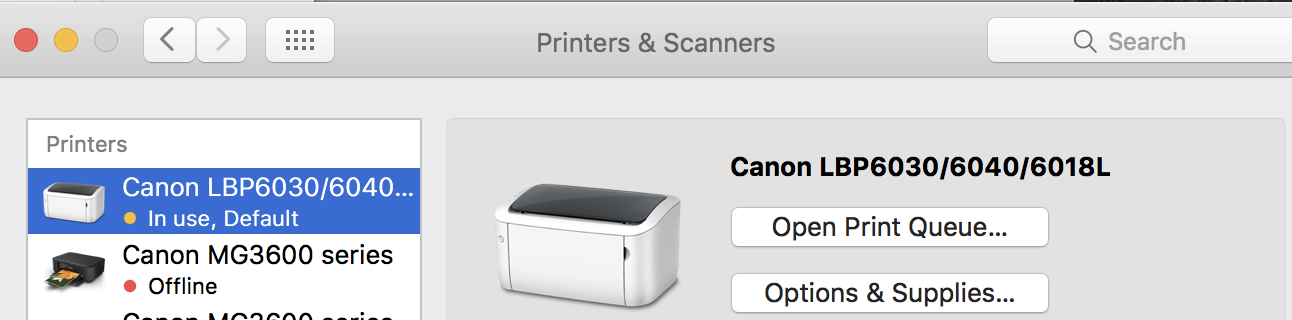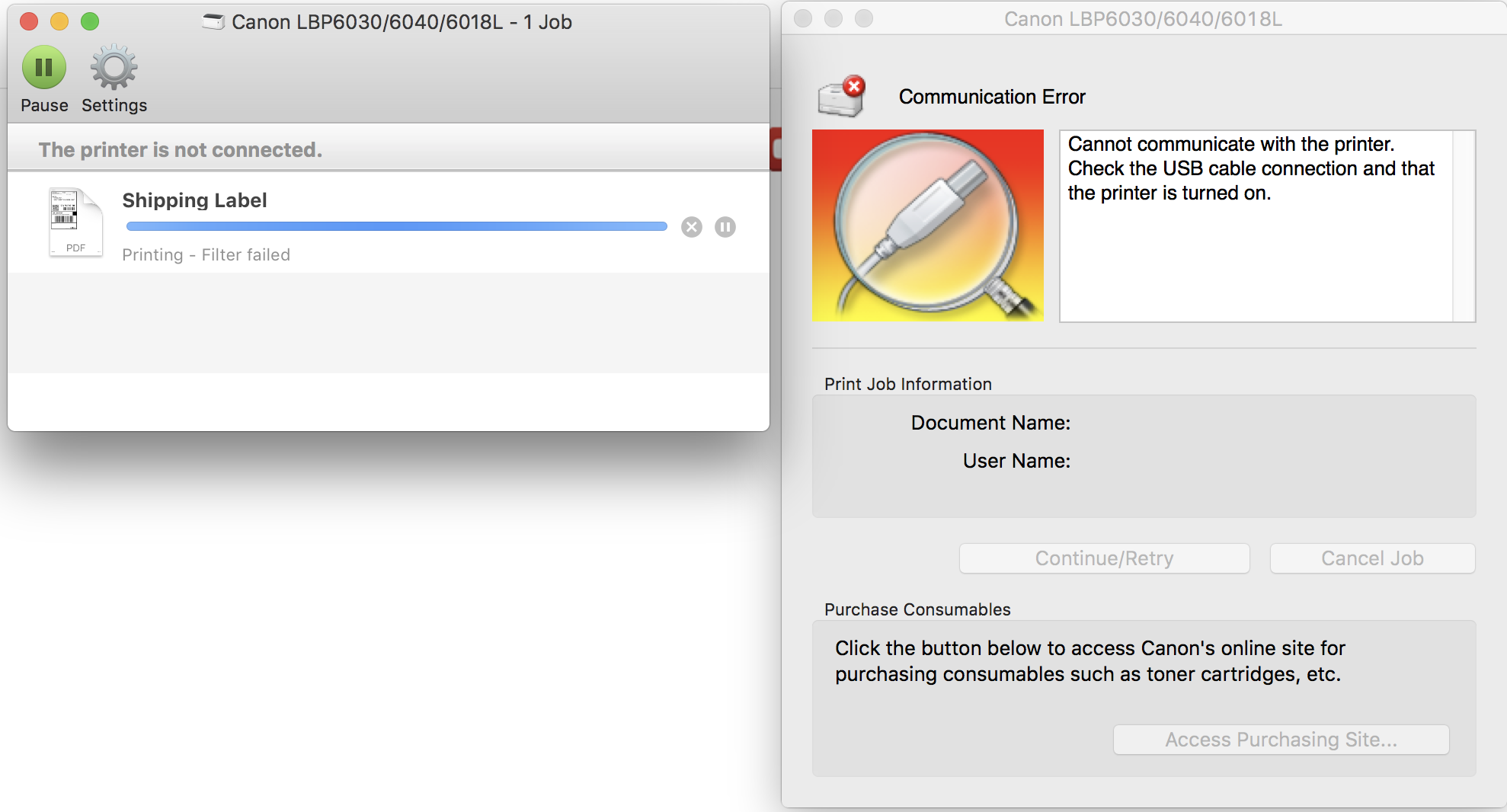- Canon Community
- Discussions & Help
- Printer
- Office Printers
- LBP6030 USB not responding
- Subscribe to RSS Feed
- Mark Topic as New
- Mark Topic as Read
- Float this Topic for Current User
- Bookmark
- Subscribe
- Mute
- Printer Friendly Page
LBP6030 USB not responding
- Mark as New
- Bookmark
- Subscribe
- Mute
- Subscribe to RSS Feed
- Permalink
- Report Inappropriate Content
07-07-2018 06:46 AM
I have a working USB connection IN (same cable prints to another printer) on OSX 10.11.6
It's set as the default printer and worked perfectly before - a lightning strike - and is now stuck with the blue WiFi light blinking.
It is recognized over USB, but when I push a job it says "not connected"
Is there a way to hard reset this printer? Anything else I'm missing? I doubt deleting and reinstalling the driver would do anything (worked before) but that's maybe worth a try, It seems like it's on the printer end though since my other printer works with the same job, same cable.
- Mark as New
- Bookmark
- Subscribe
- Mute
- Subscribe to RSS Feed
- Permalink
- Report Inappropriate Content
07-10-2018 10:16 AM
Hi UnderPar
Please delete and add the printer to the queue.
Please open [System Preferences] > [Printers & Scanners]. Next, click the [-] sign under the printer list to delete the printer. Once the printer has been removed, please follow the instructions below to add the printer back to the window:
1. Click the [+] icon.
If another dialog box does not appear, click [Add Other Printer or Scanner] or [Add Printer or Scanner] after clicking the [+] icon.
2. Register the printer and fax.
2-B. TCP/IP Connection.
2-B-1. Click [IP], and select a print protocol from [Protocol].
If you want to use the machine in an IPv6 environment, select LPD or Socket for [Protocol].
2-B-2. Enter the IP address of the machine to [Address], and select either one of the following options from [Print Using] or [Use]: [Select Printer Software], or [Select Software].
2-B-3. Select a driver that is capable for this machine from the driver list, and click [OK].
2-B-4. Click [Add].
3. Check that this machine is added to the [Print & Fax], [Print & Scan], or [Printers & Scanners] dialog box.
4. Close the dialog box.
If you continue to have difficulties, please contact our support group using the following link:
http://Canon.us/ContactLI
- Mark as New
- Bookmark
- Subscribe
- Mute
- Subscribe to RSS Feed
- Permalink
- Report Inappropriate Content
07-15-2018 07:18 AM
I've been using Macs since the 1980s and know how to set up printers - in this case it's just completely unresponsive.
We were in touch with support directly via email with similar generic answers/results. Unfortunately it appears this printer is DOA and will need to head off to a land fill.
01/20/2026: New firmware updates are available.
12/22/2025: New firmware update is available for EOS R6 Mark III- Version 1.0.2
11/20/2025: New firmware updates are available.
EOS R5 Mark II - Version 1.2.0
PowerShot G7 X Mark III - Version 1.4.0
PowerShot SX740 HS - Version 1.0.2
10/21/2025: Service Notice: To Users of the Compact Digital Camera PowerShot V1
10/15/2025: New firmware updates are available.
Speedlite EL-5 - Version 1.2.0
Speedlite EL-1 - Version 1.1.0
Speedlite Transmitter ST-E10 - Version 1.2.0
07/28/2025: Notice of Free Repair Service for the Mirrorless Camera EOS R50 (Black)
7/17/2025: New firmware updates are available.
05/21/2025: New firmware update available for EOS C500 Mark II - Version 1.1.5.1
02/20/2025: New firmware updates are available.
RF70-200mm F2.8 L IS USM Z - Version 1.0.6
RF24-105mm F2.8 L IS USM Z - Version 1.0.9
RF100-300mm F2.8 L IS USM - Version 1.0.8
- MF275dw scanner not responding in Office Printers
- PIXMA TR8620a Unable to access UI in Printer Software & Networking
- PIXMA TS5100 - Won't Print in Desktop Inkjet Printers
- PIXMA TR8620a won't respond, shows "Collecting printer status" error in Desktop Inkjet Printers
- MG2522 Printer not responding. Device ...requires further installation in Desktop Inkjet Printers
Canon U.S.A Inc. All Rights Reserved. Reproduction in whole or part without permission is prohibited.