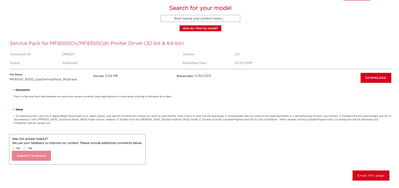- Canon Community
- Discussions & Help
- Printer
- Office Printers
- Re: Issues with Canon mf8350cdn printer - Adobe pr...
- Subscribe to RSS Feed
- Mark Topic as New
- Mark Topic as Read
- Float this Topic for Current User
- Bookmark
- Subscribe
- Mute
- Printer Friendly Page
Issues with Canon mf8350cdn printer - Adobe products and chrome all crash when attempting to print
- Mark as New
- Bookmark
- Subscribe
- Mute
- Subscribe to RSS Feed
- Permalink
- Report Inappropriate Content
09-07-2022 02:34 AM
I have had an issue with my canon mf8350cdn printer for about a decade now which causes Adobe photoshop and Google Chrome to crash when attempting to print.
My solution to date has been to print to pdf and print via adobe acrobat. THIS HAS NOW STARTED TO CRASH in latest version of acrobat.
I have uninstalled and reinstalled all of the latest drivers available and the firmware and I am 100% sick of this problem and no one at canon or microsoft caring enough to fix it.
- Mark as New
- Bookmark
- Subscribe
- Mute
- Subscribe to RSS Feed
- Permalink
- Report Inappropriate Content
09-07-2022 02:42 AM
In the Event viewer, I get this report:
Faulting application name: rundll32.exe_printui.dll, version: 10.0.22621.1, time stamp: 0xb05d6072
Faulting module name: ntdll.dll, version: 10.0.22621.580, time stamp: 0x1c7b2d2a
Exception code: 0xc000041d
Fault offset: 0x0000000000021d1d
Faulting process id: 0x0x87FC
Faulting application start time: 0x0x1D8C28469063B51
Faulting application path: C:\WINDOWS\system32\rundll32.exe
Faulting module path: C:\WINDOWS\SYSTEM32\ntdll.dll
Report Id: 5c81a111-8945-4ae6-ae4a-e1ab121a9c97
Faulting package full name:
Faulting package-relative application ID:
- Mark as New
- Bookmark
- Subscribe
- Mute
- Subscribe to RSS Feed
- Permalink
- Report Inappropriate Content
09-07-2022 08:51 PM
The mf8350cdn has been around for about 12 years. I may be misunderstanding the lead post. How long has it been acting up? Did it start with some sort of upgrade to the Windows OS? 🤔
- Mark as New
- Bookmark
- Subscribe
- Mute
- Subscribe to RSS Feed
- Permalink
- Report Inappropriate Content
09-17-2022 09:17 PM
I think perhaps it started when win 8 came out, but the adobe acrobat thing happened just this year. I'm also unable to uninstall mf toolbox--it sits there timed out during uninstall procedure (despite it running in administrator)
- Mark as New
- Bookmark
- Subscribe
- Mute
- Subscribe to RSS Feed
- Permalink
- Report Inappropriate Content
09-17-2022 09:28 PM
I may have found an answer on this page with this
https://canoncanada.custhelp.com/app/answers/answer_view/a_id/1010997/~/service-pack-for-mf8050cn%2F... Found on canada site.
- Mark as New
- Bookmark
- Subscribe
- Mute
- Subscribe to RSS Feed
- Permalink
- Report Inappropriate Content
09-17-2022 10:35 PM
Give it a try and post the results. 🙂
01/27/2025: New firmware updates are available.
01/22/2024: Canon Supports Disaster Relief Efforts in California
01/14/2025: Steps to resolve still image problem when using certain SanDisk SD cards with the Canon EOS R5 Mark II
12/18/2024: New firmware updates are available.
EOS C300 Mark III - Version 1..0.9.1
EOS C500 Mark II - Version 1.1.3.1
12/13/2024: EOS Webcam Utility Pro V2.3b is now available to support Windows on ARM PC users.
12/05/2024: New firmware updates are available.
EOS R5 Mark II - Version 1.0.2
11/14/2024: Windows V 2.3a installer for EOS Webcam Utility Pro is available for download
11/12/2024: EOS Webcam Utility Pro - Version 2.3 is available
09/26/2024: New firmware updates are available.
EOS R6 Mark II - Version 1.5.0
08/09/2024: Firmware update available for RC-IP1000 - Version 1.1.1
08/08/2024: Firmware update available for MS-500 - Version 2.0.0
- “Retired” Color imageClass MF8350Cdn Won’t Work with Recent Versions of Windows 10 in Printer Software & Networking
- Issues with Canon mf8350cdn printer - Adobe products and chrome all crash when attempting to print in Office Printers
- Keeping An Old Canon Printer Running On Windows 10 in Desktop Inkjet Printers
- Printing envelope on mb2320 in Office Printers
Canon U.S.A Inc. All Rights Reserved. Reproduction in whole or part without permission is prohibited.