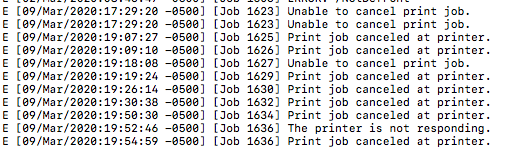- Canon Community
- Discussions & Help
- Printer
- Office Printers
- Re: Imageclass printer cancels print job at printe...
- Subscribe to RSS Feed
- Mark Topic as New
- Mark Topic as Read
- Float this Topic for Current User
- Bookmark
- Subscribe
- Mute
- Printer Friendly Page
Imageclass printer cancels print job at printer
- Mark as New
- Bookmark
- Subscribe
- Mute
- Subscribe to RSS Feed
- Permalink
- Report Inappropriate Content
03-09-2020 09:13 PM
Not sure what does this. On occassion the printer just doesn't print. I see the data green light on flashing. Then 1 beep and that's it.
I can print other PDFs. I can print word docs. It just seems every so often there is a PDF it just won't print. Thinking the file may be too big I've even broken them down into 1 page PDFs and stil lthe same thing.
No error code. I can't figure this out yet it's frustrating as all get out.
- Mark as New
- Bookmark
- Subscribe
- Mute
- Subscribe to RSS Feed
- Permalink
- Report Inappropriate Content
03-10-2020 08:51 AM
Hello!
So that the Community can help you better, we will need to know exactly what model printer you're using (it's usually on the top or front of the unit), the Computer Operating System you're using (Windows Vista/7/8/10 or macOS 10.x), as well as the way you connect to your device (USB or WiFi).
Any other details you'd like to give will only help the Community better understand your issue!
If you're in the United States, and this is an urgent support need, please click HERE to visit your My Canon Account to discover your personalized support options.
If you're outside of the USA, please click HERE to find support options in your country.
Thanks and have a great day!
- Mark as New
- Bookmark
- Subscribe
- Mute
- Subscribe to RSS Feed
- Permalink
- Report Inappropriate Content
03-10-2020 10:00 AM
Printer is Canon Imageclass MF216n
It seems to happen randomly when attempting to send a PDF file from Macbook laptops. We have 3 in our household and has occured with all 3. There's no pattern as to the PDF being generated in a certain app or sofware and it will print other PDF's when it seems to reject a certain 1 and cancel the print job with just an audible single beep from the printer.
OS High Sierra 10.13.6 yet happened before this version
WiFi printing.
- Mark as New
- Bookmark
- Subscribe
- Mute
- Subscribe to RSS Feed
- Permalink
- Report Inappropriate Content
03-11-2020 04:26 PM
Hi dkittleson.
It's possible that the PDF files experiencing this problem may be due to a conflict between paper size and the size of the document. If the PDF page size is exactly letter, you will need to ensure "Fit to Page" is selected in the print options. This is more likely when the occasional PDF file consistently experiences the same problem on one or more computers, while most PDF files work regardless.
Another possible problem, in the case that the MF216n's Administration controls have been enabled, is that particular users or "department IDs" are restricted in the number of pages or the file size of what they can print.
https://oip.manual.canon/USRMA-0023-zz-SS-enUS/contents/09030000.html
Did this answer your question? Please click the Accept as Solution button so that others may find the answer as well.
- Mark as New
- Bookmark
- Subscribe
- Mute
- Subscribe to RSS Feed
- Permalink
- Report Inappropriate Content
03-17-2020 08:58 PM
Neither solved the issue.
I grabbed that original PDF, made sure on the print screen to choose scale to fit and that failed. I then attempted again with the fill entire page, failed. I then went to problem suggested #2 around admin restriction, chose to print only 1 page and still the same.
Not sure what to do other than know this can happen from time to time.
- Mark as New
- Bookmark
- Subscribe
- Mute
- Subscribe to RSS Feed
- Permalink
- Report Inappropriate Content
03-18-2020 06:29 PM - edited 03-18-2020 06:30 PM
Hi dkittleson.
In light of everything we've done here, I think this problem would better benefit from live support. If you are located in the U.S., our support is available at 1-800-OK-CANON (1-800-652-2666) Monday-Friday from 10:00 am to 6:30 pm ET, excluding holidays.
If you are located outside of the U.S., you may find your local branch of Canon using the map on the Canon Global website: http://global.canon/en/support/
- Mark as New
- Bookmark
- Subscribe
- Mute
- Subscribe to RSS Feed
- Permalink
- Report Inappropriate Content
08-05-2020 04:04 PM
Hi...
I'm having the same issue as the original user. My printer is the imageCLASS MF232w, WiFi connected, LTR paper selected.
Whenever I submit a print job of certain PDF documents from the Preview app in macOS X on a Mac laptop, the printer blinks the "Processing/Data" light, the words "Printer printing" appears across the LCD, no error appears at the printer, no error appears in the OS, though the print job itself never prints.
There are no errors appearing in macOS under Sys Prefs/Printers & Scanners, I can see the print job enter the print queue and disappear from the print queue, still without any errors.
When I view the log, I see:
E [05/Aug/2020:14:51:06 -0400] [Job 111] Print job canceled at printer.
E [05/Aug/2020:14:52:36 -0400] [Job 112] Print job canceled at printer.
E [05/Aug/2020:14:56:56 -0400] [Job 113] Print job canceled at printer.
However, I was able to successfully print other PDFs in Preview on the same Mac laptop. Oddly, I was also able to print the PDF that would not actually print from my laptop on my iPhone using the iBook app.
I've tried the suggestion to "Fit To Page" (not an actual option, as the option in Preview is "Scale To Fit -> Fill Entire Paper or Print Entire Image"). I've also tried printing in landscape and portrait, still doesn't print the PDF in question. I have the printer set to Force Output if there's a paper size mismatch. I've also tried changing the setting from Text/Photo High Speed to Text/Photo - didn't resolve it.
Definitely quirky behavior where it's randomly doing this for some PDFs and not others.
Furthermore, I have performed a Firmware update as of August 5, 2020 @ 3:57pm ET, tested the issue again with the one PDF, and the issue is unresolved.
Any additional help is appreciated.
- Mark as New
- Bookmark
- Subscribe
- Mute
- Subscribe to RSS Feed
- Permalink
- Report Inappropriate Content
08-07-2020 10:44 AM
Hi TM70s.
If certain PDFs are not printing properly through Mac OS Preview, but are printing in other programs, then it is likely either a problem with the metadata in the PDF, or with the way Preview is sending the data to the printer. You can verify which by printing from a different PDF reader on the computer (many modern web browsers are also capable of acting as PDF Readers). If another PDF reader on the computer experiences the same problem, try removing the printer, installing the latest drivers and any patches, then re-register the printer, specifically selecting those new drivers. If another PDF reader doesn't experience the same problem, then the problem is with the Preview program.
If updating the drivers does not correct the problem on the computer, either with Preview or another reader, then security or access settings are preventing the printer and computer from communicating completely; refer to Apple Support (support.apple.com) for help correcting this type of problem.
Did this answer your question? Please click the Accept as Solution button so that others may find the answer as well.
- Mark as New
- Bookmark
- Subscribe
- Mute
- Subscribe to RSS Feed
- Permalink
- Report Inappropriate Content
08-07-2020 11:25 AM
- Mark as New
- Bookmark
- Subscribe
- Mute
- Subscribe to RSS Feed
- Permalink
- Report Inappropriate Content
08-07-2020 03:49 PM
What I did immediately after the 3 print attempts was uninstall the printer from Sys Prefs/Printers & Scanners then immediately reinstalled the printer under Printers & Scanners.
I then retried another print from the new PDF viewer and it printed successfully.
Finally, I tried printing the same PDF from the Preview app (but much later in the day) and it printed successfully also.
The only step in these tests I did not do was install any updated Canon MF232w drivers as the Canon site to download them from was offline. The only step that seemed to fix it for now was uninstalling the printer and reinstalling it under Sys Prefs.
I will keep a watch on this behavior and if it recurs, I will download any updated printer drivers, install them, then retest.
Thanks again for your suggestion!
12/18/2025: New firmware updates are available.
12/15/2025: New firmware update available for EOS C50 - Version 1.0.1.1
11/20/2025: New firmware updates are available.
EOS R5 Mark II - Version 1.2.0
PowerShot G7 X Mark III - Version 1.4.0
PowerShot SX740 HS - Version 1.0.2
10/21/2025: Service Notice: To Users of the Compact Digital Camera PowerShot V1
10/15/2025: New firmware updates are available.
Speedlite EL-5 - Version 1.2.0
Speedlite EL-1 - Version 1.1.0
Speedlite Transmitter ST-E10 - Version 1.2.0
07/28/2025: Notice of Free Repair Service for the Mirrorless Camera EOS R50 (Black)
7/17/2025: New firmware updates are available.
05/21/2025: New firmware update available for EOS C500 Mark II - Version 1.1.5.1
02/20/2025: New firmware updates are available.
RF70-200mm F2.8 L IS USM Z - Version 1.0.6
RF24-105mm F2.8 L IS USM Z - Version 1.0.9
RF100-300mm F2.8 L IS USM - Version 1.0.8
- Possible IPP Everywhere firmware bug on MF275dw and other models in Office Printers
- imageCLASS MF654Cdw AIX Compatibility in Office Printers
- imageCLASS MF264dw II Error Install drum cartridge in Office Printers
- imageCLASS MF665Cdw won't scan, returns 162, 0, 0 in Office Printers
- MF663MFC artifacts on feeder scans in Office Printers
Canon U.S.A Inc. All Rights Reserved. Reproduction in whole or part without permission is prohibited.