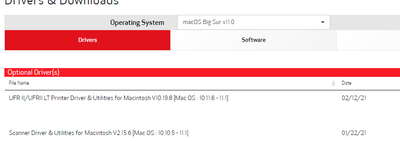- Canon Community
- Discussions & Help
- Printer
- Office Printers
- Re: Image Class MF642Cdw only printing random lini...
- Subscribe to RSS Feed
- Mark Topic as New
- Mark Topic as Read
- Float this Topic for Current User
- Bookmark
- Subscribe
- Mute
- Printer Friendly Page
Image Class MF642Cdw only printing random linings instead of text/images
- Mark as New
- Bookmark
- Subscribe
- Mute
- Subscribe to RSS Feed
- Permalink
- Report Inappropriate Content
02-26-2021 04:35 PM - edited 02-26-2021 05:09 PM
Ever since updating to BigSur on MacOS I have been entirely unable to use this godforsaken garbage printer.
The website claims there are no needed drivers etc...
But, no matter what I print, no matter where I print from, no matter what machine I use to print from... This machine prints nothing but an occassional underline or something. It won't print any documents, even documents whose settings I specifically set up for this machine.
I've restarted my machine, reset my printing settings, reset the printer, checked fro drivers and updates, printed in adobe/chrome/firefox/safari/Mac Pages and the same thing happens each time. It's clearly a setting with the printer not my machine. I've been browsing the forums for something else like this and I've got nothing.
I regret buying this **bleep** thing lol someone please help! It's a useless hunk of junk right now and I can't figure this out.
(It DOES print from my windows machine, but I can't for the life of me get it to print on my mac since the big sur update!)
- Mark as New
- Bookmark
- Subscribe
- Mute
- Subscribe to RSS Feed
- Permalink
- Report Inappropriate Content
02-26-2021 04:49 PM
And also... anytime I try to initiate a firmware update on the printer itself it results in a "Connection error" which is... bull**bleep**.
It's connected to my computer right now and no matter what I do it results in a failed firmware update (though the website assures me I don't need to do this anyway--)
- Mark as New
- Bookmark
- Subscribe
- Mute
- Subscribe to RSS Feed
- Permalink
- Report Inappropriate Content
02-26-2021 04:56 PM
It seems to only be printing certain images and lines.
No idea what to do here why the hell isn't it printing text???
- Mark as New
- Bookmark
- Subscribe
- Mute
- Subscribe to RSS Feed
- Permalink
- Report Inappropriate Content
02-27-2021 10:13 AM - edited 02-27-2021 10:17 AM
Greetings,
Take a deep breath. You're going to get through this. ![]()
If you had a working printer with Catalina or other OS and upgraded without using the correct drivers for Big Sur, thats likely the issue.
Big Sur specific drivers are available for your printer.
Support | Color Laser | Color imageCLASS MF642Cdw | Canon USA
Let's start over.
Visit the support portal and download both drivers:
UFR/UFRII for printing
Scanner Driver for Scanning
Save these to your downloads folder
Now.. Apple menu > System Preferences > Printers and Scanners
Remove the Canon Printer from your MAC (-) minus
If the 642Cdw is your only printer, you can be more thorough and "Reset Your Printing System (MAC)". (Don't know how) Use Google) Search for what I put in quotes.
Close this Dialog
Open Finder > Appplications folder
Uninstall all Canon softwaren - Drag any Canon related software you tried to, or installed.
Now restart your MAC
Open Downloads and Run the UFR/UFRII driver
Then the Scanner Driver
Test printing and scanning.
~Rick
Bay Area - CA
~R5 C (1.1.2.1), ~R50v (1.1.1) ~RF Trinity, ~RF 100 Macro, ~RF 100~400, ~RF 100~500, ~RF 200-800 +RF 1.4x TC, BG-R10, 430EX III-RT ~DxO PhotoLab Elite ~DaVinci Resolve Studio ~ImageClass MF644Cdw/MF656Cdw ~Pixel 8 ~CarePaks Are Worth It
01/20/2026: New firmware updates are available.
12/22/2025: New firmware update is available for EOS R6 Mark III- Version 1.0.2
11/20/2025: New firmware updates are available.
EOS R5 Mark II - Version 1.2.0
PowerShot G7 X Mark III - Version 1.4.0
PowerShot SX740 HS - Version 1.0.2
10/21/2025: Service Notice: To Users of the Compact Digital Camera PowerShot V1
10/15/2025: New firmware updates are available.
Speedlite EL-5 - Version 1.2.0
Speedlite EL-1 - Version 1.1.0
Speedlite Transmitter ST-E10 - Version 1.2.0
07/28/2025: Notice of Free Repair Service for the Mirrorless Camera EOS R50 (Black)
7/17/2025: New firmware updates are available.
05/21/2025: New firmware update available for EOS C500 Mark II - Version 1.1.5.1
02/20/2025: New firmware updates are available.
RF70-200mm F2.8 L IS USM Z - Version 1.0.6
RF24-105mm F2.8 L IS USM Z - Version 1.0.9
RF100-300mm F2.8 L IS USM - Version 1.0.8
- PIXMA G3270 won't print from Firefox in Desktop Inkjet Printers
- PIXMA TR4720 won't print in Desktop Inkjet Printers
- PIXMA MG3620 Scan options not available on computer in Printer Software & Networking
- How can you adjust print size on Canon TS3722 printer in Desktop Inkjet Printers
- imageCLASS MF753CDW alarm when I try to print, prints OK after restart in Office Printers
Canon U.S.A Inc. All Rights Reserved. Reproduction in whole or part without permission is prohibited.