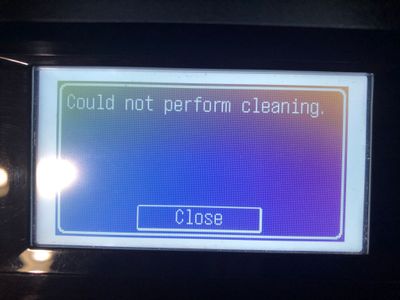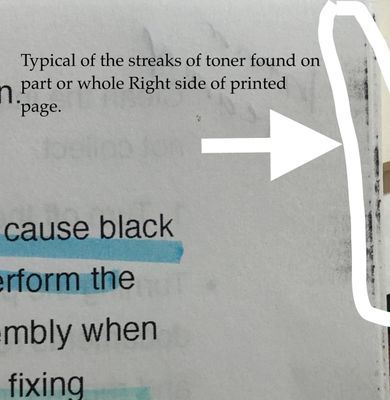- Meet Our Illuminaries
- Discussions & Help
- Discussions & Help
- Gallery
- Learn With Canon
- About Our Community
- Meet Our Illuminaries
- Discussions & Help
- Gallery
- Learn With Canon
- About Our Community
- Canon Community
- Discussions & Help
- Printer
- Office Printers
- Re: Image Class 269dw Problems w toner streaks on...
- Subscribe to RSS Feed
- Mark Topic as New
- Mark Topic as Read
- Float this Topic for Current User
- Bookmark
- Subscribe
- Mute
- Printer Friendly Page
Image Class 269dw Problems w toner streaks on R side of page; then error msg re Clean fixing assemb
- Mark as New
- Bookmark
- Subscribe
- Mute
- Subscribe to RSS Feed
- Permalink
- Report Inappropriate Content
07-09-2022 02:33 PM
I have had lots of issues with a ImageClass 269dw since 9/20 purchase. Original unit was replaced; NOW for a month I noticed streaks/stains on R side of print outs (see photo) Trying Clean Fixing Assembly was the ONLY instruction to try for this problem!
Also, before trying this I had looked up and found suggestion of taking drum and toner out and using slightly dry cloth to try to clean up toner residue.
This did not help and as noted Clean Fixing assembly did NOT WORK. I am at an impasee and would appreciate useful help..
Thank you in advance.
Howard
So
- Mark as New
- Bookmark
- Subscribe
- Mute
- Subscribe to RSS Feed
- Permalink
- Report Inappropriate Content
08-11-2022 04:34 PM
Hello HowardRM,
If you are unable to perform the cleaning function for the fixing assembly, you can try checking to make sure the printer is set to Letter or A4 for the paper size and the correct sized paper is loaded. You can check the paper size setting using the steps in the link HERE. If you are still unable to perform the cleaning or if it dose not resolve the print issue, it looks like there is a problem with the hardware or the toner cartridge loaded in the printer.
In that situation, I would suggest contacting our support team at 1-800-652-2666. Our agents would be happy to assist checking for any problems with the hardware and can provide any service options.
- Mark as New
- Bookmark
- Subscribe
- Mute
- Subscribe to RSS Feed
- Permalink
- Report Inappropriate Content
08-12-2022 11:06 AM
After a year plus of frustration and trying for 3 months to learn how to get rid of the toner marks on the right margin of every page i printed, as I noted in July, I have given up!
Of course I spoke with Customer support!!!! That's what finally made me decide to get rid of the darn thing, which was a big waste of almost $300. Before now, I LOVED Canon printers; I still have a very old MX340 that keeps working rather well, though wifi connection is sketchy.
wirecutter recommended the MF264; they were wrong. I was on the phone for hours with the 'support team' always getting different info, until the last guy, named Chris, honestly told me that I'd tried every cleaning alternative he knew of and if I did them right (I had) there was one remote possibility of a certain part, but due to the Pandemic supply chain issues, he wasn't sure if it would be in stock in the near future and since I am out of warranty, it'd be at least $100 plus installation fee.
Done. Setting up my Brother laser AIO now.
01/20/2026: New firmware updates are available.
12/22/2025: New firmware update is available for EOS R6 Mark III- Version 1.0.2
11/20/2025: New firmware updates are available.
EOS R5 Mark II - Version 1.2.0
PowerShot G7 X Mark III - Version 1.4.0
PowerShot SX740 HS - Version 1.0.2
10/21/2025: Service Notice: To Users of the Compact Digital Camera PowerShot V1
10/15/2025: New firmware updates are available.
Speedlite EL-5 - Version 1.2.0
Speedlite EL-1 - Version 1.1.0
Speedlite Transmitter ST-E10 - Version 1.2.0
07/28/2025: Notice of Free Repair Service for the Mirrorless Camera EOS R50 (Black)
7/17/2025: New firmware updates are available.
05/21/2025: New firmware update available for EOS C500 Mark II - Version 1.1.5.1
02/20/2025: New firmware updates are available.
RF70-200mm F2.8 L IS USM Z - Version 1.0.6
RF24-105mm F2.8 L IS USM Z - Version 1.0.9
RF100-300mm F2.8 L IS USM - Version 1.0.8
- PIXMA TS3522 Thick Black Line on scanned documents. Problem never fixed by Canon in Desktop Inkjet Printers
- PIXMA iX6820 incomplete prints in Desktop Inkjet Printers
- imageCLASS MF733Cdw - Streaks and Blotchiness in Office Printers
- ImageCLASS MF4890dw "Cleaning failed" (Clean Fixing Unit) in Office Printers
- Canon Image Class MF653Cdw is printing big black streaks after changing toner in Office Printers
Canon U.S.A Inc. All Rights Reserved. Reproduction in whole or part without permission is prohibited.