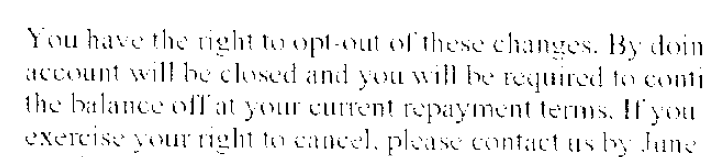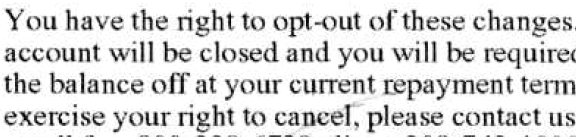- Canon Community
- Discussions & Help
- Printer
- Office Printers
- Re: Gamma/Brightness/Contrast correction on scanne...
- Subscribe to RSS Feed
- Mark Topic as New
- Mark Topic as Read
- Float this Topic for Current User
- Bookmark
- Subscribe
- Mute
- Printer Friendly Page
Gamma/Brightness/Contrast correction on scanned images
- Mark as New
- Bookmark
- Subscribe
- Mute
- Subscribe to RSS Feed
- Permalink
- Report Inappropriate Content
04-18-2019 10:30 AM
I'm the Canon MF Scan Utility with my mf249dw and Windows 10 to scan b/w documents to pdf files. The scan quality is poor compared to the same scan done with a different scanner.
Canon scan:
Other scanner:
How can I improve the quality of the image from my Canon scanner?
- Mark as New
- Bookmark
- Subscribe
- Mute
- Subscribe to RSS Feed
- Permalink
- Report Inappropriate Content
04-25-2019 01:25 PM
Hi bobn0gfh.
You can adjust the image quality settings using the Advanced mode of the ScanGear MF driver. To access the driver, open the MF Scan Utility, and then click ScanGear. A new window will open.

Please follow the steps at the link below to adjust the settings:
Adjusting Brightness and Color Settings
If you still continue to experience an issue, please call us at 1-800-OK-CANON (652-2666), Monday - Friday 10:00 a.m. to 6:30 p.m. ET (excluding holidays).
- Mark as New
- Bookmark
- Subscribe
- Mute
- Subscribe to RSS Feed
- Permalink
- Report Inappropriate Content
04-29-2019 06:28 PM
Is there any way to fix the presets, or do I have to do a custom scan every time I want a quality scan?
- Mark as New
- Bookmark
- Subscribe
- Mute
- Subscribe to RSS Feed
- Permalink
- Report Inappropriate Content
05-01-2019 01:09 PM
The quality settings within ScanGear are only available when scanning from the computer. There are image processing options within the preset options on the printer, but they will need to be adjusted in the MF Scan Utility. Please follow the steps at this link to access those settings:
Changing the data format settings for the operation panel using the MF Scan Utility
If you have any other questions, please call us at 1-800-OK-CANON (652-2666), Monday - Friday 10:00 a.m. to 6:30 p.m. ET (excluding holidays).
01/27/2025: New firmware updates are available.
01/22/2024: Canon Supports Disaster Relief Efforts in California
01/14/2025: Steps to resolve still image problem when using certain SanDisk SD cards with the Canon EOS R5 Mark II
12/18/2024: New firmware updates are available.
EOS C300 Mark III - Version 1..0.9.1
EOS C500 Mark II - Version 1.1.3.1
12/13/2024: EOS Webcam Utility Pro V2.3b is now available to support Windows on ARM PC users.
12/05/2024: New firmware updates are available.
EOS R5 Mark II - Version 1.0.2
11/14/2024: Windows V 2.3a installer for EOS Webcam Utility Pro is available for download
11/12/2024: EOS Webcam Utility Pro - Version 2.3 is available
09/26/2024: New firmware updates are available.
EOS R6 Mark II - Version 1.5.0
08/09/2024: Firmware update available for RC-IP1000 - Version 1.1.1
08/08/2024: Firmware update available for MS-500 - Version 2.0.0
- Scanner won't scan in Desktop Inkjet Printers
- Issues running scanning software for PIXMA MX512 in Desktop Inkjet Printers
- PIXMA TS8350 printer Trimming pdf images in Desktop Inkjet Printers
- PIXMA MG3660 - Printer constantly cleaning - I only want to scan! in Desktop Inkjet Printers
- MAXIFY GX4020 : How to do double-sided scanning in Office Printers
Canon U.S.A Inc. All Rights Reserved. Reproduction in whole or part without permission is prohibited.