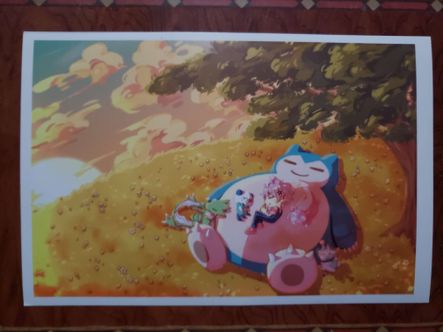- Canon Community
- Discussions & Help
- Printer
- Office Printers
- Re: Canon Maxify MB 2720 How to fix 4" x 6" border...
- Subscribe to RSS Feed
- Mark Topic as New
- Mark Topic as Read
- Float this Topic for Current User
- Bookmark
- Subscribe
- Mute
- Printer Friendly Page
Canon Maxify MB 2720 How to fix 4" x 6" border alignment?
- Mark as New
- Bookmark
- Subscribe
- Mute
- Subscribe to RSS Feed
- Permalink
- Report Inappropriate Content
02-02-2023 11:23 PM - edited 02-02-2023 11:27 PM
Every time I print a 4" x 6" photo, it's always is off centered. The source I print are always 4" x 6" (2100 x 1400 px), but the source itself doesn't seem to be cropped in any way. I'm pretty sure I'm using the correct preparation, glossy photo, and size. Is there a borderless option to print or anyway I could fix this?
- Mark as New
- Bookmark
- Subscribe
- Mute
- Subscribe to RSS Feed
- Permalink
- Report Inappropriate Content
02-27-2023 07:34 PM
Hello MsChapstick,
When printing on 4X6 the top and bottom margin as the printer feeds out of the printer will be different. The margins will be different by 2mm. You can check the printable area/margin specifications for the printer from our knowledge base using the link HERE.
- Mark as New
- Bookmark
- Subscribe
- Mute
- Subscribe to RSS Feed
- Permalink
- Report Inappropriate Content
02-27-2023 07:59 PM
If you want even borders you must set all margins to be equal to or greater than the printer imposed margins explained in hector's posting.
That will sometimes result in a slight change in the aspect ratio, requiring some cropping. For example, for 4x6 paper with 0.20 margins all around the print area would be 3.6 inches by 5.6 inches. Aspect ratio would be 1.55 vs 1.5 inches for straight 4x6.
Conway, NH
1D X Mark III, M200, Many lenses, Pixma PRO-100, Pixma TR8620a, Lr Classic
12/18/2024: New firmware updates are available.
EOS C300 Mark III - Version 1..0.9.1
EOS C500 Mark II - Version 1.1.3.1
12/13/2024: EOS Webcam Utility Pro V2.3b is now available to support Windows on ARM PC users.
12/05/2024: New firmware updates are available.
EOS R5 Mark II - Version 1.0.2
11/14/2024: Windows V 2.3a installer for EOS Webcam Utility Pro is available for download
11/12/2024: EOS Webcam Utility Pro - Version 2.3 is available
09/26/2024: New firmware updates are available.
EOS R6 Mark II - Version 1.5.0
08/09/2024: Firmware update available for RC-IP1000 - Version 1.1.1
08/08/2024: Firmware update available for MS-500 - Version 2.0.0
- MB2720 only prints partial black ink in Office Printers
- Pixma Pro-100 border printing issue? in Professional Photo Printers
- Canon Maxify MB 2720 How to fix 4" x 6" border alignment? in Office Printers
- How can I replace an ink cartridge on my MB2720 when it's not low enough? in Office Printers
- Maxify GX7021 Print quality issue when printing multiple pages in Office Printers
Canon U.S.A Inc. All Rights Reserved. Reproduction in whole or part without permission is prohibited.