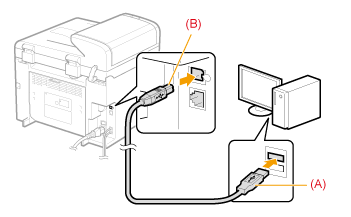- Canon Community
- Discussions & Help
- Printer
- Office Printers
- Re: Canon MF4450 Windows 8 Driver
- Subscribe to RSS Feed
- Mark Topic as New
- Mark Topic as Read
- Float this Topic for Current User
- Bookmark
- Subscribe
- Mute
- Printer Friendly Page
Canon MF4450 Windows 8 Driver
- Mark as New
- Bookmark
- Subscribe
- Mute
- Subscribe to RSS Feed
- Permalink
- Report Inappropriate Content
11-03-2013 06:15 PM - edited 11-04-2013 02:01 AM
When can we expect proper working drivers for Windows 8 and 8.1 x64 for this printer?
Right now the scan function is extremely fickle and if the Toolbox fails to detect the scanner sometimes I have to remove the drivers and reinstall them (even a restart doesn't always work).
This is very frustrating as I need to scan documents on a regular basis.
If this is the sort of support I can expect from Canon then I will never be buying one of your products again.
- Mark as New
- Bookmark
- Subscribe
- Mute
- Subscribe to RSS Feed
- Permalink
- Report Inappropriate Content
11-27-2013 10:23 PM
Still waiting for an answer from Canon support...
- Mark as New
- Bookmark
- Subscribe
- Mute
- Subscribe to RSS Feed
- Permalink
- Report Inappropriate Content
12-03-2013 10:33 AM
Hi SEALboy.
I apologize for the delay in response to your question. Currently the drivers listed under Windows 8 (x64), at the Canon website, are compatible with Windows 8 and Windows 8.1. They have been tested with the imageCLASS MF4450 and there are no known issues.
There are a few things that you can check to verify if they are the cause of the issue, such as the length of the USB cable. We don't recommend cables over 10'. If you have the device connected to a USB hub or switch, we recommend that you disconnect it. I also recommend moving the cable to another USB port on the computer and if you experience the same issue with the USB port, replace the USB cable.
Should you still need assistance, we recommend that you contact us at 1-800-OK-CANON (1-800-652-2666).
- Mark as New
- Bookmark
- Subscribe
- Mute
- Subscribe to RSS Feed
- Permalink
- Report Inappropriate Content
12-03-2013 11:16 AM - edited 12-03-2013 08:14 PM
There is a PDF file in the Windows 8 driver download that specifically says that the scanner driver will stop working under Windows 8 if you turn the printer off.
EDIT: Here is the exact wording:
[Limitations During Operation]
When using the scan function while the device is connected to a computer by USB, removing the USB cable and then
plugging it back in or turning the device off and then on will cause the scanning function to be unable to execute. If this
occurs, please restart the computer.
- Mark as New
- Bookmark
- Subscribe
- Mute
- Subscribe to RSS Feed
- Permalink
- Report Inappropriate Content
01-23-2014 05:01 PM
Oddly enough I do not find a USB port on the MF4450
- Mark as New
- Bookmark
- Subscribe
- Mute
- Subscribe to RSS Feed
- Permalink
- Report Inappropriate Content
01-27-2014 08:14 PM
- Mark as New
- Bookmark
- Subscribe
- Mute
- Subscribe to RSS Feed
- Permalink
- Report Inappropriate Content
01-28-2014 03:22 PM
Hi FRUSTRATE!
The USB port is located on the back of the printer. I have included a diagram below that shows how the USB cable will connect. There may be an orange plug in the slot, you can remove it.
I hope the diagram is helpful to you. Should you need further assistance, please contact us at 1-800-OK-CANON (1-800-652-2666). Have a great day!
- Mark as New
- Bookmark
- Subscribe
- Mute
- Subscribe to RSS Feed
- Permalink
- Report Inappropriate Content
01-28-2014 03:27 PM
Hi SEALboy.
There are no known issues with the Windows 8 or 8.1 drivers. The information you gave indicates that the USB cable is being unplugged while the machine is in the process of scanning a document. If you remove the USB cable while the machine is processing a scan, it will result in an error and you will have to restart the computer and the printer.
Since you continue to experience issues, even after uninstalling and reinstalling the drivers, we recommend that you call in and speak with our live technical support technicians. Please contact us at 1-800-OK-CANON (1-800-652-2666). The real time feedback of a live technical support call would be very beneficial in this case.
I hope this information is helpful. Have a good day.
- Mark as New
- Bookmark
- Subscribe
- Mute
- Subscribe to RSS Feed
- Permalink
- Report Inappropriate Content
06-10-2014 12:24 PM
Canon driver delete by itself on win8.1 cant scan
please my Clients gets very Frustrated
- Mark as New
- Bookmark
- Subscribe
- Mute
- Subscribe to RSS Feed
- Permalink
- Report Inappropriate Content
06-15-2014 12:48 AM
I have similar problems. The ONLY way to scan is to delete all of the Canon software, reinstall the Canon software, and then try again. After a few attempts this usualy works, but it takes twenty or thirty minutes of this before scanning a one page document and then a few hours later when I try to scan something else it does not work.
Lately the unit does not want to print any more either. If I send something to the printer nothing happens. If I restart the compter three or four times, however, it magically prints the document that I attempted to print days earlier.
It should be noted that this machine worked PERFECTLY when I was running Windows XP Pro and it barely works at all since I switched to Windows 8.
It has been long enough now that Canon would have fixed this problem if they had any real intention of doing so.
01/20/2026: New firmware updates are available.
12/22/2025: New firmware update is available for EOS R6 Mark III- Version 1.0.2
11/20/2025: New firmware updates are available.
EOS R5 Mark II - Version 1.2.0
PowerShot G7 X Mark III - Version 1.4.0
PowerShot SX740 HS - Version 1.0.2
10/21/2025: Service Notice: To Users of the Compact Digital Camera PowerShot V1
10/15/2025: New firmware updates are available.
Speedlite EL-5 - Version 1.2.0
Speedlite EL-1 - Version 1.1.0
Speedlite Transmitter ST-E10 - Version 1.2.0
07/28/2025: Notice of Free Repair Service for the Mirrorless Camera EOS R50 (Black)
7/17/2025: New firmware updates are available.
05/21/2025: New firmware update available for EOS C500 Mark II - Version 1.1.5.1
02/20/2025: New firmware updates are available.
RF70-200mm F2.8 L IS USM Z - Version 1.0.6
RF24-105mm F2.8 L IS USM Z - Version 1.0.9
RF100-300mm F2.8 L IS USM - Version 1.0.8
- PIXMA TR4720 won't print in Desktop Inkjet Printers
- COMPUTER NOT RECOGNIZING DRIVERS in Desktop Inkjet Printers
- PIXMA TS3722 All in one - How to Set Up in Desktop Inkjet Printers
- PIXMA TR7550 driver or connection problem in Printer Software & Networking
- PIXMA G3260 Computer can't find printer in Desktop Inkjet Printers
Canon U.S.A Inc. All Rights Reserved. Reproduction in whole or part without permission is prohibited.