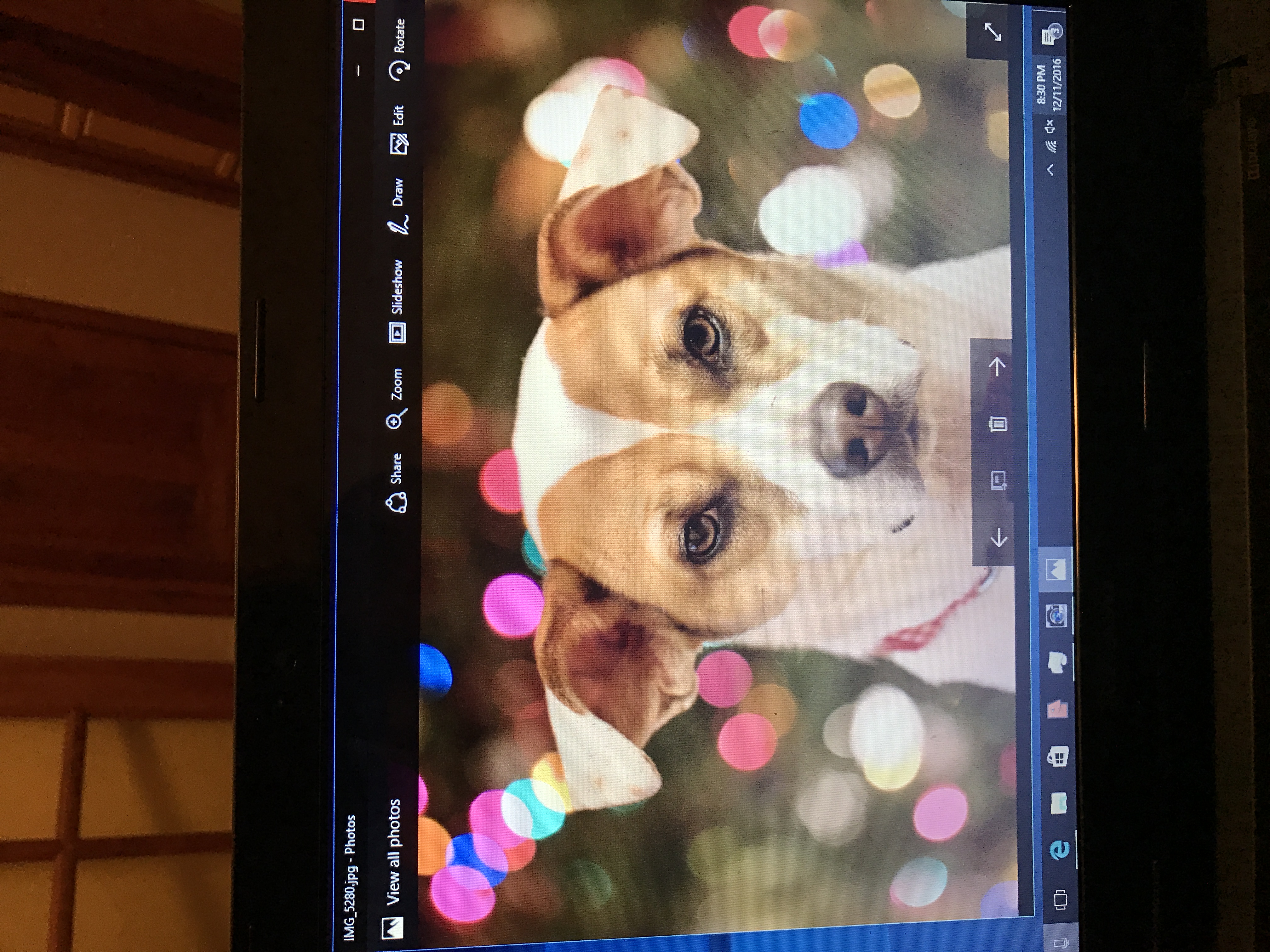- Meet Our Illuminaries
- Discussions & Help
- Gallery
- Learn With Canon
- About Our Community
- Meet Our Illuminaries
- Discussions & Help
- Gallery
- Learn With Canon
- About Our Community
- Canon Community
- Discussions & Help
- General Discussion
- General Discussion
- Re: Pics look warmer on iphone
- Subscribe to RSS Feed
- Mark Topic as New
- Mark Topic as Read
- Float this Topic for Current User
- Bookmark
- Subscribe
- Mute
- Printer Friendly Page
- Mark as New
- Bookmark
- Subscribe
- Mute
- Subscribe to RSS Feed
- Permalink
- Report Inappropriate Content
12-11-2016 08:37 PM
I've noticed that when I edit a picture on my laptop in Corel paintshop pro x7, then I view the image in my phone, the image always looks warmer. Any idea why that is? They also tend to look a little softer as well. I've attached an example of the same image. One after emailing it to my phone and downloading it, and the other a picture of the same picture on my laptop screen
thanks,
Matt
Solved! Go to Solution.
Accepted Solutions
- Mark as New
- Bookmark
- Subscribe
- Mute
- Subscribe to RSS Feed
- Permalink
- Report Inappropriate Content
12-12-2016 10:07 AM - edited 12-12-2016 11:03 AM
Are you familiar with the concept of having a calibrated monitor?
http://digital-photography-school.com/how-to-calibrate-your-monitor/
Having a calibrated monitor is crucial for reproducing the correct colors when printing. The display on your iPhone should [NOT] be regarded as a calibrated display.
The display on your computer may, or may not, be capbable of being precisely calibrated. Some laptop displays have a narrow angle of view, which require that you view the monitor from only a certain angle, or sweet spot, to properly view the display.
[EDIT] There are other complicating factors [such as color space] associated with how the files are saved that can contribute to colors not looking correct.
"Enjoying photography since 1972."
- Mark as New
- Bookmark
- Subscribe
- Mute
- Subscribe to RSS Feed
- Permalink
- Report Inappropriate Content
12-12-2016 01:37 PM
To echo Waddizzle's points...there are apparently differences in the colors and sharpness in your iphone and your computer monitor displays.
This is the reason why serious photographers (amateurs and pros) invest in a color calibrator which measures the colors of the monitor (in your case your laptop screen) and correct for it. That way, when you adjust your pictures, what looks right to you is also the right picture (when you print and display on a correctly calibrated display). In my experience, the iphones colors match very well with a calibrated colors so it's most likely that your laptop colors are off.
I use a Datacolor spyder calibrator and am happy with it.
Diverhank's photos on Flickr
- Mark as New
- Bookmark
- Subscribe
- Mute
- Subscribe to RSS Feed
- Permalink
- Report Inappropriate Content
12-12-2016 10:07 AM - edited 12-12-2016 11:03 AM
Are you familiar with the concept of having a calibrated monitor?
http://digital-photography-school.com/how-to-calibrate-your-monitor/
Having a calibrated monitor is crucial for reproducing the correct colors when printing. The display on your iPhone should [NOT] be regarded as a calibrated display.
The display on your computer may, or may not, be capbable of being precisely calibrated. Some laptop displays have a narrow angle of view, which require that you view the monitor from only a certain angle, or sweet spot, to properly view the display.
[EDIT] There are other complicating factors [such as color space] associated with how the files are saved that can contribute to colors not looking correct.
"Enjoying photography since 1972."
- Mark as New
- Bookmark
- Subscribe
- Mute
- Subscribe to RSS Feed
- Permalink
- Report Inappropriate Content
12-12-2016 01:37 PM
To echo Waddizzle's points...there are apparently differences in the colors and sharpness in your iphone and your computer monitor displays.
This is the reason why serious photographers (amateurs and pros) invest in a color calibrator which measures the colors of the monitor (in your case your laptop screen) and correct for it. That way, when you adjust your pictures, what looks right to you is also the right picture (when you print and display on a correctly calibrated display). In my experience, the iphones colors match very well with a calibrated colors so it's most likely that your laptop colors are off.
I use a Datacolor spyder calibrator and am happy with it.
Diverhank's photos on Flickr
- Mark as New
- Bookmark
- Subscribe
- Mute
- Subscribe to RSS Feed
- Permalink
- Report Inappropriate Content
12-12-2016 06:28 PM
- Mark as New
- Bookmark
- Subscribe
- Mute
- Subscribe to RSS Feed
- Permalink
- Report Inappropriate Content
12-12-2016 06:40 PM - edited 12-12-2016 06:42 PM
@mattfisher5 wrote:
Thanks guys,I will look into getting a color calibrator.
Oh I forgot to mention that if you have a picture or a display that you know has the correct colors, you can just eyeball it and manually adjust your laptop colors to match it. Time consuming but workable. I've used this method for several of my monitors until I gave in and bought a calibrator. I still use this method for my big screen TVs with good success.
Diverhank's photos on Flickr
- Mark as New
- Bookmark
- Subscribe
- Mute
- Subscribe to RSS Feed
- Permalink
- Report Inappropriate Content
12-12-2016 06:59 PM
laptops introduce their own color calibration issues. Open a photo on your laptop and vary the tilt angle of your screen. You will see brightness and color change because the viewing angle changes. Consumer grade laptops are also the least able to be calibrated.
What laptop do you have? What else do you do with your images besides sharing them via iPhone? diverhank's suggestion is probably your best bet. Once you get it adjusted to how you like save that image on your desktop and then each time you use the computer adjust monitor tilt till thge image looks its best.
Conway, NH
R6 Mark III, M200, Many lenses, Pixma PRO-100, Pixma TR8620a, Lr Classic
- Mark as New
- Bookmark
- Subscribe
- Mute
- Subscribe to RSS Feed
- Permalink
- Report Inappropriate Content
12-12-2016 07:08 PM
- Mark as New
- Bookmark
- Subscribe
- Mute
- Subscribe to RSS Feed
- Permalink
- Report Inappropriate Content
12-12-2016 07:17 PM
This might help:
https://www.youtube.com/watch?v=Z35VlFz_7kg
Conway, NH
R6 Mark III, M200, Many lenses, Pixma PRO-100, Pixma TR8620a, Lr Classic
- Mark as New
- Bookmark
- Subscribe
- Mute
- Subscribe to RSS Feed
- Permalink
- Report Inappropriate Content
12-13-2016 12:37 AM - edited 12-13-2016 12:48 AM
@jrhoffman75 wrote:laptops introduce their own color calibration issues. Open a photo on your laptop and vary the tilt angle of your screen. You will see brightness and color change because the viewing angle changes. Consumer grade laptops are also the least able to be calibrated.
What laptop do you have? What else do you do with your images besides sharing them via iPhone? diverhank's suggestion is probably your best bet. Once you get it adjusted to how you like save that image on your desktop and then each time you use the computer adjust monitor tilt till thge image looks its best.
John is talking about what I mentioned earlier....
"The display on your computer may, or may not, be capable of being precisely calibrated. Some laptop displays have a narrow angle of view, which require that you view the monitor from only a certain angle, or sweet spot, to properly view the display."
Most laptop displays are incapable of being precisely calibrated because of viewing angle limitations. When I use my laptop to process photos with Lightroom, I do not trust the display and what my eyes are showing me, not at all. I rely on the known White Balance correction settings for color balance, and the Histogram displays for exposure [brightness] balance.
Most of photography is for pure pleasure, not for profit. Occasionally, I will take a White Balance reference shot. If you plan on photographing a wedding, then I suggest that you invest in a white balance card, filter, or panel. Be aware of how white balance can charge when you are working indoors with different types of light sources within the same room.
"Enjoying photography since 1972."
- Mark as New
- Bookmark
- Subscribe
- Mute
- Subscribe to RSS Feed
- Permalink
- Report Inappropriate Content
01-06-2017 04:25 PM
If your iPhone is in "Night Shift" mode then it will noticeably yellow the display. You can find this under "Settings" -> "Display & Brightness" on your iPhone.
5D III, 5D IV, 60Da
12/18/2025: New firmware updates are available.
12/15/2025: New firmware update available for EOS C50 - Version 1.0.1.1
11/20/2025: New firmware updates are available.
EOS R5 Mark II - Version 1.2.0
PowerShot G7 X Mark III - Version 1.4.0
PowerShot SX740 HS - Version 1.0.2
10/21/2025: Service Notice: To Users of the Compact Digital Camera PowerShot V1
10/15/2025: New firmware updates are available.
Speedlite EL-5 - Version 1.2.0
Speedlite EL-1 - Version 1.1.0
Speedlite Transmitter ST-E10 - Version 1.2.0
07/28/2025: Notice of Free Repair Service for the Mirrorless Camera EOS R50 (Black)
7/17/2025: New firmware updates are available.
05/21/2025: New firmware update available for EOS C500 Mark II - Version 1.1.5.1
02/20/2025: New firmware updates are available.
RF70-200mm F2.8 L IS USM Z - Version 1.0.6
RF24-105mm F2.8 L IS USM Z - Version 1.0.9
RF100-300mm F2.8 L IS USM - Version 1.0.8
- Re: Congratulations justadude, You Ranked Up! in General Discussion
- Canon ID - reset password in General Discussion
- The Reply Notification emails from Canon Community don’t have links to the Reply on iPhones. in General Discussion
- New site not working? in General Discussion
- Can't View a Response to a question in General Discussion
Canon U.S.A Inc. All Rights Reserved. Reproduction in whole or part without permission is prohibited.