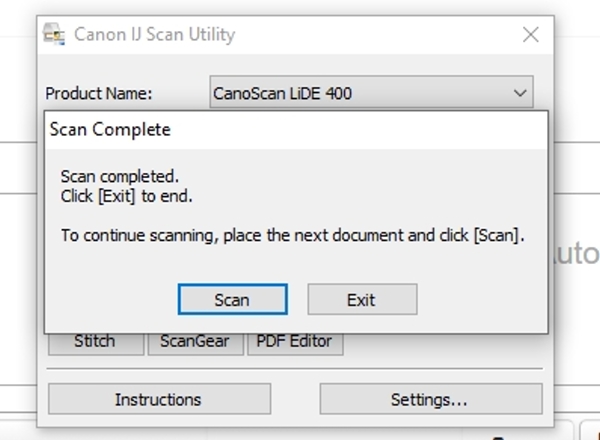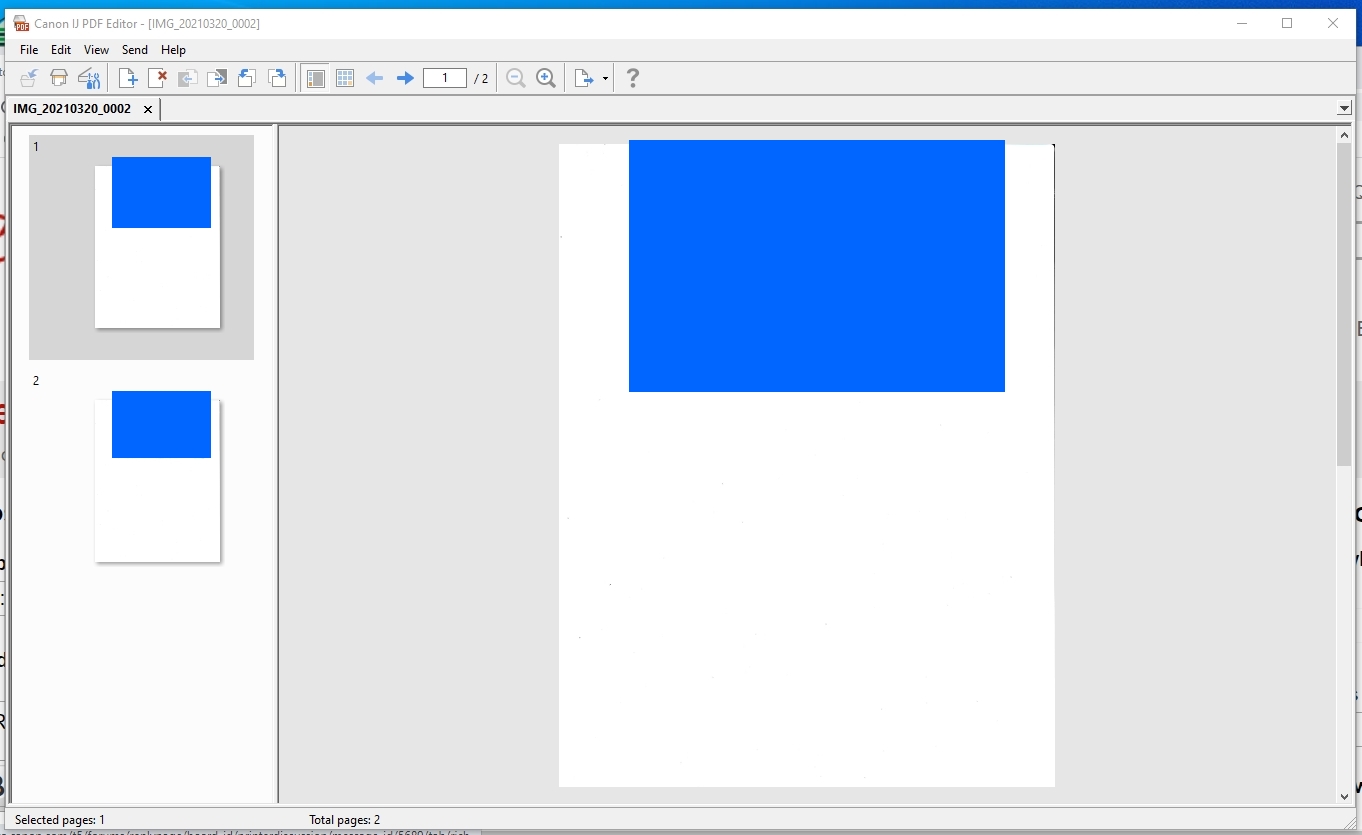- Canon Community
- Discussions & Help
- General Discussion
- General Discussion
- Canoscan Lide 300
- Subscribe to RSS Feed
- Mark Topic as New
- Mark Topic as Read
- Float this Topic for Current User
- Bookmark
- Subscribe
- Mute
- Printer Friendly Page
Canoscan Lide 300
- Mark as New
- Bookmark
- Subscribe
- Mute
- Subscribe to RSS Feed
- Permalink
- Report Inappropriate Content
03-18-2021 05:58 AM
I was wondering if you could help? How do you scan multiple documents into one file (PDF)?
I tried to change settings but it didn't work.
Everytime I scan more than one page they come out as separate PDF files...
Thank you.
- Mark as New
- Bookmark
- Subscribe
- Mute
- Subscribe to RSS Feed
- Permalink
- Report Inappropriate Content
03-20-2021 08:22 PM - edited 03-20-2021 08:25 PM
@jermako wrote:I was wondering if you could help? How do you scan multiple documents into one file (PDF)?
I tried to change settings but it didn't work.
Everytime I scan more than one page they come out as separate PDF files...
Thank you.
Be sure to use "Document Scan". These settings work for me. Once you scan the first page, you will be promted to place another document in the scanner. Once you do that, click scan again, then when finished, click EXIT and the PDF editor will open so you can save your multipage PDF.
Newton
01/27/2025: New firmware updates are available.
01/22/2024: Canon Supports Disaster Relief Efforts in California
01/14/2025: Steps to resolve still image problem when using certain SanDisk SD cards with the Canon EOS R5 Mark II
12/18/2024: New firmware updates are available.
EOS C300 Mark III - Version 1..0.9.1
EOS C500 Mark II - Version 1.1.3.1
12/13/2024: EOS Webcam Utility Pro V2.3b is now available to support Windows on ARM PC users.
12/05/2024: New firmware updates are available.
EOS R5 Mark II - Version 1.0.2
11/14/2024: Windows V 2.3a installer for EOS Webcam Utility Pro is available for download
11/12/2024: EOS Webcam Utility Pro - Version 2.3 is available
09/26/2024: New firmware updates are available.
EOS R6 Mark II - Version 1.5.0
08/09/2024: Firmware update available for RC-IP1000 - Version 1.1.1
08/08/2024: Firmware update available for MS-500 - Version 2.0.0
- CanoScan 9000F Mark II - Can't get access to my scanned images in General Discussion
- CanoScan 8400F power supply in General Discussion
- Why is there no "copy" button on the Canon IJ Scan Utility Main Screen ? in General Discussion
- Anybody familiar with the Canoscan 9000F? in General Discussion
- CanoScan LiDE 400 - Scanning empty jpeg in General Discussion
Canon U.S.A Inc. All Rights Reserved. Reproduction in whole or part without permission is prohibited.