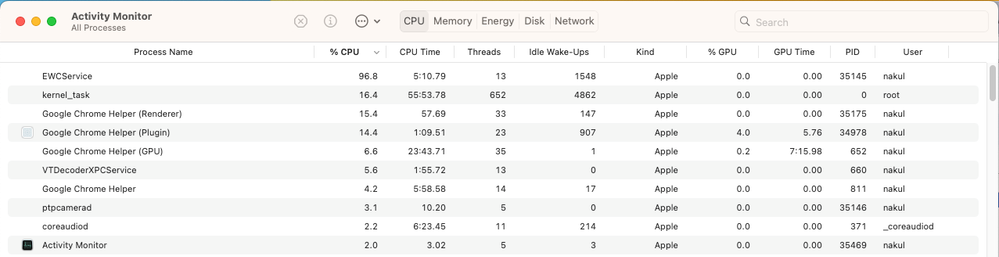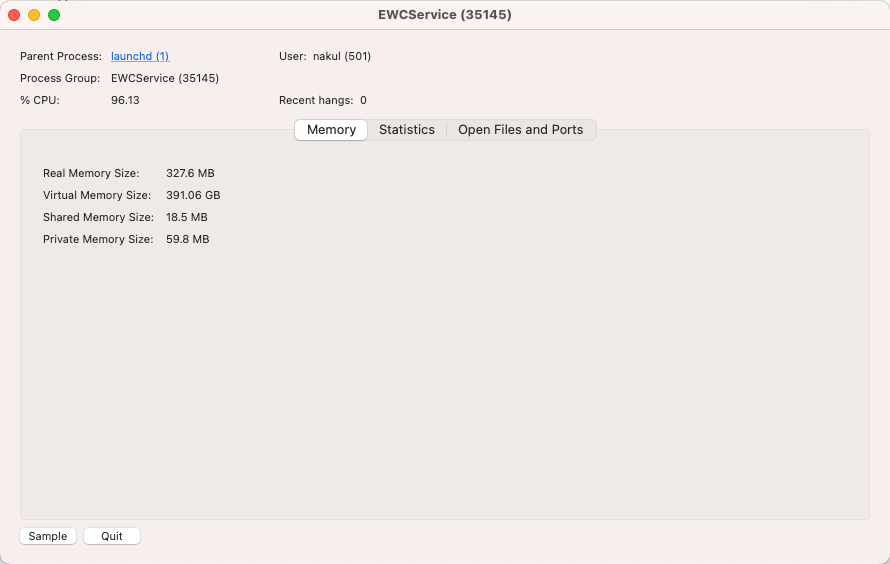- Canon Community
- Discussions & Help
- EOS Webcam Utility Pro
- EOS Webcam Utility Pro - Discussions
- Re: EOS Webcam utility using 100% CPU on Mac
- Subscribe to RSS Feed
- Mark Topic as New
- Mark Topic as Read
- Float this Topic for Current User
- Bookmark
- Subscribe
- Mute
- Printer Friendly Page
EOS Webcam utility using 100% CPU on Mac
- Mark as New
- Bookmark
- Subscribe
- Mute
- Subscribe to RSS Feed
- Permalink
- Report Inappropriate Content
03-20-2023 03:09 AM
The issue is that process "EWCService" is making the fans noisy with 100%+ CPU whenever the video is running on both Zoom and Google Meet on Chrome. What's the problem?
I'm using:
- MacBook Pro with Apple M1 Max
- macOS Ventura 13.2.1
- EOSWebcamUtility-MAC1.1.pkg
I have tried this on MacOS Monterey as well as Ventura. Tried both Intel and Apple Silicon Macs. The software runs fine but takes a lot of CPU.
- Mark as New
- Bookmark
- Subscribe
- Mute
- Subscribe to RSS Feed
- Permalink
- Report Inappropriate Content
03-20-2023 11:59 AM
Which camera are you using?
- Mark as New
- Bookmark
- Subscribe
- Mute
- Subscribe to RSS Feed
- Permalink
- Report Inappropriate Content
03-20-2023 01:10 PM
I'm using Canon EOS 1500D. It is supported as per this: https://asia.canon/en/support/0200629304
- Mark as New
- Bookmark
- Subscribe
- Mute
- Subscribe to RSS Feed
- Permalink
- Report Inappropriate Content
03-22-2023 06:03 PM
Hello nakul,
You may want to try the updated 2.0 version of the EOS Webcam Utility software. You're using the web-based clients so that's good. RAM should be at least 2GB. Screen resolution of 1024x768 minimum, Screen colors 32,000 or more and color bit set to 16 bit or more. Otherwise, make sure to not run any additional programs that aren't necessary while using the tool would be my suggestion.
- Mark as New
- Bookmark
- Subscribe
- Mute
- Subscribe to RSS Feed
- Permalink
- Report Inappropriate Content
03-23-2023 03:41 AM
Hi John,
I uninstalled v1.1 and then installed v2.0. In all the web based clients I see "EOS Webcam Utility Pro" and it's working fine.
I have 32GB RAM, screen resolution is 1920*1080
EWCService is still running at 100%
- Mark as New
- Bookmark
- Subscribe
- Mute
- Subscribe to RSS Feed
- Permalink
- Report Inappropriate Content
03-23-2023 11:53 AM
Hi John,
I said that v2.0 is working but EWCService is still taking 100% CPU. So it didn't work as a solution.
- Mark as New
- Bookmark
- Subscribe
- Mute
- Subscribe to RSS Feed
- Permalink
- Report Inappropriate Content
03-23-2023 06:59 PM
Hi nakul,
In EOS Webcam Utility Pro you can click on the gear icon to pull up the Settings menu. Select Video and there will be a Preview Framerate option. To reduce CPU usage try using the Preview using lower framerate option. Setting it that way reduces how many frames the computer needs to preview for you and it frees up CPU usage. Selecting that lowers the frame rate of the preview you see on your end, but it does not change the framerate and quality of the video people are seeing on their end.
- Mark as New
- Bookmark
- Subscribe
- Mute
- Subscribe to RSS Feed
- Permalink
- Report Inappropriate Content
03-23-2023 07:10 PM
Could you post a screenshot of the app that show the service running at 100%? Thanks.
If the service were truly running at 100% and consuming all CPU resources, then there would any time left for anything else to run. Your computer should crash if it were truly running at 100%.
"Enjoying photography since 1972."
- Mark as New
- Bookmark
- Subscribe
- Mute
- Subscribe to RSS Feed
- Permalink
- Report Inappropriate Content
03-24-2023 12:36 AM
I think the computer does not crash because of more than 1 CPU cores to manage other processes.
- Mark as New
- Bookmark
- Subscribe
- Mute
- Subscribe to RSS Feed
- Permalink
- Report Inappropriate Content
10-11-2024 01:18 AM
Thanks for posting this problem. I had the same one, and seeing that you had it helped me realize how to solve it. Thanks. Also, Canon should be ashamed for this awful piece of software. Was running my computer into the ground.
12/18/2025: New firmware updates are available.
12/15/2025: New firmware update available for EOS C50 - Version 1.0.1.1
11/20/2025: New firmware updates are available.
EOS R5 Mark II - Version 1.2.0
PowerShot G7 X Mark III - Version 1.4.0
PowerShot SX740 HS - Version 1.0.2
10/21/2025: Service Notice: To Users of the Compact Digital Camera PowerShot V1
10/15/2025: New firmware updates are available.
Speedlite EL-5 - Version 1.2.0
Speedlite EL-1 - Version 1.1.0
Speedlite Transmitter ST-E10 - Version 1.2.0
07/28/2025: Notice of Free Repair Service for the Mirrorless Camera EOS R50 (Black)
7/17/2025: New firmware updates are available.
05/21/2025: New firmware update available for EOS C500 Mark II - Version 1.1.5.1
02/20/2025: New firmware updates are available.
RF70-200mm F2.8 L IS USM Z - Version 1.0.6
RF24-105mm F2.8 L IS USM Z - Version 1.0.9
RF100-300mm F2.8 L IS USM - Version 1.0.8
- EOS M50 mark ii Will not connect to EOS Utility Pro in EOS Webcam Utility Pro - Discussions
- Canon M50 won't connect to EOS Webcam Utility Pro in EOS Webcam Utility Pro - Discussions
- The Frustration Continues: Trouble using EOS R6 with EOS Webcam Utility in EOS Webcam Utility Pro - Discussions
- EOS Webcam Utility Pro not recognizing M50 (Mark I) - macOS in EOS Webcam Utility Pro - Discussions
- EOS Webcam Utility Pro Shuts Down in EOS Webcam Utility Pro - Discussions
Canon U.S.A Inc. All Rights Reserved. Reproduction in whole or part without permission is prohibited.