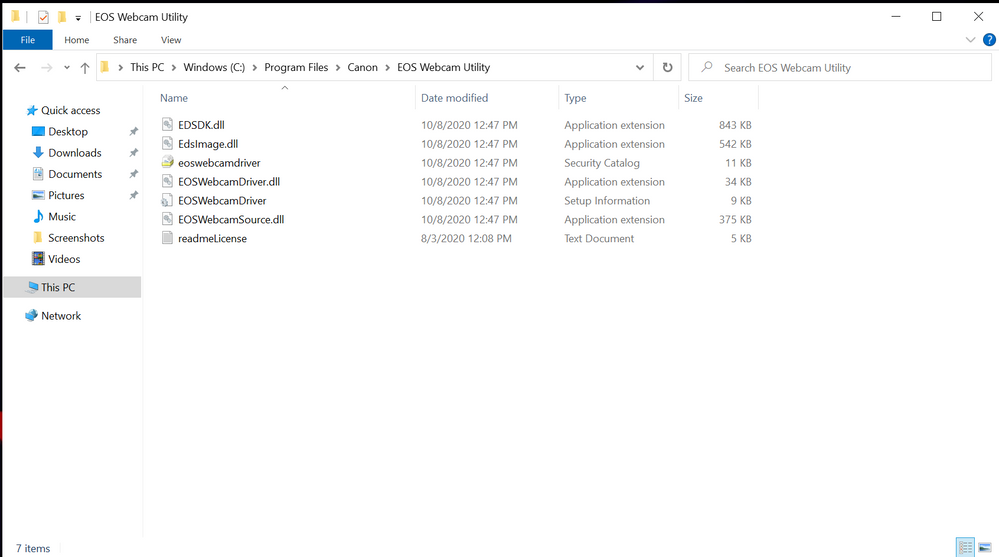- Canon Community
- Discussions & Help
- EOS Webcam Utility Pro
- EOS Webcam Utility Pro - Discussions
- EOS Webcam Utility installing but not having a way...
- Subscribe to RSS Feed
- Mark Topic as New
- Mark Topic as Read
- Float this Topic for Current User
- Bookmark
- Subscribe
- Mute
- Printer Friendly Page
EOS Webcam Utility installing but not having a way to launch it
- Mark as New
- Bookmark
- Subscribe
- Mute
- Subscribe to RSS Feed
- Permalink
- Report Inappropriate Content
09-23-2022 06:51 PM - edited 09-23-2022 06:52 PM
So, I've tried many times to install the EOS Webcam Utility on my PC and it will install but the folder has no way to launch it and is full of random files that don't make sense to me. Here is a photo of what I'm seeing. I've tried uninstalling, reinstalling etc various times. I get no error when installing but the folder it installs to just has no launcher of the app itself.
- Mark as New
- Bookmark
- Subscribe
- Mute
- Subscribe to RSS Feed
- Permalink
- Report Inappropriate Content
09-23-2022 08:48 PM
The Canon EOS Webcam Utility is a device driver. There isn’t any app to launch. Simply connect the camera to your PC with a USB data cable, and you should be good to go.
What directions are you following on how to use the EOS Webcam Utility because it is not quite as simple as the description above. You only have make the regular EOS Utility is not starting up and running when you turn on your camera.
"Enjoying photography since 1972."
12/18/2025: New firmware updates are available.
12/15/2025: New firmware update available for EOS C50 - Version 1.0.1.1
11/20/2025: New firmware updates are available.
EOS R5 Mark II - Version 1.2.0
PowerShot G7 X Mark III - Version 1.4.0
PowerShot SX740 HS - Version 1.0.2
10/21/2025: Service Notice: To Users of the Compact Digital Camera PowerShot V1
10/15/2025: New firmware updates are available.
Speedlite EL-5 - Version 1.2.0
Speedlite EL-1 - Version 1.1.0
Speedlite Transmitter ST-E10 - Version 1.2.0
07/28/2025: Notice of Free Repair Service for the Mirrorless Camera EOS R50 (Black)
7/17/2025: New firmware updates are available.
05/21/2025: New firmware update available for EOS C500 Mark II - Version 1.1.5.1
02/20/2025: New firmware updates are available.
RF70-200mm F2.8 L IS USM Z - Version 1.0.6
RF24-105mm F2.8 L IS USM Z - Version 1.0.9
RF100-300mm F2.8 L IS USM - Version 1.0.8
- OBS CRASH, EOS Webcam Utility not launching in EOS Webcam Utility Pro - Discussions
- Webcam Utility still not installing 2.3e on Surface Laptop 7 ARM in EOS Webcam Utility Pro - Discussions
- EOS Webcam Utility Broken / Won't Re-Install on Windows 11 (System privileges Issue) in EOS Webcam Utility Pro - Discussions
- failed to correctly acquire vc_redist.x64.exe file: CRC error. in EOS Webcam Utility Pro - Discussions
- Update and fresh install of EOS Webcam Utility Pro Failing in EOS Webcam Utility Pro - Discussions
Canon U.S.A Inc. All Rights Reserved. Reproduction in whole or part without permission is prohibited.