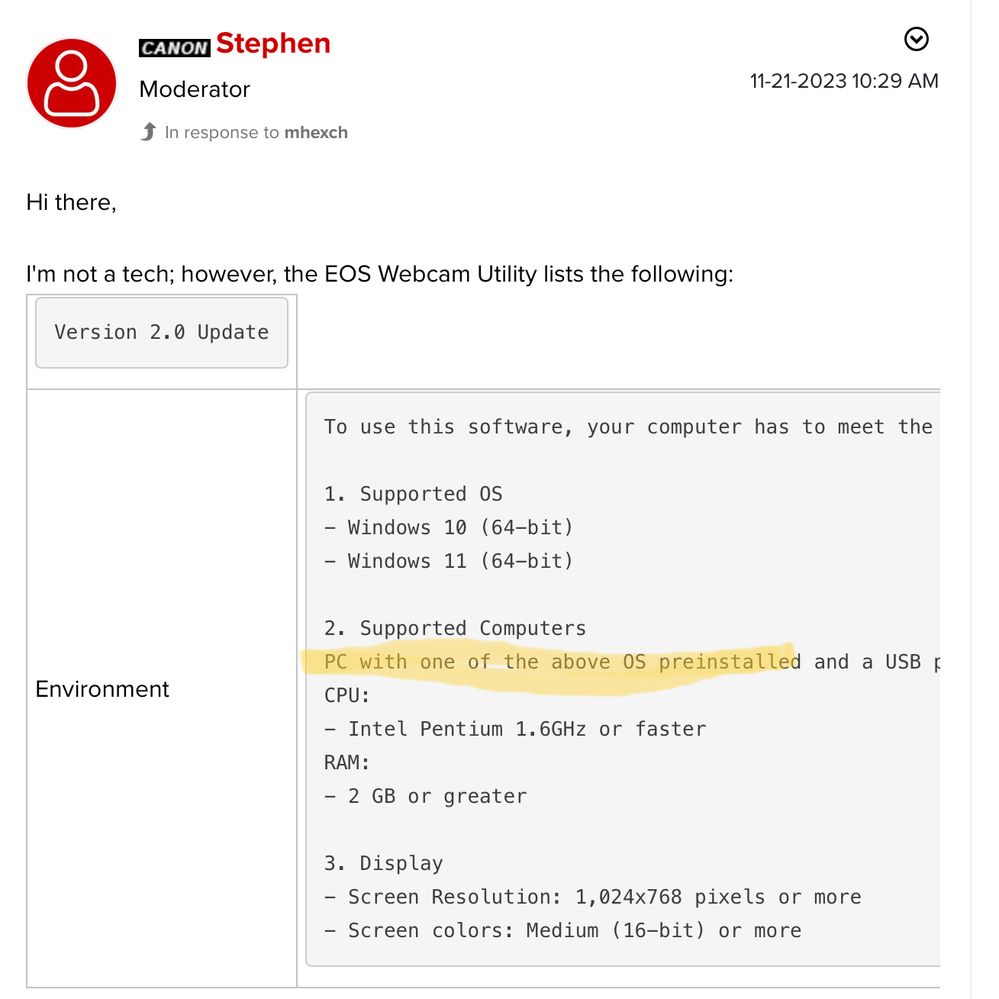- Canon Community
- Discussions & Help
- EOS Webcam Utility Pro
- EOS Webcam Utility Pro - Discussions
- EOS Webcam Utility Windows 10 Installation Failure...
- Subscribe to RSS Feed
- Mark Topic as New
- Mark Topic as Read
- Float this Topic for Current User
- Bookmark
- Subscribe
- Mute
- Printer Friendly Page
EOS Webcam Utility Windows 10 Installation Failure - Fixed!
- Mark as New
- Bookmark
- Subscribe
- Mute
- Subscribe to RSS Feed
- Permalink
- Report Inappropriate Content
11-24-2023 05:25 AM
YMMV of course, but I discovered that the installation failure of V1.2 (also 1.0, 1.1) on Windows 10 Home (64 bit) was failing because of some extra (and very, very good, I might add) security software called RegRun. (This is a homebrew PC but the issue was not the home-brewing.)
TL;DR Disable the RunGuard/Registry Guard
Details: Windows event log showed this in the Windows Logs... Application, source Application Error.
Faulting application name: Setup.exe_EOS Webcam Utility, version: 1.2.2.0, time stamp: 0x61000c76
Faulting module name: RRShell.dll, version: 1.0.1.2, time stamp: 0x49d9b75a
Exception code: 0xc0000409
Fault offset: 0x00009b36
Faulting process ID: 0x5a5c
Faulting application start time: 0x01da1eba2509091b
Faulting application path: D:\Downloads\Canon\EOSWebcamUtility-WIN1.2\Setup.exe
Faulting module path: C:\PROGRA~2\Greatis\REGRUN~1\RRShell.dll
Report ID: c776ae98-c554-46a4-a82b-5236b2de3d08
Faulting package full name:
Resolved by running RegRun Control Centre and doing this:
"Enable RunGuard" unchecked; "Enable Registry Guard" unchecked. RunGuard Settings... unchecked "RunGuard is active"
Installation then ran "normally" and looks OK (target folder created, EWC service installed, IIRC)
Hope that helps someone.
- Mark as New
- Bookmark
- Subscribe
- Mute
- Subscribe to RSS Feed
- Permalink
- Report Inappropriate Content
11-24-2023 07:18 AM
Greetings,
This sounds like a unique situation applicable only to your environment. You have a Registry Protection software installed that monitors and blocks modifications to your system, so its understandable a program or installer would not be able to make modifications, create directories or install dependent services.
Glad your issue was resolved.
~Rick
Bay Area - CA
~R5 C (1.1.2.1), ~R50v (1.1.1) ~RF Trinity, ~RF 100 Macro, ~RF 100~400, ~RF 100~500, ~RF 200-800 +RF 1.4x TC, BG-R10, 430EX III-RT ~DxO PhotoLab Elite ~DaVinci Resolve Studio ~ImageClass MF644Cdw/MF656Cdw ~Pixel 8 ~CarePaks Are Worth It
- Mark as New
- Bookmark
- Subscribe
- Mute
- Subscribe to RSS Feed
- Permalink
- Report Inappropriate Content
11-24-2023 08:18 AM
You have cited a common denominator among all forum members reporting issues with not being able to install the EWCservice when installing the Webcam Utility. Every user seems to be running Windows on a home brewed, DIY platform.
It is very difficult to help users with custom Windows installations.
"Enjoying photography since 1972."
- Mark as New
- Bookmark
- Subscribe
- Mute
- Subscribe to RSS Feed
- Permalink
- Report Inappropriate Content
11-24-2023 12:57 PM
It was a home-built system, but one of my points was that home-build is not necessarily the issue. It was software, so it's an over generalisation to say ~it's always a home-brew issue as though it's the hardware configuration etc. This could happen to an pre-built system: RegRun software is just software, albeit specialised and not so well known (it is very high quality though; I do recommend it).
Anyway, I figured it would help people to know where to look in the event look for potential culprits and to highlight one possible issue, hence the "YMMV".
Went to enormous trouble to sign up to be helpful; I hope someone eventually finds it useful.
- Mark as New
- Bookmark
- Subscribe
- Mute
- Subscribe to RSS Feed
- Permalink
- Report Inappropriate Content
11-24-2023 01:02 PM
"YMMV" pretty much covered the potential uniqueness I thought.
You read too much into my brief description of the "registry guard"; it doesn't automatically, silently, block all registry changes, it's smarter than that; and there was the active bad-behaviour monitoring as well.
Yeah, if you prevent software installations, you shouldn't be surprised if software can't be installed, but that was not the case here..
- Mark as New
- Bookmark
- Subscribe
- Mute
- Subscribe to RSS Feed
- Permalink
- Report Inappropriate Content
11-24-2023 02:36 PM - edited 11-24-2023 02:50 PM
“ It was software, so it's an over generalisation to say ~it's always a home-brew issue as though it's the hardware configuration etc. “
Not a generalization. All the members reporting the issue are running on DIY platforms. It is a fact they do not wish to discuss.
Also, I specifically pointed out the issue as being related to a custom Windows installation. Every member reporting the issue is running on a Windows platform with a custom Windows installation, one they installed themselves.
Like you have just done, they dismiss the possibility of their custom platform being the issue. They don’t even want to discuss it. As I said, helping them is difficult.
Congratulations on finding a resolution to your issue. I doubt if your solution will work for all members reporting the same issue. Every installation is different. They need to troubleshoot it on their own.
"Enjoying photography since 1972."
- Mark as New
- Bookmark
- Subscribe
- Mute
- Subscribe to RSS Feed
- Permalink
- Report Inappropriate Content
11-24-2023 03:16 PM
Just to be clear, Windows platforms running with upgraded or custom Windows OS installations do not meet the basic hardware prerequisites. I believe Stephen has captured a screenshot from the download page for the WebCam Utility.
"Enjoying photography since 1972."
- Mark as New
- Bookmark
- Subscribe
- Mute
- Subscribe to RSS Feed
- Permalink
- Report Inappropriate Content
11-26-2023 09:49 AM
I would disagree with Waddizzle's assessment that everyone having issues with the webcam utility are using a "home brewed" system. Only one of my machines, my video editing one, is a "home brew". All the others have come with their respective OS's preinstalled. And it is both Windows 10 and 11 and different hardware and only one of them gets the service error when installing.
My core point is that there is some sort of issue with the installer and thus far Cannon isn't fully addressing the issue. Part of it may by that users do not have the same systems but it is odd that so many have very similar experiences.
I appreciate posts like MLeChameau give because it does provide a solution that solves the issue for some people. But as they also pointed out that even RegRun allows installs but something with the Cannon wegcam utility was causing it to not install. I would challenge Cannon to ask "Why is our software causing these issues?" rather than say "Well its the users problem"
- Mark as New
- Bookmark
- Subscribe
- Mute
- Subscribe to RSS Feed
- Permalink
- Report Inappropriate Content
11-26-2023 10:10 AM
From the screenshot above, you can see I'm not a tech, but I spend a lot of time moderating the Community, so I see a good cross-section of what's happening.
One of the things I see most often that causes issues is incompatible processors. The current system requirements list an Intel processor as being required. AMD processors aren't supported.
I've attached the requirements:
- Mark as New
- Bookmark
- Subscribe
- Mute
- Subscribe to RSS Feed
- Permalink
- Report Inappropriate Content
11-26-2023 10:39 AM - edited 11-26-2023 10:52 AM
“ I would disagree with Waddizzle's assessment that everyone having issues with the webcam utility are using a "home brewed" system. “
I take exception with your broad stroke generalization that I was speaking about all members experiencing issues with the EOS Webcam Utility. I was abundantly clear that I was speaking about members reporting a specific error message, which member receive about failing to install the EWCService.
There is nothing for Canon to fix, not even the Installer, which is written by Microsoft.
” Part of it may by that users do not have the same systems but it is odd that so many have very similar experiences. “
Actually, very few users are experiencing this specific installation issue. The vast majority members in these forums are not reporting installation issues.
Have a nice day.
"Enjoying photography since 1972."
12/18/2025: New firmware updates are available.
12/15/2025: New firmware update available for EOS C50 - Version 1.0.1.1
11/20/2025: New firmware updates are available.
EOS R5 Mark II - Version 1.2.0
PowerShot G7 X Mark III - Version 1.4.0
PowerShot SX740 HS - Version 1.0.2
10/21/2025: Service Notice: To Users of the Compact Digital Camera PowerShot V1
10/15/2025: New firmware updates are available.
Speedlite EL-5 - Version 1.2.0
Speedlite EL-1 - Version 1.1.0
Speedlite Transmitter ST-E10 - Version 1.2.0
07/28/2025: Notice of Free Repair Service for the Mirrorless Camera EOS R50 (Black)
7/17/2025: New firmware updates are available.
05/21/2025: New firmware update available for EOS C500 Mark II - Version 1.1.5.1
02/20/2025: New firmware updates are available.
RF70-200mm F2.8 L IS USM Z - Version 1.0.6
RF24-105mm F2.8 L IS USM Z - Version 1.0.9
RF100-300mm F2.8 L IS USM - Version 1.0.8
- Canon EOS Webcam Utiltiy Pro will not install on Windows 11 Pro in EOS Webcam Utility Pro - Discussions
- EOS Webcam Utility Broken / Won't Re-Install on Windows 11 (System privileges Issue) in EOS Webcam Utility Pro - Discussions
- failed to correctly acquire vc_redist.x64.exe file: CRC error. in EOS Webcam Utility Pro - Discussions
- EOS Rebel T6: Windows 11 - Setup.exe cannot find the .cab file when I install Webcam Utility Pro in EOS Webcam Utility Pro - Discussions
- I cannot install The Webcam Utility software (Windows 10) in EOS Webcam Utility Pro - Discussions
Canon U.S.A Inc. All Rights Reserved. Reproduction in whole or part without permission is prohibited.